Product stall error, Solution 7: contact hp support for service – HP Photosmart C5580 All-in-One Printer User Manual
Page 190
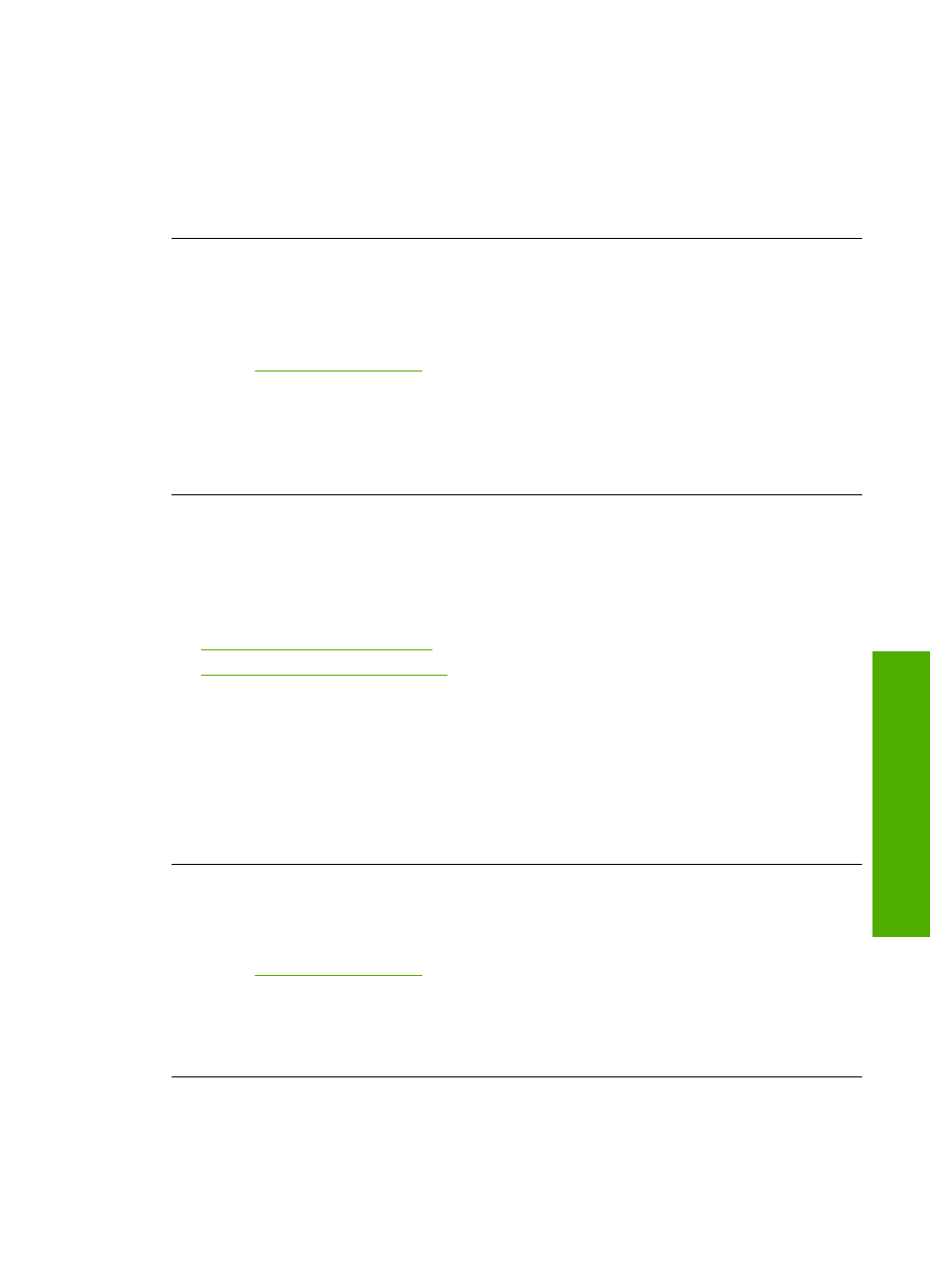
11.
Close the print cartridge door.
12.
Load paper in the input tray.
13.
If prompted, print a cartridge calibration page, and then scan it.
Cause: The product experienced an error and had to be reset.
If this did not solve the issue, try the next solution.
Solution 7: Contact HP support for service
Solution: If you have completed all of the steps provided in the previous solutions
and are still having a problem, contact HP support for service.
Go to
.
If prompted, choose your country/region, and then click Contact HP for technical
support.
Cause: You might need assistance to enable the product or software to function
properly.
Product stall error
Try the following solutions to resolve the issue. Solutions are listed in order, with the most
likely solution first. If the first solution does not solve the problem, continue trying the
remaining solutions until the issue is resolved.
•
•
Solution 2: Contact HP support
Solution 1: Reset the product
Solution: Turn off the product and reset it by disconnecting the power cord. Wait
60 seconds, and then plug in the power cord. Turn on the product.
Cause: You needed to reset the product.
If this did not solve the issue, try the next solution.
Solution 2: Contact HP support
Solution: Contact HP support for service.
Go to
.
If prompted, choose your country/region, and then click Contact HP for information
on calling for technical support.
Cause: There was a problem with the product.
Errors
187
Trou
bles
ho
ot
ing
