Solution 6: reset the product – HP Photosmart C5580 All-in-One Printer User Manual
Page 189
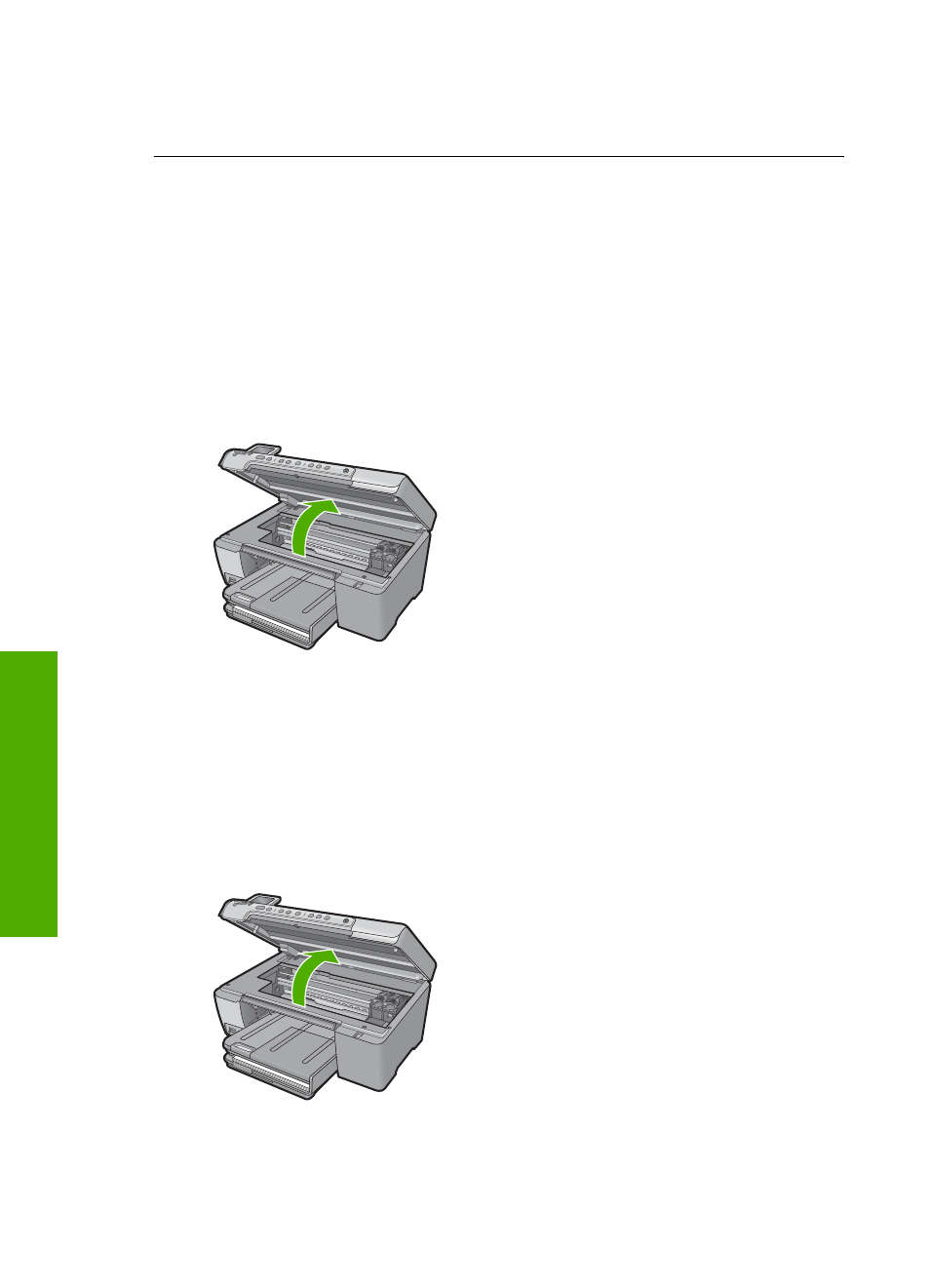
Cause: The error was false.
If this did not solve the issue, try the next solution.
Solution 6: Reset the product
Solution: Turn off the product, and then unplug the power cord. Plug the power
cord back in, and then press the On button to turn on the product.
To reset the product
1.
Remove all paper loaded in the input tray.
2.
Make sure that the product is turned on and remove the USB cable from the back
of the product.
3.
Open the print cartridge door.
The print carriage should move to the far right side of the product.
4.
Remove the print cartridges and keep them aside carefully.
5.
Close the print cartridge door.
6.
Disconnect the power cord from the product and wait for 60 seconds.
7.
Reconnect the power cord to the product.
8.
Turn on the product by pressing the On button.
9.
Open the print cartridge door.
The print carriage should move to the far right side of the product.
10.
Reinsert the print cartridges in the appropriate slots.
Chapter 14
186
Troubleshooting
T
roub
les
hoot
ing
- Laserjet p1606dn (152 pages)
- LaserJet 1320 (184 pages)
- LaserJet 1320 (4 pages)
- LaserJet 1320 (2 pages)
- LaserJet 1320 (9 pages)
- Deskjet 6940 (150 pages)
- LaserJet P2035n (148 pages)
- LaserJet 4250 (304 pages)
- LaserJet P2055dn (176 pages)
- Deskjet 5650 (165 pages)
- LASERJET PRO P1102w (158 pages)
- LaserJet P2015 (158 pages)
- DesignJet 500 (16 pages)
- DesignJet 500 (268 pages)
- Officejet Pro 8000 - A809 (140 pages)
- Officejet 6100 (138 pages)
- Officejet 6000 (168 pages)
- LASERJET PRO P1102w (2 pages)
- 2500c Pro Printer series (66 pages)
- 4100 mfp (164 pages)
- 3600 Series (6 pages)
- 3392 (10 pages)
- LASERJET 3800 (18 pages)
- 3500 Series (4 pages)
- Photosmart 7515 e-All-in-One Printer - C311a (62 pages)
- PSC-500 (40 pages)
- 2500C/CM (65 pages)
- QMS 4060 (232 pages)
- 2280 (2 pages)
- 2430dtn (4 pages)
- 1500 (13 pages)
- 1000 Series (1 page)
- TOWERFEED 8000 (36 pages)
- Deskjet 3848 Color Inkjet Printer (95 pages)
- 2100 TN (184 pages)
- B209 (24 pages)
- Designjet 100 Printer series (1 page)
- QM2-111 (35 pages)
- 2100 (5 pages)
- 2000CP series (2 pages)
- 2300L (4 pages)
- 35000 (2 pages)
- 3015 (2 pages)
- Color LaserJet CM3530 Multifunction Printer series (302 pages)
- StudioJet (71 pages)
