Placing a call, Support phone numbers – HP Photosmart Premium Fax C309 User Manual
Page 94
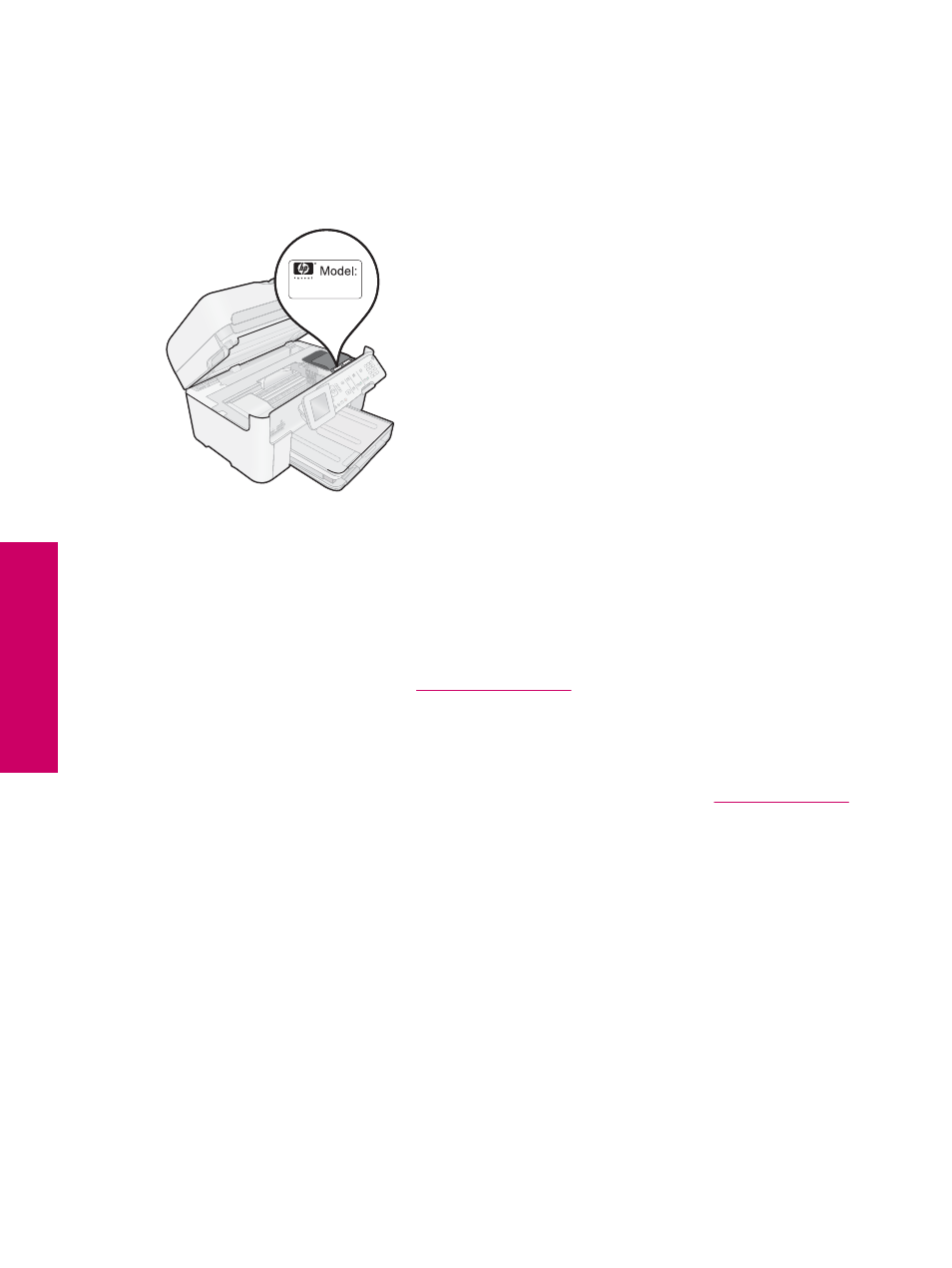
Placing a call
Call HP support while you are in front of the computer and the product. Be prepared to provide the following
information:
•
Product name (HP Photosmart Premium Fax C309 series)
•
Model number (located near the cartridge access area)
[[[[[
•
Serial number (located on the back or bottom of the product)
•
Messages that appear when the situation occurs
•
Answers to these questions:
◦
Has this situation happened before?
◦
Can you re-create it?
◦
Did you add any new hardware or software to your computer at about the time that this situation began?
◦
Did anything else occur prior to this situation (such as a thunderstorm, product was moved, etc.)?
For the list of support phone numbers, see
.
Support phone numbers
The support phone numbers and associated costs listed here are those in effect at the time of publication and are
applicable only for calls made on a land line. Different rates may apply for mobile phones.
For the most current HP list of telephone support numbers and call costs information, see
Chapter 13
92
Solve a problem
Solve a problem
