General user messages, Memory card error – HP Photosmart Premium Fax C309 User Manual
Page 192
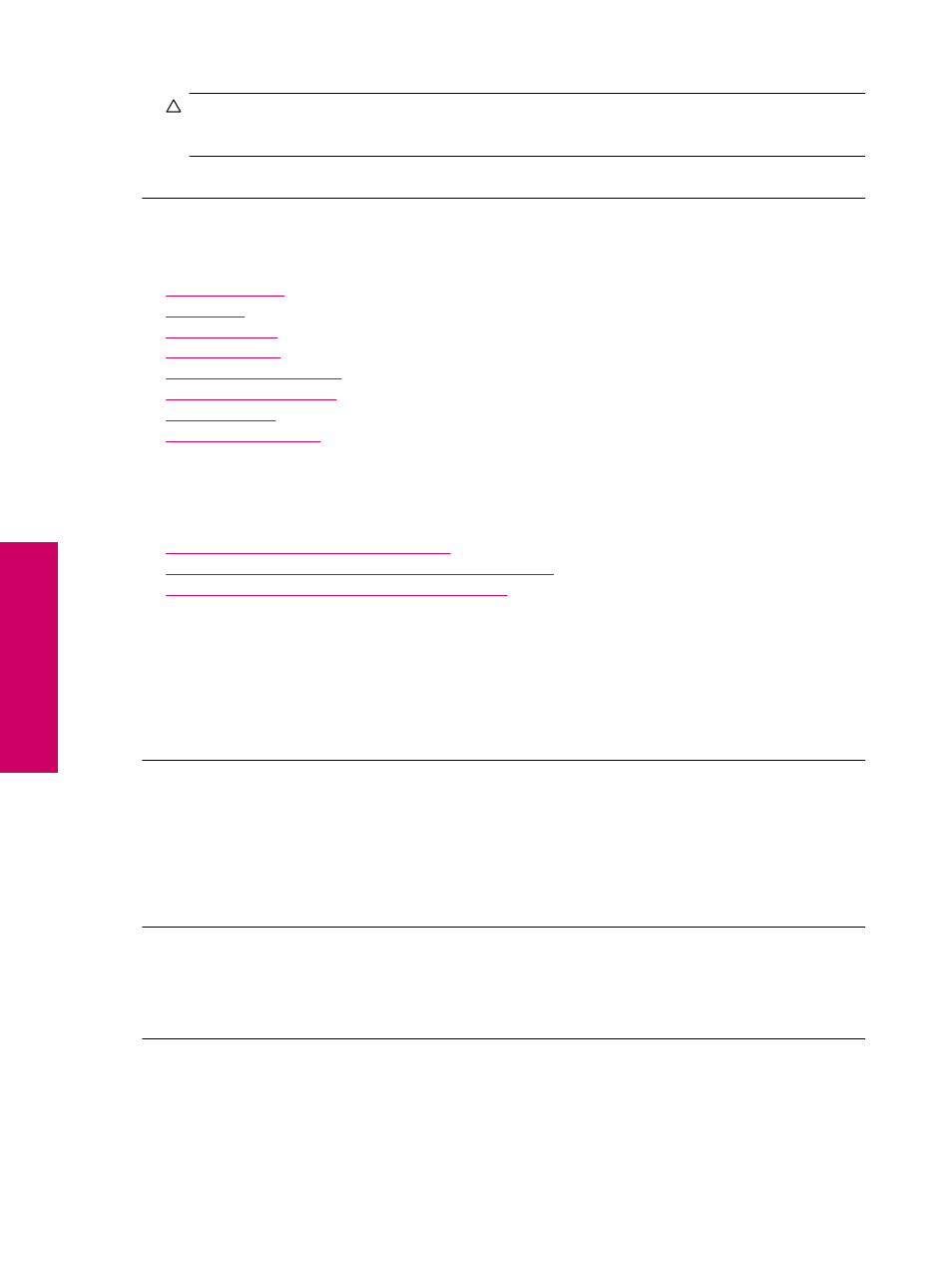
CAUTION:
Reformatting the memory card will delete any photos stored on the card. If you have previously
transferred the photos from your memory card to a computer, try printing the photos from the computer.
Otherwise, you will need to retake any photos you might have lost.
Cause: The memory card file system was corrupted.
General user messages
The following is a list of messages related to common user errors:
•
•
•
•
•
•
•
•
Memory card error
Try the following solutions to resolve the issue. Solutions are listed in order, with the most likely solution first. If the
first solution does not solve the problem, continue trying the remaining solutions until the issue is resolved.
•
Solution 1: Remove all but one memory card
•
Solution 2: Remove the memory card and reinsert it correctly
•
Solution 3: Push the memory card all the way forward
Solution 1: Remove all but one memory card
Solution: Remove all but one memory card. The product reads the remaining memory card and displays the
first photo stored on the memory card.
Cause: There were two or more memory cards inserted into the product at the same time.
If this did not solve the issue, try the next solution.
Solution 2: Remove the memory card and reinsert it correctly
Solution: Remove the memory card and reinsert it correctly. The label of the memory card faces up and should
be readable as you insert it into the slot.
Cause: You had inserted the memory card backwards or upside down.
If this did not solve the issue, try the next solution.
Solution 3: Push the memory card all the way forward
Solution: Remove the memory card and reinsert it in the memory card slot until it stops.
Cause: You had not fully inserted the memory card.
Chapter 13
190
Solve a problem
Solve a problem
