Display icons – HP Photosmart Premium Fax C309 User Manual
Page 35
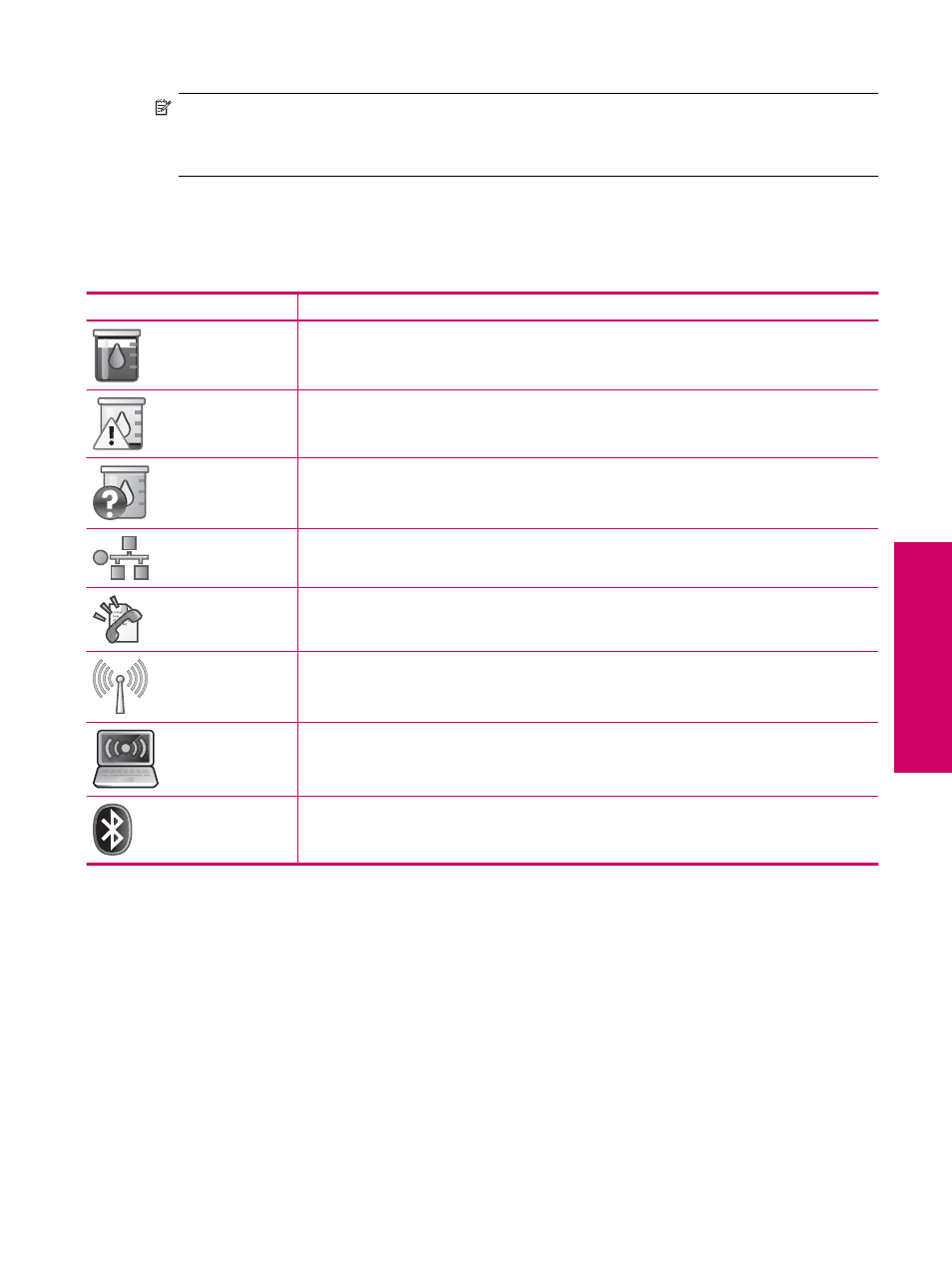
NOTE:
To make copies, the HP Photosmart and computer must be connected and turned on. The
HP Photosmart Software must also be installed and running on your computer prior to copying.
Refer to the label in the cartridge access area to determine the model number.
Display icons
The following icons can appear at the top right side of the display to provide important information about the
HP Photosmart.
Icon
Purpose
Shows that the ink level in all the ink cartridges is 50% or more.
Shows that one or more of the ink cartridges are low on ink. You should replace the ink cartridge when
the print quality is no longer acceptable.
Shows that an unknown ink cartridge is inserted. This icon might appear if an ink cartridge contains
non-HP ink.
Indicates that there is a wired network connection.
If the Auto Answer icon is showing on the display, the HP Photosmart will receive faxes automatically.
If there is no icon showing, you will have to receive faxes manually.
Indicates the presence and signal strength of a wireless network connection.
Indicates the presence of an ad hoc wireless network connection.
Indicates that the Bluetooth Radio is on and the HP Photosmart is ready for a Bluetooth connection.
Display icons
33
G
et t
o
k
now
t
h
e H
P
Phot
osm
art
