Solution 1: install the ink cartridges correctly – HP Photosmart Premium Fax C309 User Manual
Page 198
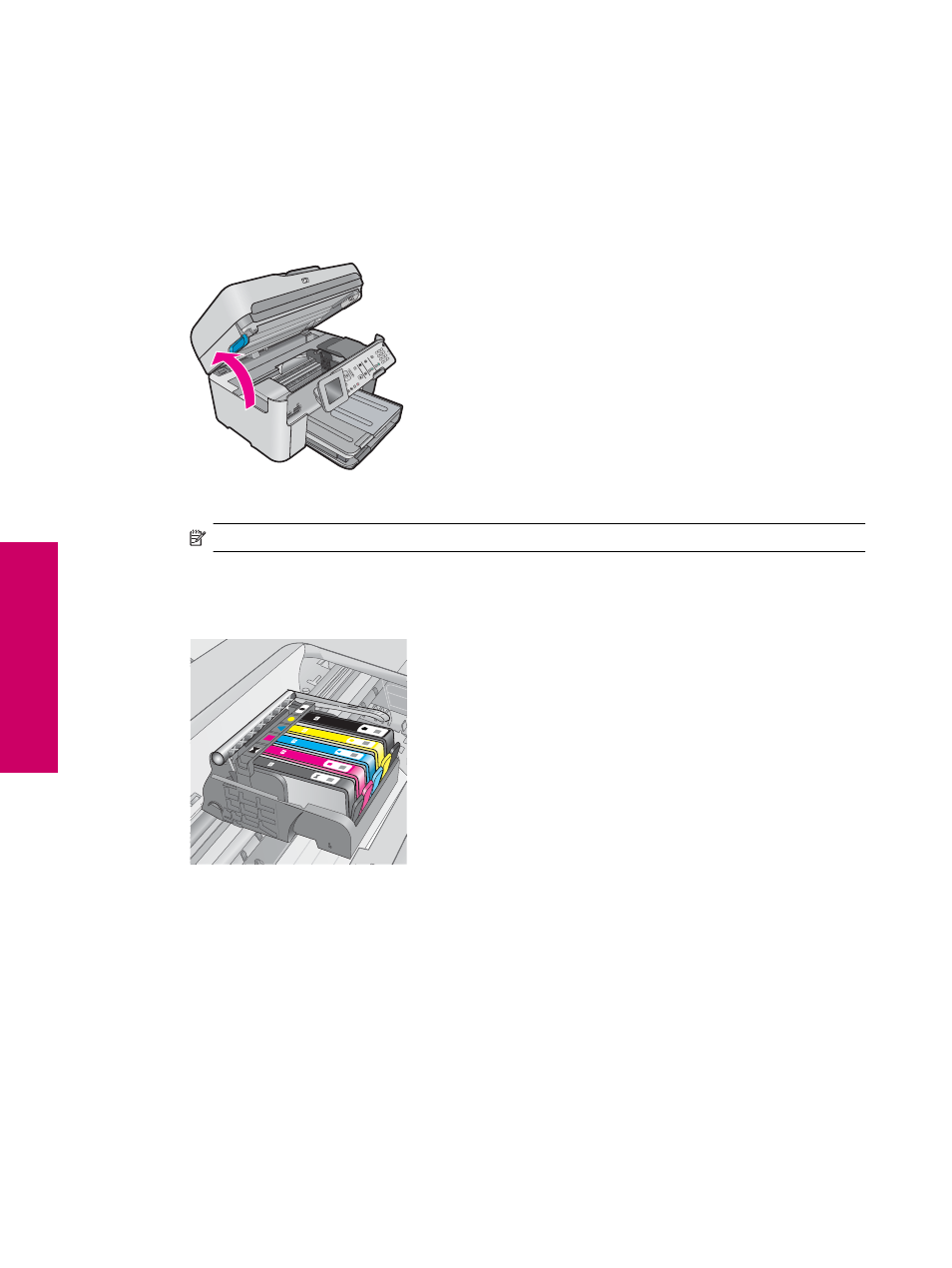
Solution 1: Install the ink cartridges correctly
Solution: Make sure all of the ink cartridges are properly installed. Refer to the following steps to resolve this
error.
To make sure the ink cartridges are properly installed
1.
Make sure the product is turned on.
2.
Open the ink cartridge access door by lifting from the front right of the product, until the door locks into place.
The print carriage moves to the center of the product.
NOTE:
Wait until the print carriage stops moving before proceeding.
3.
Make sure the ink cartridges are installed in the correct slots.
Match the shape of the icon and color of the ink cartridge with the slot that has the same shaped icon and
color.
4.
Run your finger along the top of the ink cartridges to locate any cartridges that are not snapped completely
down.
5.
Press down on any cartridges that are sticking up.
They should snap down into place.
6.
If an ink cartridge was sticking up and you were able to snap it back down into place, close the ink cartridge
access door and check if the error message has gone away.
•
If the message has gone away, stop troubleshooting here. The error has been resolved.
•
If the message has not gone away, proceed to the next step.
•
If none of the ink cartridges were sticking up, proceed to the next step.
7.
Locate the ink cartridge that is indicated in the error message, and then press the tab on the ink cartridge
to release it from the slot.
Chapter 13
196
Solve a problem
Solve a problem
