HP Photosmart Premium Fax C309 User Manual
Page 179
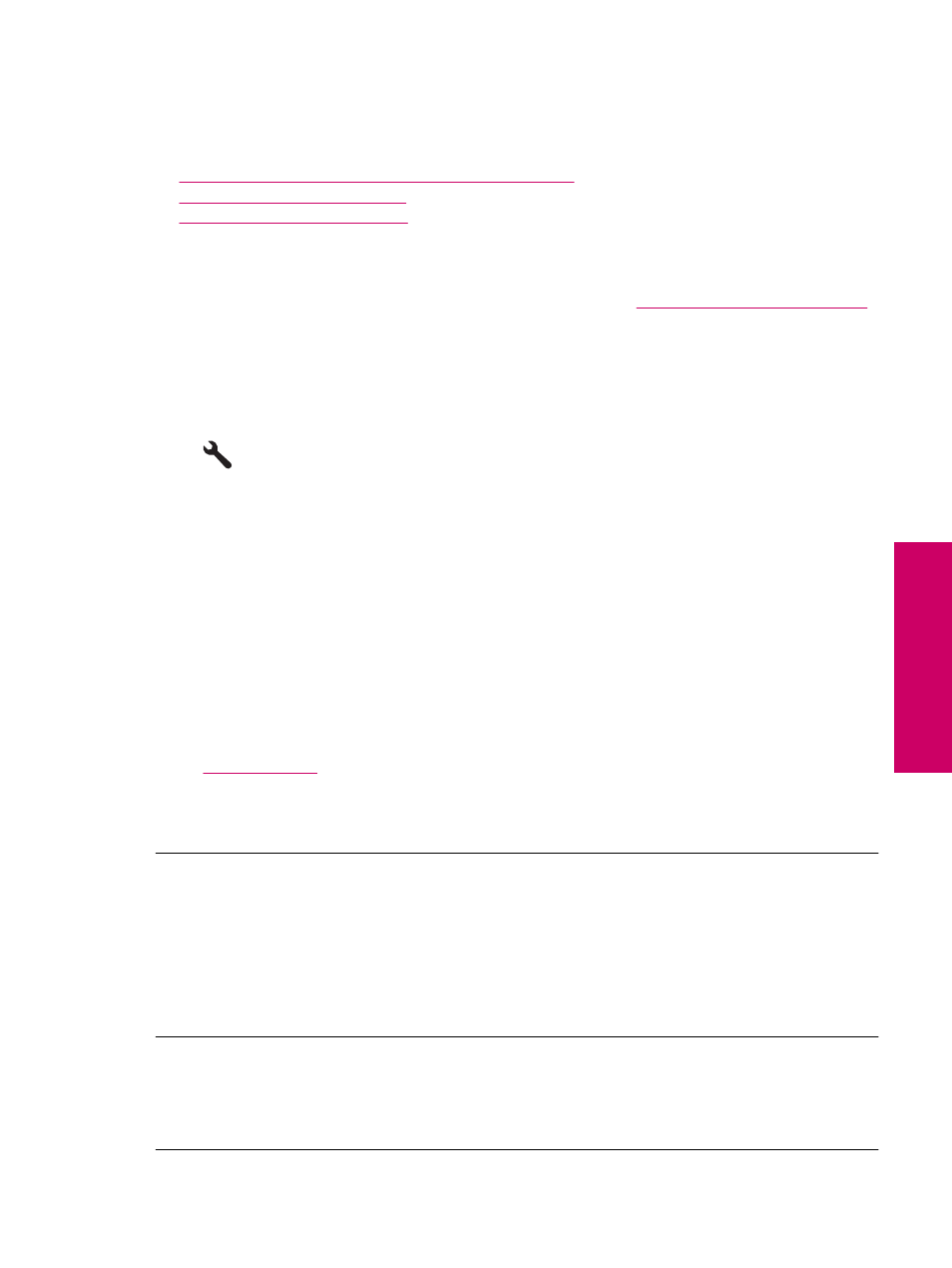
I hear static on my telephone line since connecting the product
Try the following solutions to resolve the issue. Solutions are listed in order, with the most likely solution first. If the
first solution does not solve the problem, continue trying the remaining solutions until the issue is resolved.
•
Solution 1: Make sure the product is set up for faxing correctly
•
Solution 2: Try removing the splitter
•
Solution 3: Try another power outlet
Solution 1: Make sure the product is set up for faxing correctly
Solution: Make sure you set up the product properly for faxing, based on the equipment and services you
have on the same phone line as the product. For more information, see
Set up the HP Photosmart for faxing
Then, run a fax test to check the status of the product and to make sure you set it up properly.
To test your fax setup from the control panel
1.
Load letter or A4 unused plain white paper into the input tray.
2.
Press Setup.
3.
Press the down arrow button to highlight Tools, and then press OK.
4.
Press the down arrow button to highlight Run Fax Test, and then press OK.
The HP Photosmart displays the status of the test on the display and prints a report.
5.
Review the report.
•
If the test passes and you are still having problems faxing, check the fax settings listed in the report to
verify the settings are correct. A blank or incorrect fax setting can cause problems faxing.
•
If the test fails, review the report for more information on how to fix any problems found.
6.
After you pick up the fax report from the HP Photosmart, press OK.
If necessary, resolve any problems found and rerun the test.
The product prints a report with the results of the test. If the test fails, review the report for information on how
to fix the problem.
For more information, see:
•
Cause: The product was not set up properly for faxing.
If this did not solve the issue, try the next solution.
Solution 2: Try removing the splitter
Solution: A phone line splitter can cause faxing problems. (A splitter is a two-cord connector that plugs into
a telephone wall jack.) If you are using a splitter, remove it and connect the product directly to the telephone
wall jack.
Cause: You were using a phone line splitter.
If this did not solve the issue, try the next solution.
Solution 3: Try another power outlet
Solution: Try connecting to another power outlet.
Cause: You were not using a proper power outlet for the product.
Fax troubleshooting
177
Solve a problem
