Non-hp cartridge – HP Photosmart Premium Fax C309 User Manual
Page 208
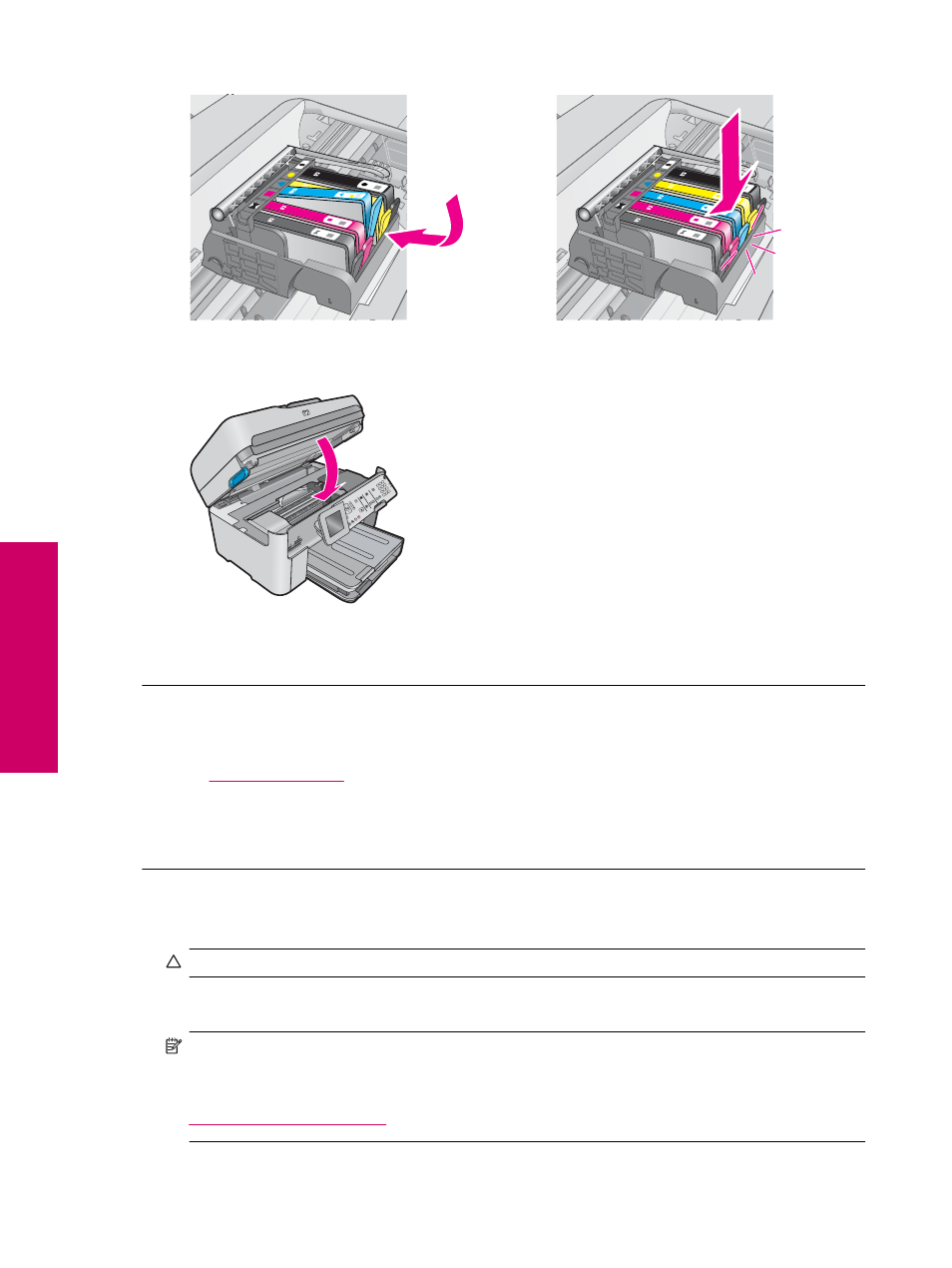
9.
Close the ink cartridge door.
Cause: The printhead or ink cartridges were not installed or incorrectly installed.
If this did not solve the issue, try the next solution.
Solution 2: Contact HP support
Solution: Contact HP support for service.
Go to:
If prompted, choose your country/region, and then click Contact HP for information on calling for technical
support.
Cause: There was a problem installing the printhead or ink cartridges.
Non-HP cartridge
Solution: Follow the prompts on the display to continue, or replace the indicated ink cartridges.
CAUTION:
HP recommends that you do not remove an ink cartridge until a replacement is ready to install.
HP recommends that you use genuine HP ink cartridges. Genuine HP ink cartridges are designed and tested
with HP printers to help you easily produce great results, time after time.
NOTE:
HP cannot guarantee the quality or reliability of non-HP supplies. Printer service or repairs required
as a result of using a non-HP supply will not be covered under warranty.
If you believe you purchased genuine HP ink cartridges, go to:
Chapter 13
206
Solve a problem
Solve a problem
