Ultrium bar code labels, 22 attaching an ultrium bar code label – HP ESL E-series Tape Libraries User Manual
Page 46
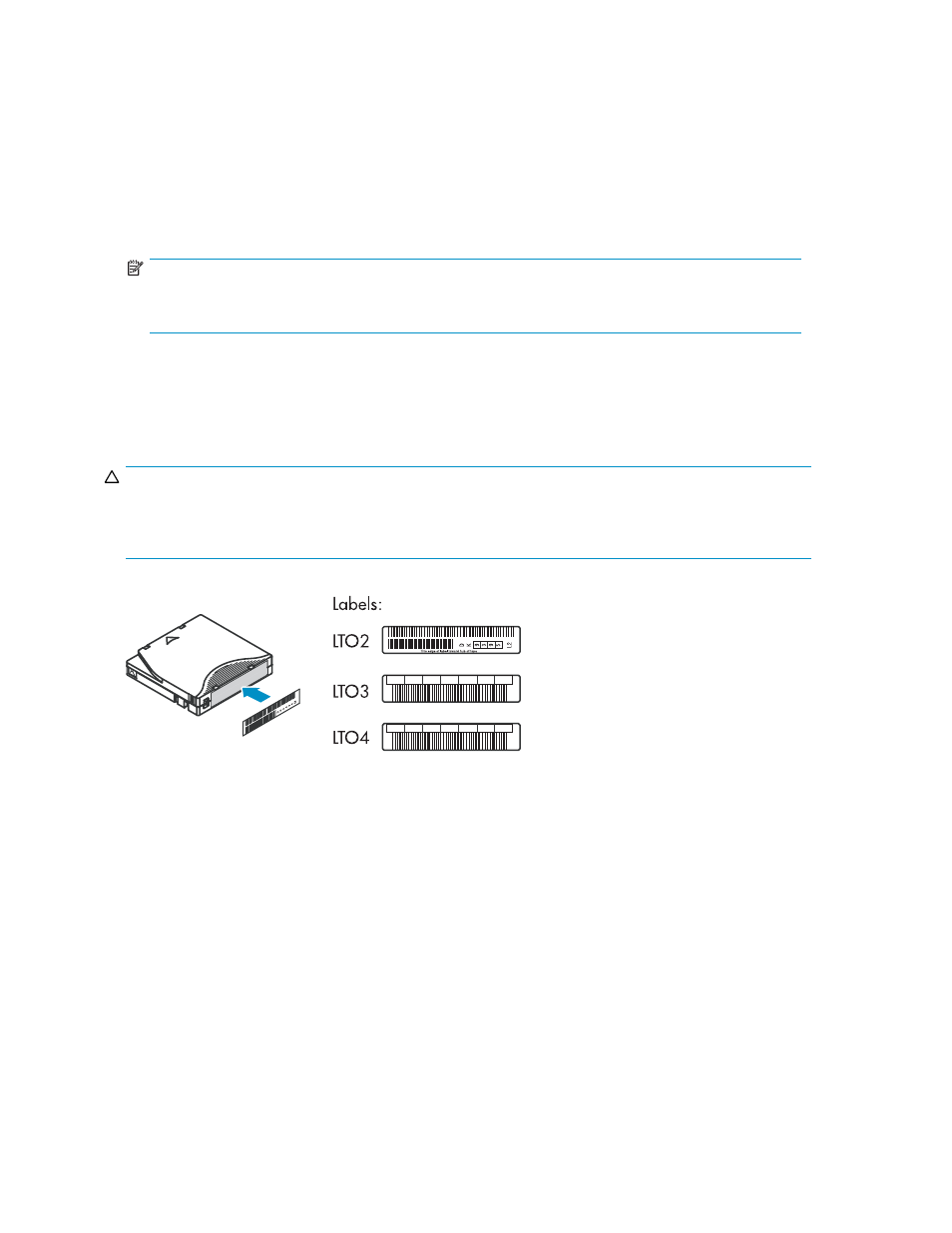
Attaching a bar code label to each tape cartridge enables the library and application software to
identify the cartridge quickly, thereby speeding up inventory time. Make it a practice to use bar
code labels on your tape cartridges. Your host software may need to keep track of the following
information and the associated bar code:
•
Date of format or initialization
•
Tape’s media pool
•
Data residing on the tape
•
Age of the backup
•
Errors encountered while using the tape (to determine if the tape is faulty)
NOTE:
If you have more than 100 unlabeled tape cartridges, your library will hang during inventory or
when you power on the library. When this happens, Going on line displays in the OCP.
Ultrium bar code labels
Ultrium cartridges have a recessed area located on the face of the cartridge next to the write-protect
switch. Use this area for attaching the adhesive-backed bar code label (see
). Do not apply
labels onto the cartridge except in this designated area.
CAUTION:
The bar code label should be applied as shown in
, with the alphanumeric portion facing
the hub side of the cartridge. Never apply multiple labels onto a cartridge, because extra labels can
cause the cartridge to jam inside a tape drive.
11657
0 0 0 2 2 0 L3
0 0 0 2 2 0 L4
Figure 22 Attaching an Ultrium bar code label
For successful operation of your tape library, place the bar code label entirely within the recessed area,
ensuring that no part of the label is outside of it (see
).
46
Library operations
