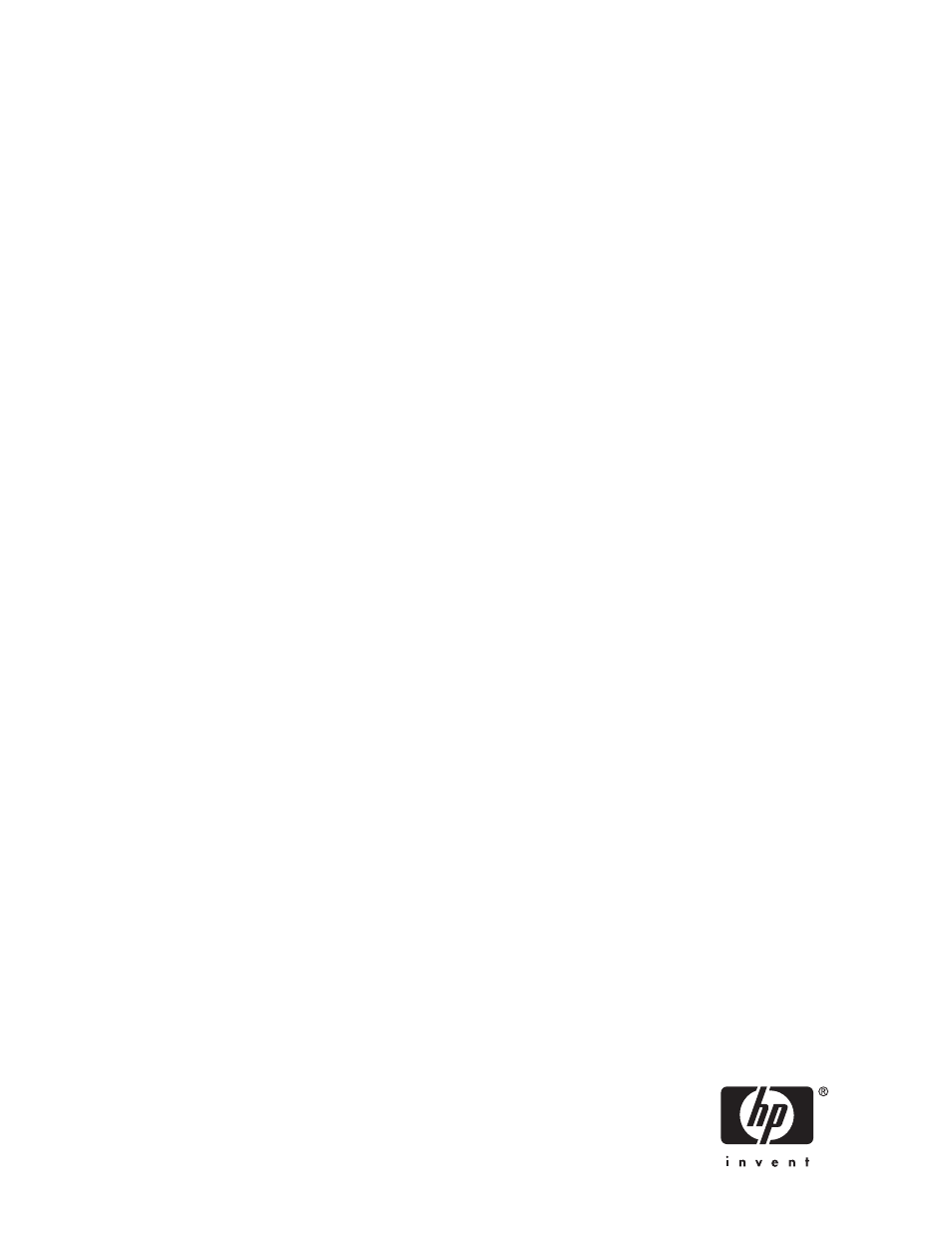HP ESL E-series Tape Libraries User Manual
HP Storage
Table of contents
Document Outline
- Contents
- About this guide
- 1 Library overview
- 2 Library operations
- 3 Maintenance and troubleshooting
- Start-up problems
- OCP problems
- Robotics problems
- The robot does not move at power on
- The picker partially grips a tape cartridge
- The barcode reader fails
- The robot times out or hangs
- The robot fails during an operation
- The robot drops a cartridge
- A cartridge is in the picker at start-up, when a move command is requested, or after a place command is executed
- The picker does not have a cartridge after completing a pick command
- Operating problems
- Switch problems
- Tape drive problems
- Interface Manager card problems
- FC interface controller problems
- LED indicators
- Basic troubleshooting
- Verifying SCSI bus configuration
- Verifying FC port connection
- Verifying FC and SCSI devices in Windows NT
- Verifying the interface controller configuration
- Verifying devices
- Verifying the host configuration
- Verifying HBA device driver information
- Verifying serial port configuration
- Maintaining tape cartridges
- Cleaning tape drives
- A Library characteristics
- B Relocating the library
- C Regulatory statements
- D Sense data values
- E Event reporting
- Glossary
- Index