HP Hitachi Dynamic Link Manager Software Licenses User Manual
Page 645
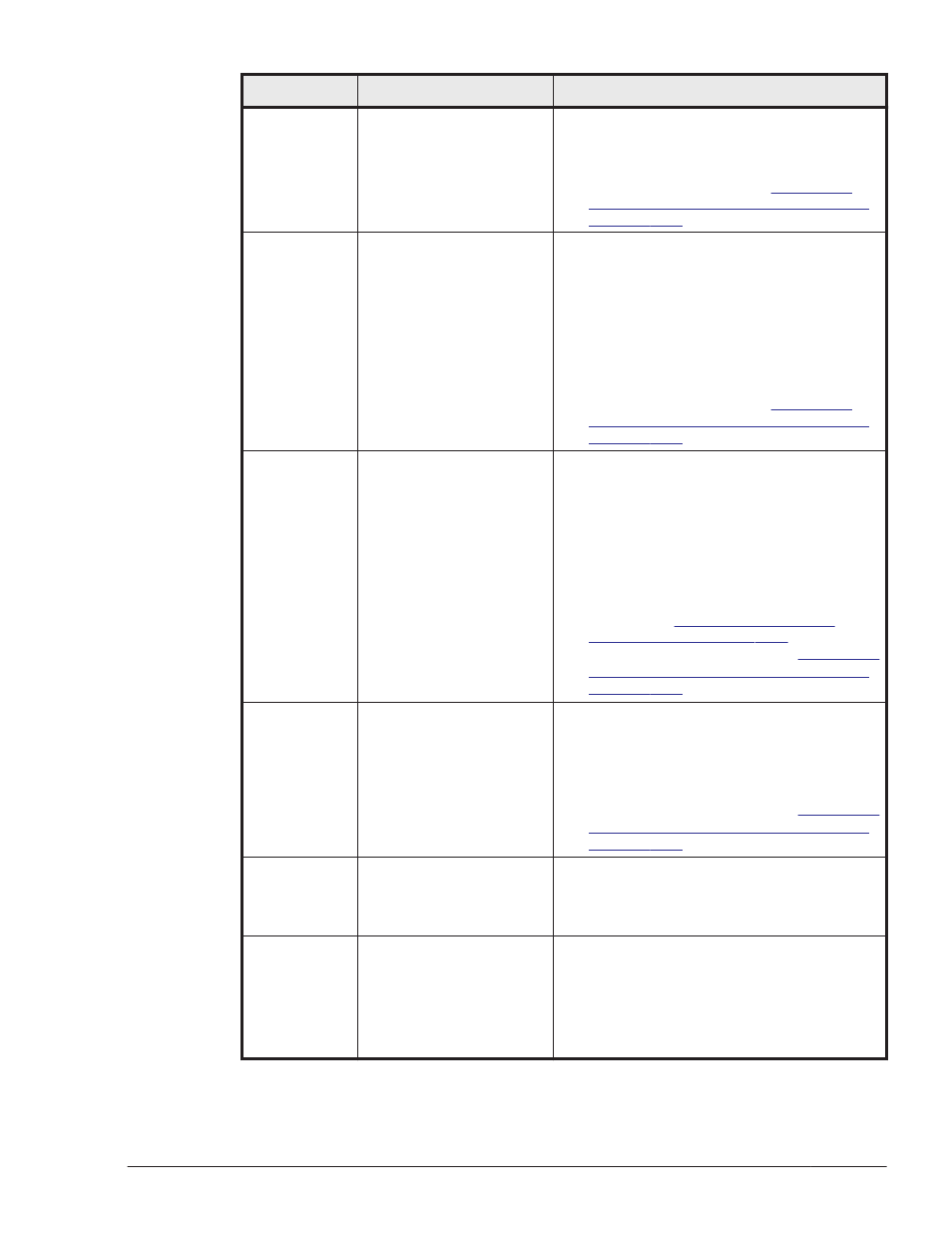
Message ID
Message Text
Explanation
dlmchname.conf file.
Duplicated entry =
aa...aa
Review the entries in the device name
change definition file (dlmchname.conf)
and re-execute the utility for changing
HDLM device names (dlmchname). For
details on this utility, see
HDLM Device Name Replacement Utility
KAPL12393-E
The file format of the
device name definition file
is invalid. Incorrect line =
aa...aa
Duplicated entries were
found in the
dlmchname.conf file.
Duplicated entry =
aa...aa
Details
aa...aa: The incorrect line in the device
name definition file (dlmchname.conf)
Action
Review the entries in the device name
change definition file (dlmchname.conf)
and re-execute the utility for changing
HDLM device names (dlmchname). For
details on this utility, see
HDLM Device Name Replacement Utility
KAPL12394-E
An HDLM device specified
in the device name
change definition file is
invalid. HDLM device
name = aa...aa
Details
aa...aa: The specified HDLM device
name
Action
Review the specified HDLM device name
format and re-execute the utility for
changing HDLM device names
(dlmchname). For details on HDLM device
names, see
on the dlmchname utility, see
HDLM Device Name Replacement Utility
KAPL12395-E
The utility for changing
HDLM device names
cannot be executed
because the HDLM driver
has not been loaded.
Action
Execute the dlmstart utility and
configure the HDLM devices and re-
execute the utility for changing HDLM
device names (dlmchname). For details
on the dlmchname utility, see
HDLM Device Name Replacement Utility
KAPL12551-E
The utility for setting
HDLM driver option can
be executed with the
name dlmsetopt only.
Action
Change the utility name back to
dlmsetopt, and then execute it.
KAPL12552-E
Multiple instances of the
utility for setting HDLM
driver option (dlmsetopt)
cannot execute
concurrently.
Action
Wait until the executing utility finishes,
and then re-execute dlmsetopt.
If two or more utilities are not executing
simultaneously, delete the following
files, and then re-execute the utility:
Messages
8-133
Hitachi Dynamic Link Manager (for Linux®) User Guide
