File, Table 7-2 information stored in the – HP Hitachi Dynamic Link Manager Software Licenses User Manual
Page 467
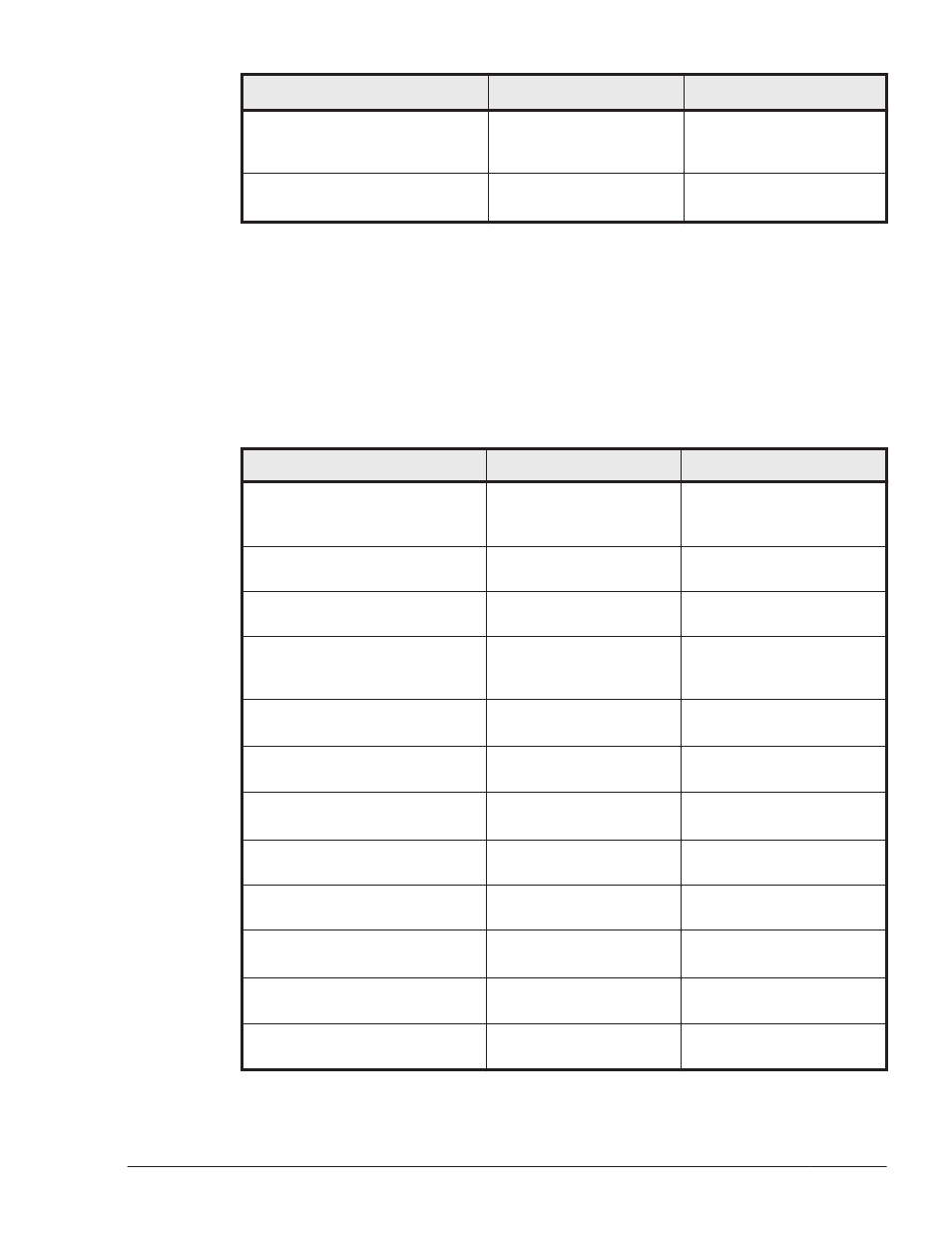
Output directory
#1
Files
Explanation
ha-debug
Heart Beat debug log file
(when using SUSE LINUX
Enterprise Server)
/var/VRTSvcs/log
All subdirectories and
files
#2
VCS log
#1
Each output directory is created in the directory that is specified when the
user expands the cluster.tar.gz file.
#2
This information is collected only if software for which information is to be
collected is installed.
Table 7-2 Information Stored in the cluster.tar.gz File, which Is Recorded
by the OS and HDLM Commands When the DLMgetras Utility Is Executed
Executed command
Files
Explanation
/bin/rpm -qlv
clumanageror /bin/rpm -qlv
rgmanager
RHCM_rpm-qlv.txt
#
RHCM package file
information (when using
Red Hat Enterprise Linux)
/bin/rpm -qlv heartbeat
HA_rpm-qlv.txt
HeartBeat package file
information
/bin/rpm -qlv VRTSvcs
VCS_rpm-qlv.txt
#
VCS package file
information
/etc/init.d/heartbeat
status
HA_status.txt
HeartBeat cluster status
information (when using
SUSE LINUX Enterprise)
/opt/VRTSvcs/bin/haclus -
display
VCS_haclus-display.txt
#
VCS cluster configuration
information
/opt/VRTSvcs/bin/haclus -
notes
VCS_haclus-notes.txt
#
VCS management
information
/opt/VRTSvcs/bin/hagrp -
display
VCS_hagrp-display.txt
#
VCS group information
/opt/VRTSvcs/bin/hagrp -dep
VCS_hagrp-dep.txt
#
VCS group dependent
information
/opt/VRTSvcs/bin/hagrp -
state
VCS_hagrp-state.txt
#
VCS group status
information
/opt/VRTSvcs/bin/hares -
display
VCS_hares-display.txt
#
VCS resource information
/opt/VRTSvcs/bin/hares -dep
VCS_hares-dep.txt
#
VCS resource dependent
information
/opt/VRTSvcs/bin/hares -
state
VCS_hares-state.txt
#
VCS resource status
information
Utility Reference
7-7
Hitachi Dynamic Link Manager (for Linux®) User Guide
