Virtual environments supported by hdlm, Virtual environments supported by hdlm -92 – HP Hitachi Dynamic Link Manager Software Licenses User Manual
Page 164
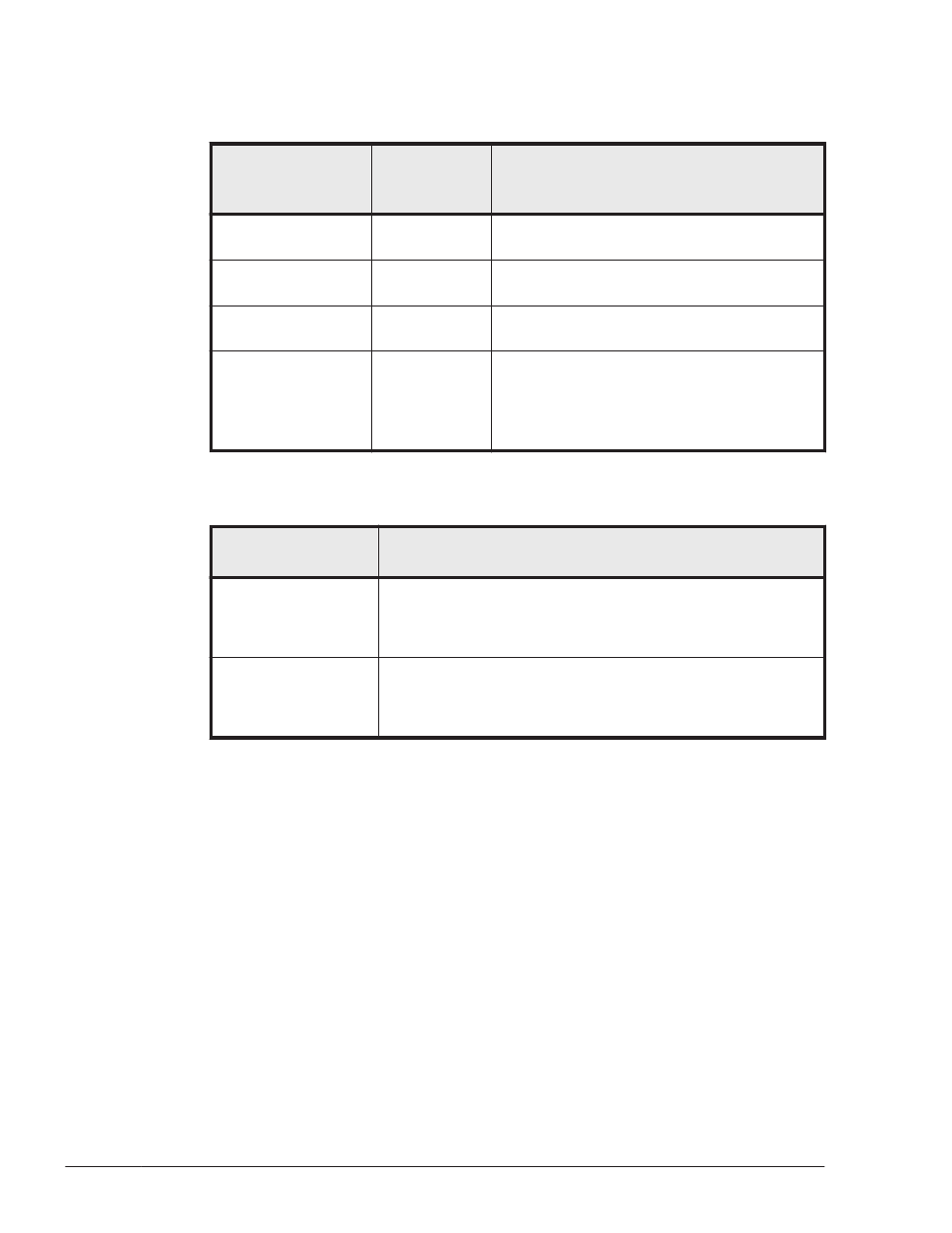
Table 3-59 Examples of HDLM Configuration Definition Utility
Execution Times in a Large-scale HDLM Operating Environment
HDLM
configuration
utility
Execution
time
Description
dlmcfgmgr -r
4 minutes 31
seconds
Registers the path to an HDLM device.
dlmcfgmgr -o all
9 minutes 34
seconds
Excludes all managed HDLM devices (4,096
devices) from the management targets.
dlmcfgmgr -i all
63 minutes 43
seconds
Includes all unmanaged HDLM devices
(4,096 devices) as management targets.
dlmcfgmgr -u all
8 minutes 20
seconds
Deletes all paths (8,192 paths) whose
Device column is displayed as a hyphen (-)
in the HDLM device configuration information
which is displayed by executing dlmcfgmgr -
v.
Table 3-60 Examples of Host Startup Times in a Large-scale HDLM
Operating Environment
Operating
environment
Time required for startup
An environment in
which an HDLM
device is not used as
a boot disk
30 minutes 14 seconds
An environment in
which an HDLM
device is used as a
boot disk
65 minutes 21 seconds
Virtual Environments Supported by HDLM
HDLM supports the following virtual environments:
•
Logical partitioning feature available on Hitachi Compute Blade blade
servers
•
Xen
If you choose to use Xen, make sure that HDLM is installed in domain0.
The following table shows the Xen hypervisor operating environments
supported by HDLM.
3-92
Creating an HDLM Environment
Hitachi Dynamic Link Manager (for Linux®) User Guide
