HP Hitachi Dynamic Link Manager Software Licenses User Manual
Page 531
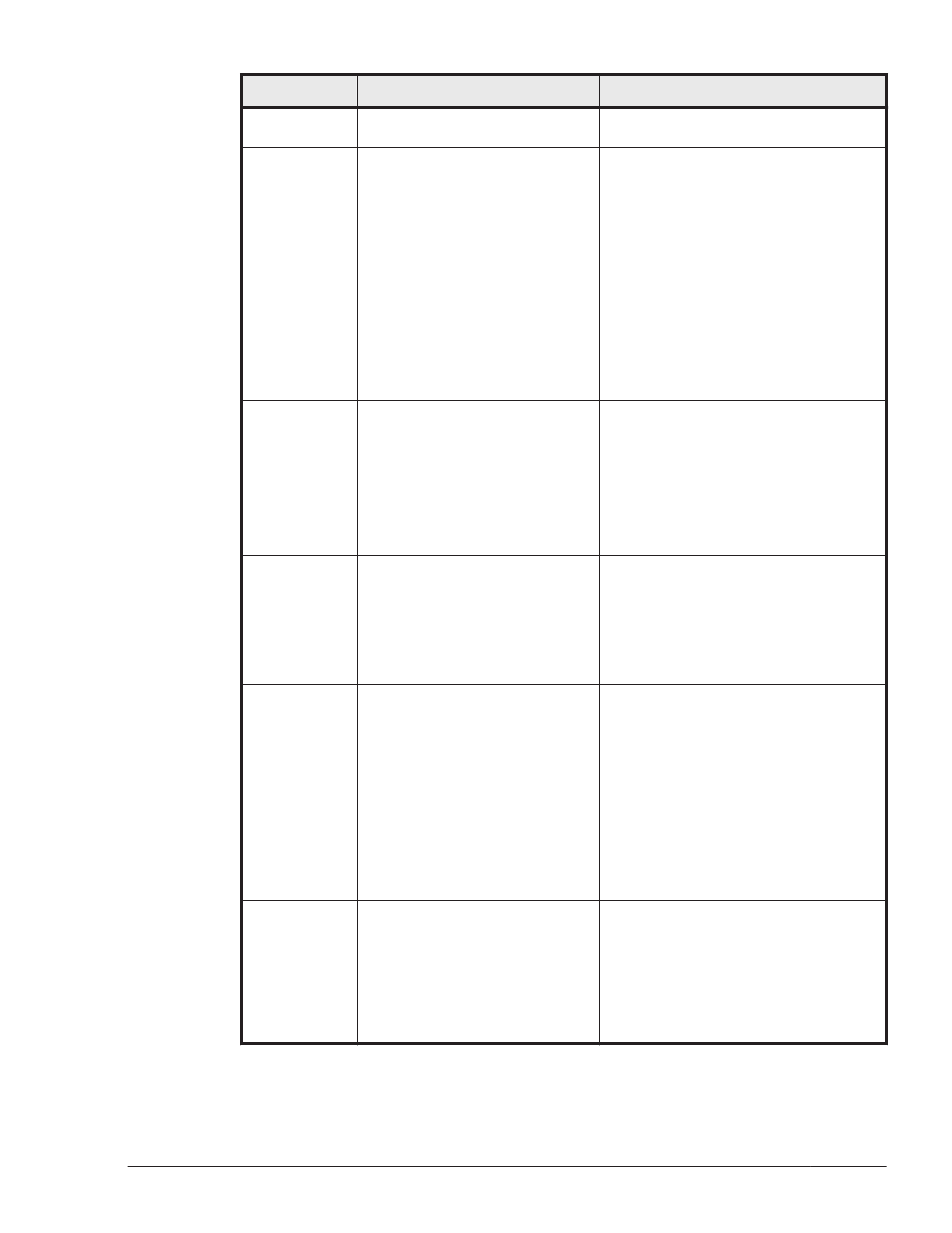
Message ID
Message Text
Explanation
company for which you have a
service contract.
KAPL01097-W All the current trace files will be
deleted. Is this OK? [y/n]
Details
If you set a value that is less than
the current value of the trace file
size or number of trace files, all
the current trace files will be
deleted. To continue the
operation, enter y. To cancel the
operation, enter n.
Action
If you want to execute the
operation of the HDLM command,
enter y. If you want to terminate
processing, enter n.
KAPL01100-I
aa...aa
Details
This message indicates the
executed command line.
aa...aa: Name of the executed
command.
Action
None.
KAPL01107-I
The load balancing type
specified for individual LUs will
become invalid when this
operation is executed. Do you
want to execute the operation
anyway? Operation name = set
[y/n]:
Action
If you want to change the load
balancing algorithm for the
system, enter y. If you want to
terminate processing, enter n.
KAPL01111-E
The version of the kernel
supported by the installed HDLM
does not match the currently
running kernel version.
Details
The version of the kernel to which
installed HDLM has adjusted and
the kernel that is running now is
not corresponding. There is a
possibility of installing the
package of the kernel after
installing HDLM.
Action
Install HDLM that adjusts to the
kernel that is running now.
KAPL01112-E
An attempt to connect to the
HDLM driver has failed.
Operation name = aa...aa
Details
HDLM driver information must be
collected to execute the given
HDLM command, but the HDLM
driver cannot be accessed.
aa...aa: Specified operation name
Action
Messages
8-19
Hitachi Dynamic Link Manager (for Linux®) User Guide
