HP Hitachi Dynamic Link Manager Software Licenses User Manual
Page 573
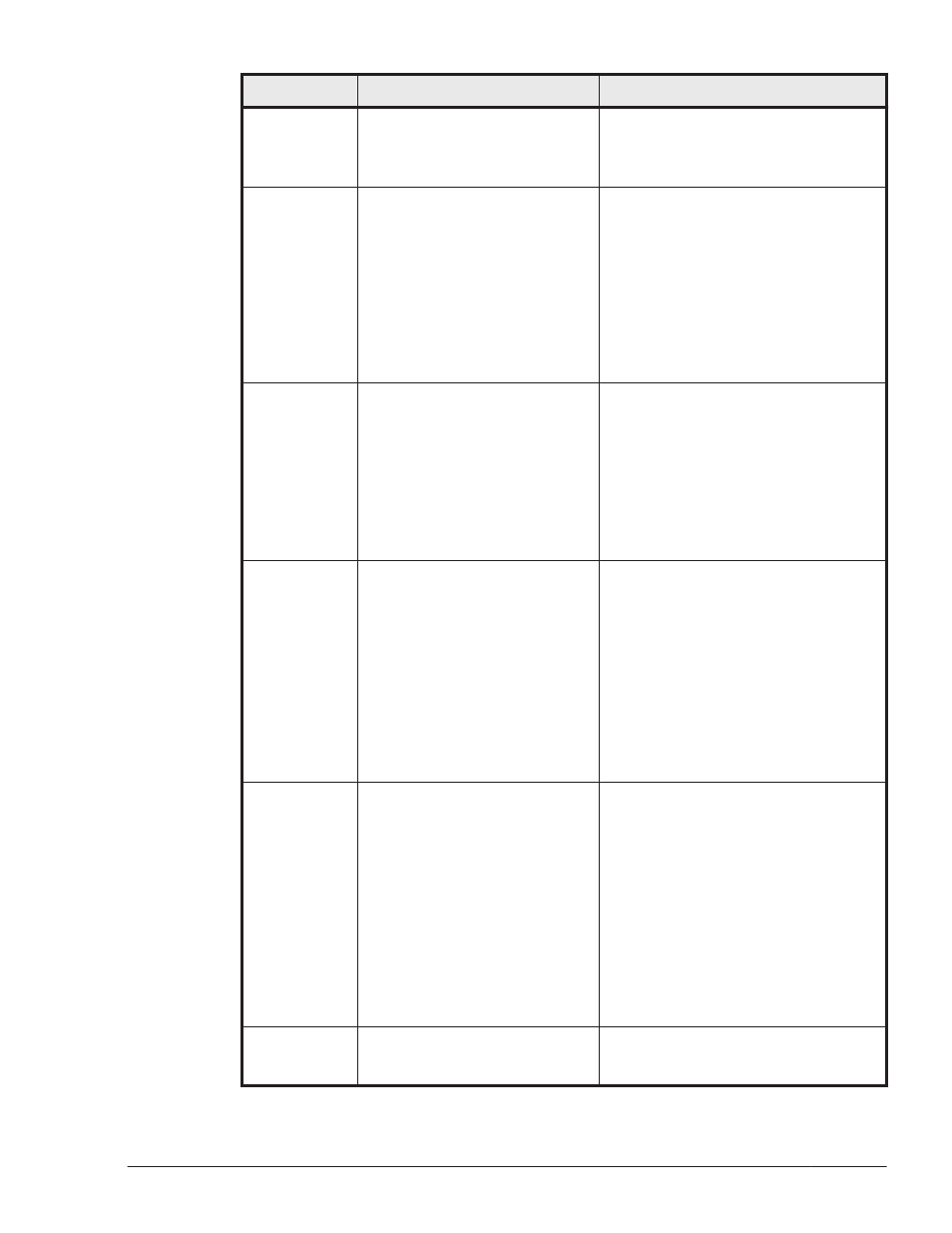
Message ID
Message Text
Explanation
Make sure that the license key file
is correct, and then re-install
HDLM.
/var/tmp/hdlm_license
KAPL09114-I
There is no license key file. File
name = aa...aa
Details
There is no license key file in the
designated directory.
aa...aa: /var/tmp/hdlm_license
Action
Save the correct license key file in
the designated directory, and then
re-execute installation.
/var/tmp/hdlm_license
KAPL09115-W An attempt to delete the license
key file has failed. File name =
aa...aa
Details
An attempt to delete the license
key file has failed.
aa...aa: /var/tmp/hdlm_license
Action
If a license key file exists, delete
it.
/var/tmp/hdlm_license
KAPL09116-W The command could not be
installed. (command = aa...aa)
Details
The output HDLM command
cannot be used.
aa...aa: Command name
Action
The output command can be
executed by using a different
name. If you want to use the
output name, use the output
command to overwrite or re-
install.
KAPL09121-E
aa...aa is not present at bb...bb. Details
aa...aa: Installer name
bb...bb: Installer path
Action
Install HDLM from the DVD-ROM.
When you are attempting to install
HDLM from the directory to which
the DVD-ROM was copied, make
sure that all the contents of the
DVD-ROM have been copied to
that directory, and then retry the
installation.
KAPL09135-E
One of the following was
executed at the same time as
an HDLM command set -lic
Action
Messages
8-61
Hitachi Dynamic Link Manager (for Linux®) User Guide
