HP Hitachi Dynamic Link Manager Software Licenses User Manual
Page 567
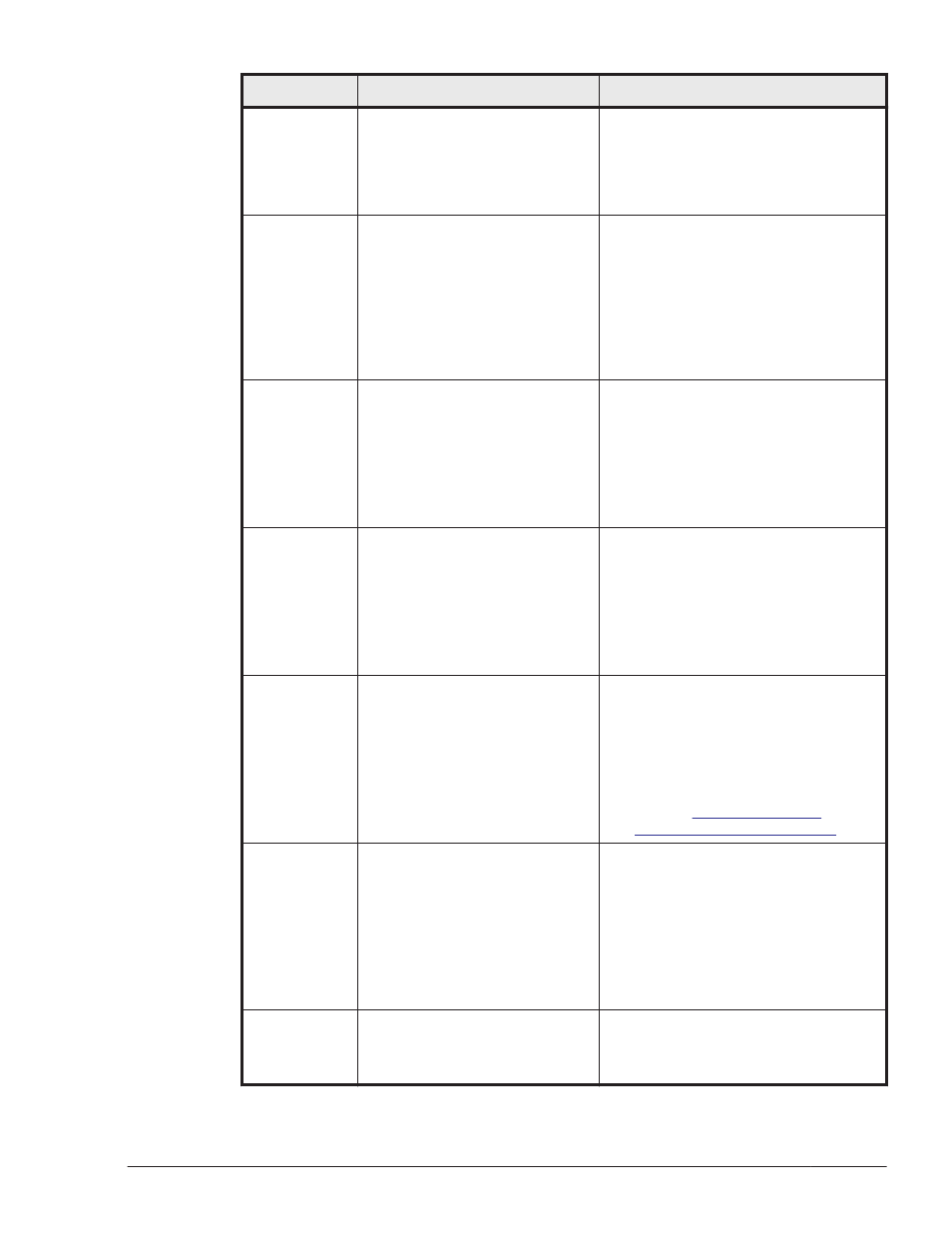
Message ID
Message Text
Explanation
If you are using SUSE LINUX
Enterprise Server 11, make sure
that the nfs-client package is
installed. If it is not installed,
install it, and then re-install
HDLM.
KAPL09024-E
An attempt to copy a file or
directory related to HDLM has
failed. Refer to the Messages
section of the HDLM User's
Guide for instructions to correct
this problem.
Details
An attempt to copy a file related
to HDLM to the directory of Hitachi
Command Suite products other
than HDLM has failed.
Action
Re-execute the HDLM installation
program.
KAPL09026-I
Hitachi Network Objectplaza
Trace Library 2 wasn't removed
because it was being used for
other products.
Details
Hitachi Network Objectplaza Trace
Library 2 was not removed
because it was being used for
other products.
Action
None.
KAPL09028-E
An attempt to install Hitachi
Network Objectplaza Trace
Library 2 failed.
Details
An attempt to install HNTRLib2
failed.
Action
Contact your HDLM vendor or the
maintenance company if there is a
maintenance contact of HDLM.
KAPL09035-E
The HDLM driver could not be
loaded. Execute the dlmstart
utility. For details on the
dlmstart utility, refer to the
HDLM User's Guide section
"dlmstart (Utility for Starting
HDLM)".
Details
The HDLM driver could not be
loaded.
Action
Execute the dlmstart utility. For
details on the dlmstart utility,
refer to
.
KAPL09036-E
The HDLM manager could not be
started. Execute the /etc/init.d/
DLMManager command with the
start parameter to start the
HDLM manager.
Details
The HDLM manager could not be
started.
Action
Execute the /etc/init.d/
DLMManager command with the
start parameter to start the HDLM
manager.
KAPL09037-E
The status of the HDLM
manager could not be checked.
If the HDLM manager does not
start, execute the /etc/init.d/
Details
An attempt to acquire the status
of the HDLM manager has failed.
Messages
8-55
Hitachi Dynamic Link Manager (for Linux®) User Guide
