HP Hitachi Dynamic Link Manager Software Licenses User Manual
Page 443
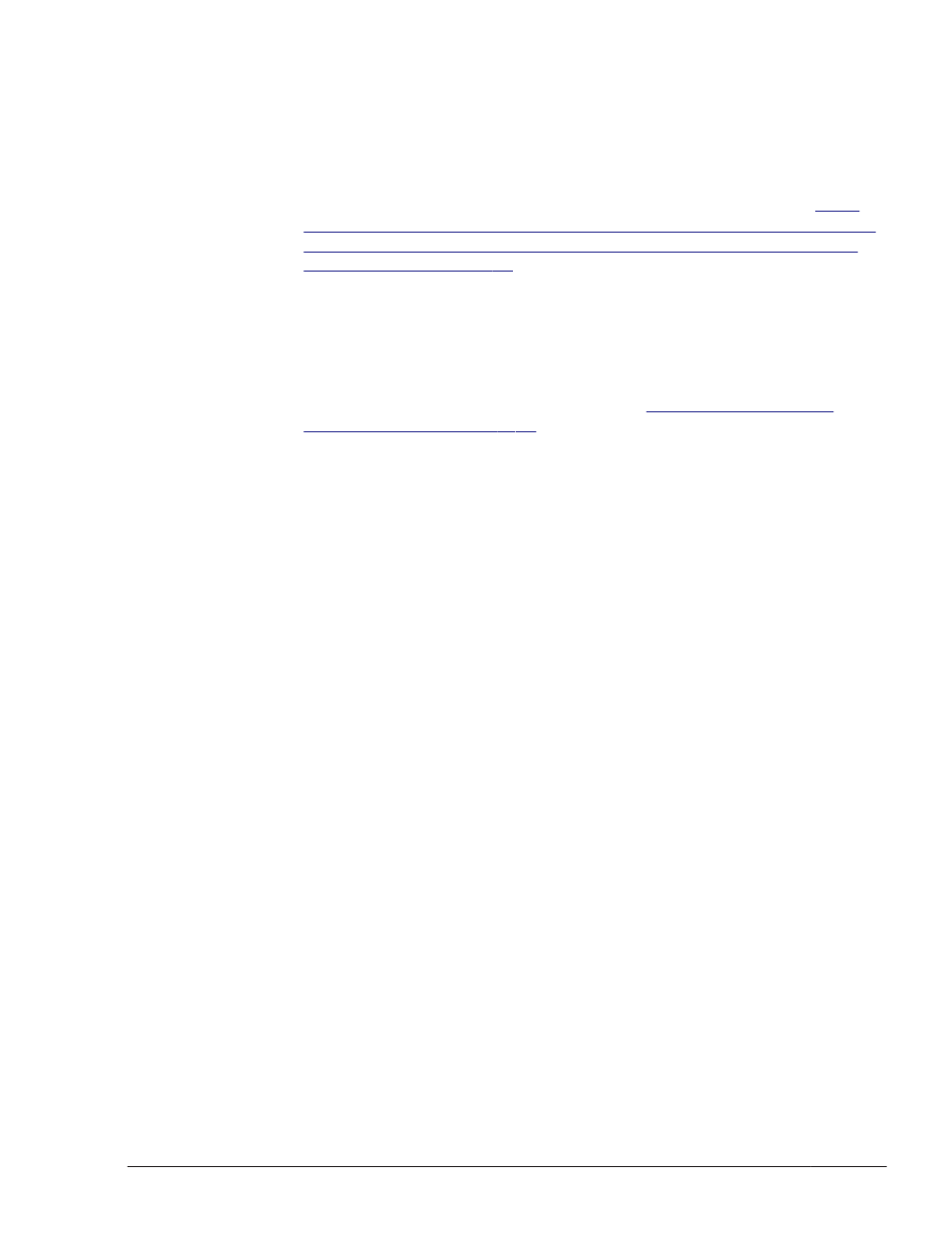
information about the storage system recognized by the operating
system is displayed. If neither parameter is specified, information is
displayed according to the value specified in the -pstv parameter of
set operations.
For information about the items that are displayed differently
depending on the specified -pstv and -vstv parameters, see
6-10 Display items for which the display results of the view operation
differ depending on the -pstv parameter specification on page 6-29
-hdev host-device-name|-pathid AutoPATH_ID
Displays information only for the paths accessing the specified host
device, if the -hdev parameter is specified.
Specify the name of the logical device file (minus the partition
number), /dev/sddlm[aa-pap], for the HDLM device. For details on
logical device files for HDLM devices, see
.
If the -pathid parameter is specified, only information about the LU
connected to the path with the specified AutoPATH_ID is displayed.
-t
Omits the title for each information item.
Example
The following example shows how to display the LU information
without selecting items to be displayed:
# /opt/DynamicLinkManager/bin/dlnkmgr view -lu
Product : 9500V
SerialNumber : 0115
LUs : 5
iLU HDevName Device PathID Status
0000 sddlmac /dev/sds 000002 Online
/dev/sdd 000007 Online
/dev/sdi 000012 Online
/dev/sdn 000017 Online
0001 sddlmad /dev/sdt 000003 Online
/dev/sde 000008 Online
/dev/sdj 000013 Online
/dev/sdo 000018 Online
0002 sddlmae /dev/sdu 000004 Online
/dev/sdf 000009 Online
/dev/sdk 000014 Online
/dev/sdp 000019 Online
0003 sddlmaa /dev/sdq 000000 Online
/dev/sdv 000005 Online
/dev/sdg 000010 Online
/dev/sdl 000015 Online
0004 sddlmab /dev/sdr 000001 Online
/dev/sdw 000006 Online
/dev/sdh 000011 Online
/dev/sdm 000016 Online
KAPL01001-I The HDLM command completed normally. Operation
Command Reference
6-55
Hitachi Dynamic Link Manager (for Linux®) User Guide
