HP Hitachi Dynamic Link Manager Software Licenses User Manual
Page 439
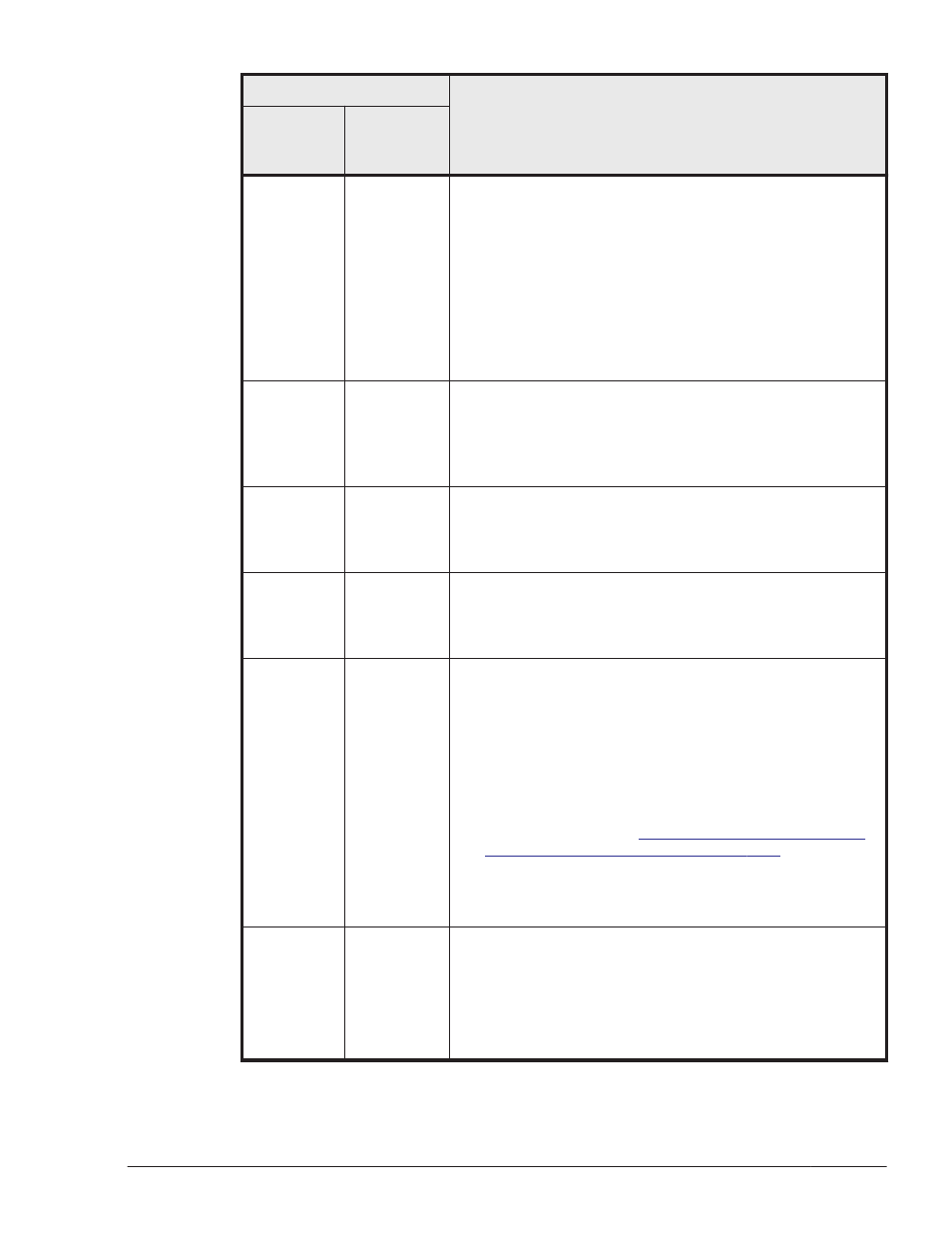
Displayed Item
Description
No
summary
displayed
Summary
displayed
•
-
Indicates that intermittent error monitoring is disabled
or the monitoring time for an intermittent error is out
of range.
•
A value of at least 0
Indicates the number of errors that occurred during
intermittent error monitoring.
•
*
Indicates that an intermittent error occurred (automatic
failbacks do not check the path).
HBAPortWWN
#1
-
A 16-digit hexadecimal number indicating the WWN
information for an HBA connected to the storage system.
This item is displayed only when you specify -iem together
with the -hbaportwwn parameter.
For an iSCSI interface, a hyphen (-) is displayed.
Physical-
LDEV
-
The model ID, serial number, and iLU number of a physical
volume are separated by periods and displayed.
You can identify the physical volume from this information.
If the volume is not virtualized, a hyphen (-) is displayed.
Virtual-
LDEV
-
Displays the model ID, serial number, and iLU number of a
virtual volume, separated by periods.
You can identify the virtual volume from this information. If
the volume is not virtualized, a hyphen (-) is displayed.
Physical-
DskName
-
When a path is migrated using a virtual ID, displays the
name of the storage system that is connected by the
migration-destination path.
A storage system name consists of the following three
elements, separated by periods:
•
Vendor ID: The name of the storage system vendor.
•
Product ID: Indicates the storage system product ID,
emulation type, or model ID.
For more details, see
Table 6-15 Product ID displayed
by the view -path operation on page 6-53
•
Serial number: The serial number of the storage
system.
When a virtual ID is not used, a hyphen (-) is displayed.
Physical-
iLU
-
When a path is migrated using a virtual ID, displays LU
number in the storage system that is connected by the
migration-destination path.
•
For HUS VM, indicated by a hexadecimal number. The
first two characters of iLU are the CU number, and the
last two characters are the internal LU number within
the CU.
Command Reference
6-51
Hitachi Dynamic Link Manager (for Linux®) User Guide
