HP Hitachi Dynamic Link Manager Software Licenses User Manual
Page 642
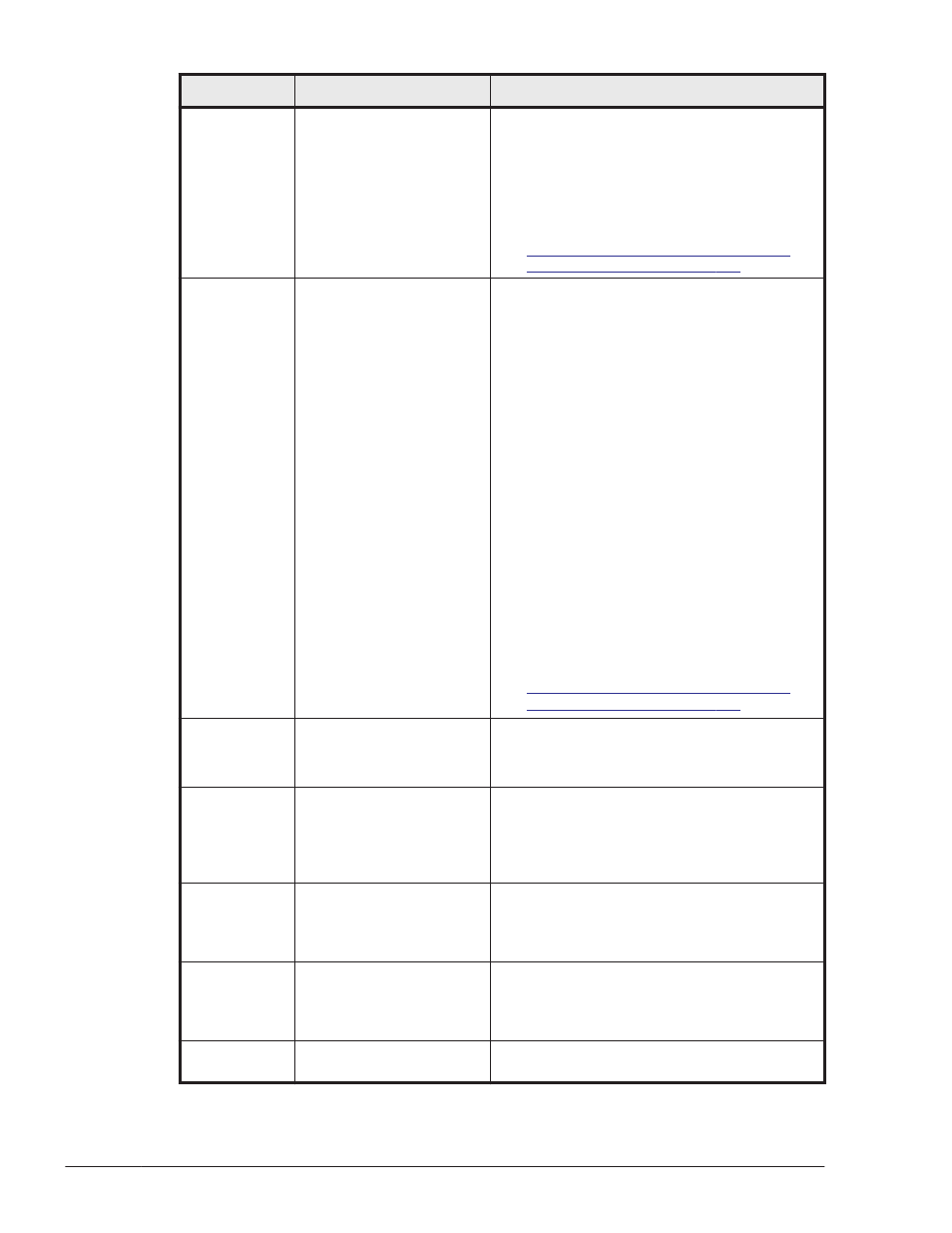
Message ID
Message Text
Explanation
DLMgetras utility to
collect error information,
and then contact your
vendor or maintenance
company.
Action
Execute the DLMgetras utility for
collecting HDLM error information, and
then contact your HDLM vendor or the
maintenance company if there is a
maintenance contract for HDLM.
For details on the DLMgetras utility, see
DLMgetras Utility for Collecting HDLM
KAPL12371-E
A file could not be
opened. File name =
aa...aa, Code = bb...bb,
Errno = cc...cc. Execute
the DLMgetras utility to
collect error information,
and then contact your
vendor or maintenance
company.
Details
aa...aa: File name
a
.
/etc/opt/
DynamicLinkManager/.dlmfdrv.con
f
b
.
/etc/opt/
DynamicLinkManager/.dlmfdrv.unc
onf
c
.
/etc/opt/DynamicLinkManager/
dlmchname.conf
bb...bb: Internal code (decimal number)
cc...cc: Error number (errno) (decimal
number)
Action
Execute the DLMgetras utility for
collecting HDLM error information, and
then contact your HDLM vendor or the
maintenance company if there is a
maintenance contract for HDLM.
For details on the DLMgetras utility, see
DLMgetras Utility for Collecting HDLM
KAPL12372-W The entered value is
invalid.
Action
After the KAPL12374-I message is
output, enter the correct y/n value.
KAPL12373-E
The entered value is
invalid. The utility for
changing HDLM device
names will now stop. Re-
execute the utility.
Action
Re-execute the utility for changing HDLM
device names (dlmchname).
KAPL12374-I
This operation will change
the HDLM device
configuration. Do you
want to continue? [y/n]:
Action
Enter y to continue. Enter n to cancel.
KAPL12375-W Processing of the utility
for changing HDLM device
names was interrupted.
Re-execute the utility.
Action
Re-execute the utility for changing HDLM
device names (dlmchname).
KAPL12376-E
The value entered for the
storage system serial
Details
8-130
Messages
Hitachi Dynamic Link Manager (for Linux®) User Guide
