HP Hitachi Dynamic Link Manager Software Licenses User Manual
Page 217
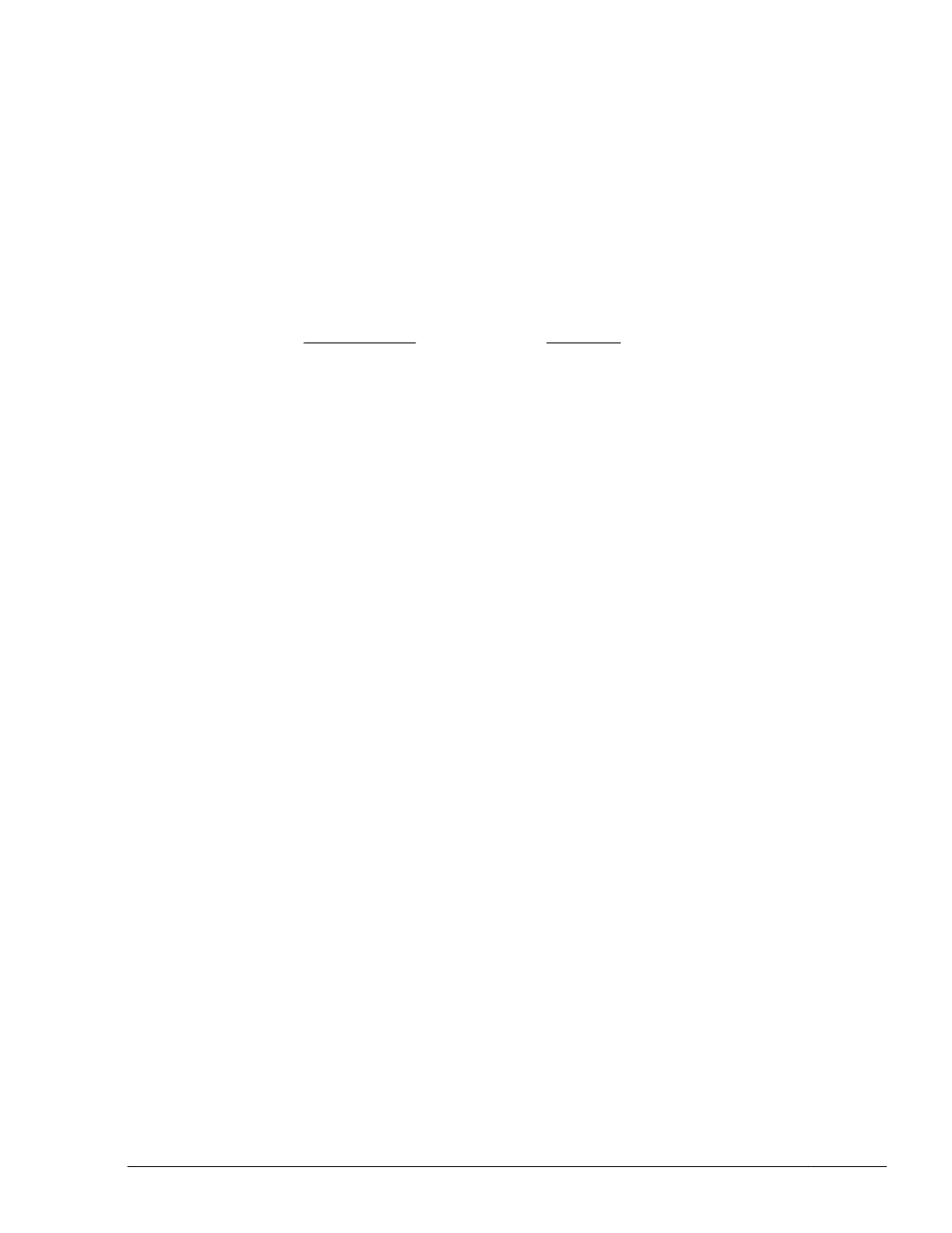
6
.
Back up the /etc/fstab file.
7
.
In the next step, you will edit the /etc/fstab file so that a HDLM device
is mounted on each mount point. To do this, follow the procedure below
to check the HDLM device name that corresponds to each item.
a
.
Check the HDLM device name from the SCSI device name.
Execute the HDLM configuration definition utility (dlmcfgmgr) and
specify the -v parameter to check the HDLM devices that corresponds
to the SCSI devices.
# /sbin/dlmcfgmgr -v
HDevName Management Device Host Channel Target
Lun
/dev/sddlmaa configured /dev/sda 0 0 0
0
KAPL10302-I /sbin/dlmcfgmgr completed normally.
The HDLM device name is displayed in the HDevName column and the
SCSI device name is displayed in the Device column.
b
.
From the LABEL specification, check the HDLM device name from
LABEL.
Execute the OS command findfs LABEL={LABEL-value}, and check
the device name that corresponds to LABEL. If a SCSI device name is
displayed, change it to the corresponding HDLM device name based
on the results of a..
# /sbin/findfs LABEL=/
/dev/sddlmaa2
#
Note
Depending on the environment you are using, you might not be
able to obtain information even if you specify the LABEL of a swap
in the findfs command. In such a case, execute /bin/cat /proc/
swaps and check which device is used by the swap. In addition, if
you know the LABEL of the swap, record it, because it is necessary
when uninstalling HDLM.
c
.
From the UUID specification, check the HDLM device name from
UUID.
Execute the OS command findfs UUID={UUID-value} to check the
device name that corresponds to UUID. If a SCSI device name is
displayed, change it to the corresponding HDLM device name based
on the result of a..
# /sbin/findfs UUID=b74637c2-59bb-4bca-94f0-94a96325b73f
/dev/sddlmaa2
#
d
.
From the specification of a device name (udev name) that starts
with /dev/disk, check the HDLM device name that corresponds to the
device name (udev name) that starts with the /dev/disk directory.
Execute the OS command readlink -f {udev-name} to check the
device name that corresponds to the udev name. If a SCSI device
Creating an HDLM Environment
3-145
Hitachi Dynamic Link Manager (for Linux®) User Guide
