HP McDATA 4Gb SAN Switch for HP BladeSystem p-Class User Manual
Page 212
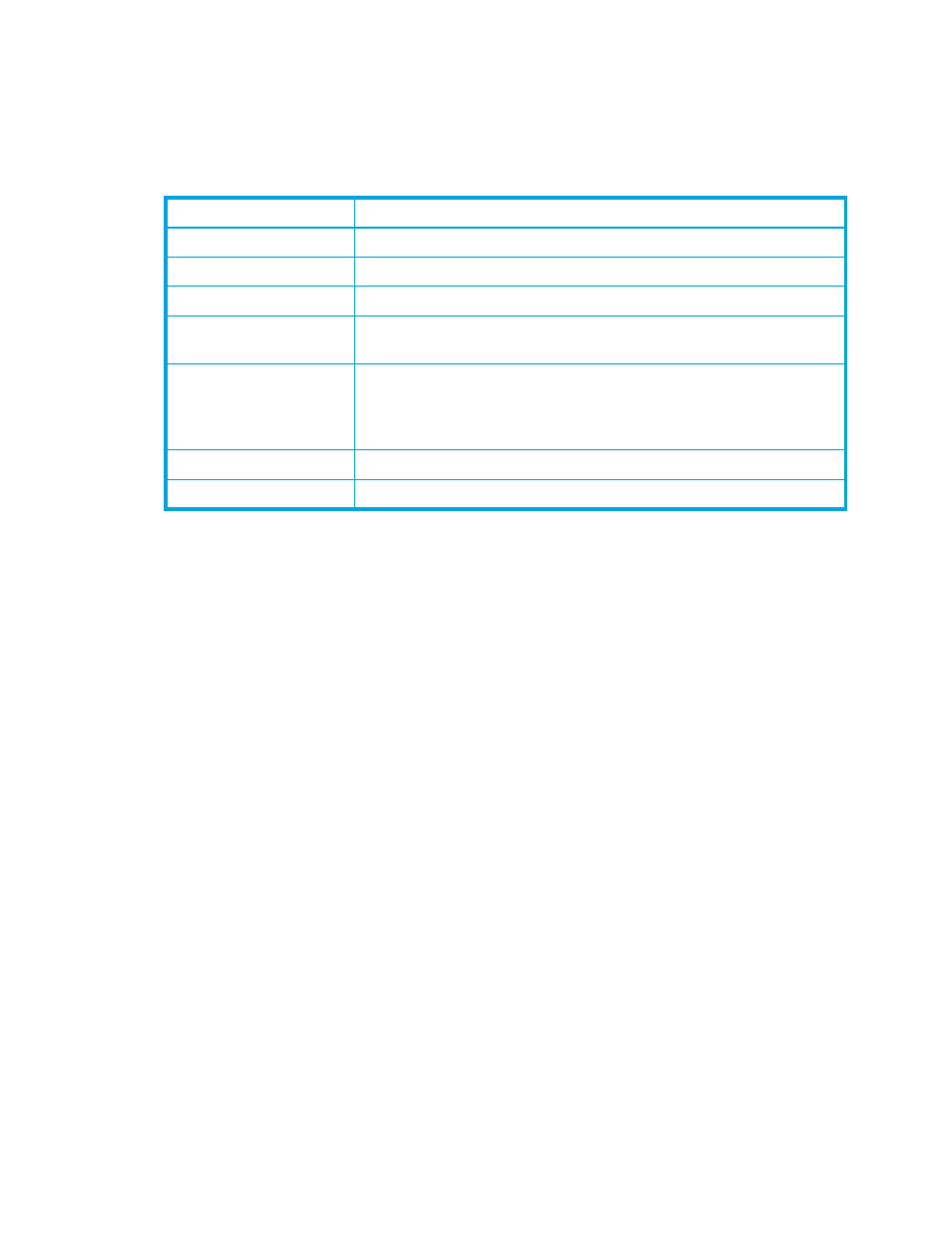
212 Command Line Interface
limits
Displays the number of zone sets, zones, aliases, members per zone, members per alias, and
total members in the zoning database. This operand also displays the switch zoning database
limits, excluding the active zone set, which are described in
. This operand does not
require an Admin session.
Table 55
Zoning database limits
Limit
Description
MaxZoneSets
Maximum number of zone sets (1)
MaxZones
Maximum number of zones (2000)
MaxAliases
Maximum number of aliases (2500)
MaxTotalMembers
Maximum number of zone and alias members (10000) that can be
stored in the switch’s zoning database
MaxZonesInZoneSets
Maximum number of zones that are components of zone sets (2000),
excluding those in the orphan zone set, that can be stored in the
switch’s zoning database. Each instance of a zone in a zone set counts
toward this maximum.
MaxMembersPerZone
Maximum number of members in a zone (2000)
MaxMembersPerAlias
Maximum number of members in an alias (2000)
list
Lists all zoning definitions. This operand does not require an Admin session.
restore
Reverts the changes to the zoning database that have been made during the current Zoning Edit
session since the last Zoning Save command was entered.
save
Saves changes made during the current Zoning Edit session. The system informs you that the zone
set must be activated to implement any changes. This does not apply if you entered the Zoning
Clear command during the Zoning Edit session.
Examples The following is an example of the Zoning Edit command:
McDATA4GbSAN #> admin start
McDATA4GbSAN (admin) #> zoning edit
McDATA4GbSAN (admin-zoning) #>
.
.
McDATA4GbSAN (admin-zoning) #> zoning cancel
Zoning edit mode will be canceled. Please confirm (y/n): [n] y
McDATA4GbSAN (admin) #> admin end
