HP NonStop G-Series User Manual
Page 81
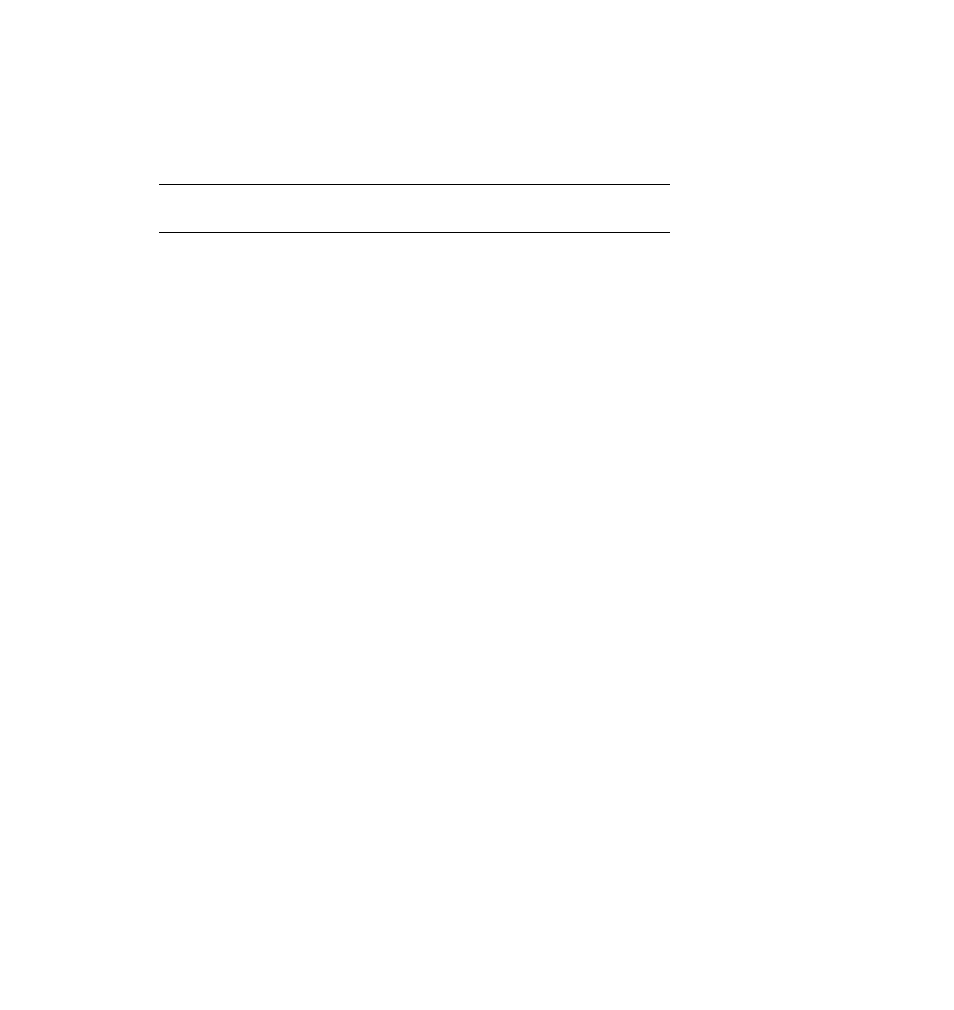
5157/5157 ACL S-Series DLT Subsystems installation Users Guide
Installing and Configuring the 5157 ACL Tape Subsystem
5-8
4. For daisy chained configurations, connect to the middle SCSI
Signal Port.
NOTE: Do not use the right SCSI Signal Port for any type of
copper connection.
See the system documentation for system SCSI connections.
5.4.3 SCSI Termination on the 5157 ACL Subsystem
For the purpose of this section, the descriptions will be given from
the rear view perspective of the unit. The SCSI ports will be
identified as left and right ports from that perspective.
The 5157 ACL subsystems back panel has two 68-pin SCSI ports.
The left port connects to a BEB, which has a 50-pin connector for
the fiber optic input/output. The right port is used either to terminate
the SCSI chain with a 68-pin SCSI terminator (supplied with the
unit), or it can also be used to connect to another unit in a daisy
chain configuration.
If the 5157 ACL subsystems are the only unit in the system and
fiber optic input/output is not being used, the SCSI cable from the
BEB can be disconnected from the left SCSI port and a 68-pin
copper SCSI connector from the system can be connected to it. The
68-pin SCSI terminator (supplied with the unit) should be inserted
into the right 68-pin SCSI port on the back panel to terminate the
SCSI chain.
If the 5157 ACL subsystems are used in a daisy chain configuration
without using the BEB for fiber optics, the SCSI cable from the
BEB can be disconnected from the left SCSI port and a 68-pin
copper SCSI connector from the system can be connected to it. A
68-pin to 68-pin copper SCSI cable can then be connected to form
the daisy chain. There is a limit of fifteen (15) devices on the chain
