HP NonStop G-Series User Manual
Page 114
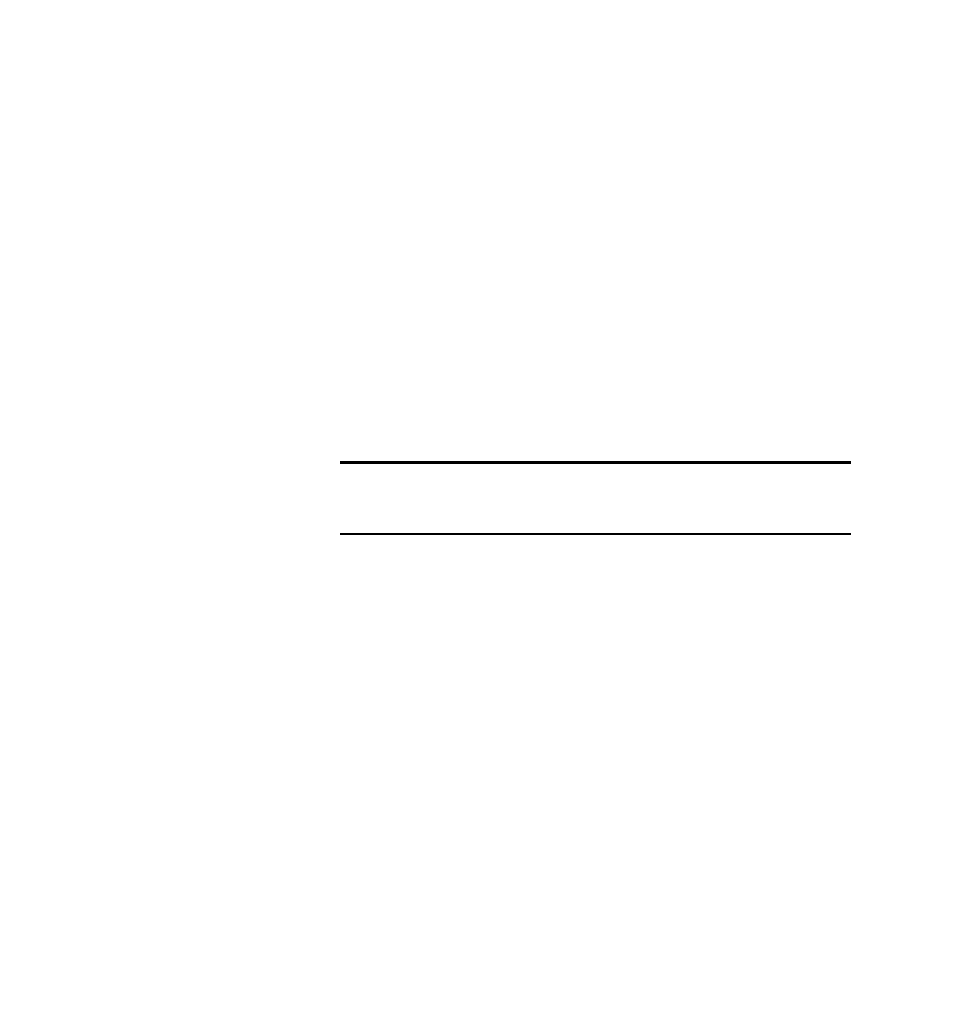
5157/5157 ACL S-Series DLT Subsystems Installation Users Guide
Operating the 5157 ACL Tape Drive
6-25
To insert or remove the magazine, the following conditions must be
met.
•
The Control Panel must be unlocked. When the Control Panel is
locked, it is impossible to enter the Menu Mode. The screen
shown in Figure 6-18 appears.
•
The host computer must allow removal of the magazine. The
host software can enable or disable the 5157 ACL door unlock
function using the SCSI Prevent/Allow Medium Removal
command. If the host is preventing removal when Unlock Door
is selected on the Main Menu and the Enter button is pressed,
the message ‘Magazine Locked” will be displayed. To release
the lock, exit the host software. If host computer failure
prevents the host from releasing the lock, cycle power to the
5157 ACL.
Important Note: If the above conditions are met, and the operator
is unable to open the magazine door, see the Section 6.16 headed
“Emergency Magazine Removal” later in this chapter.
