HP NonStop G-Series User Manual
Page 129
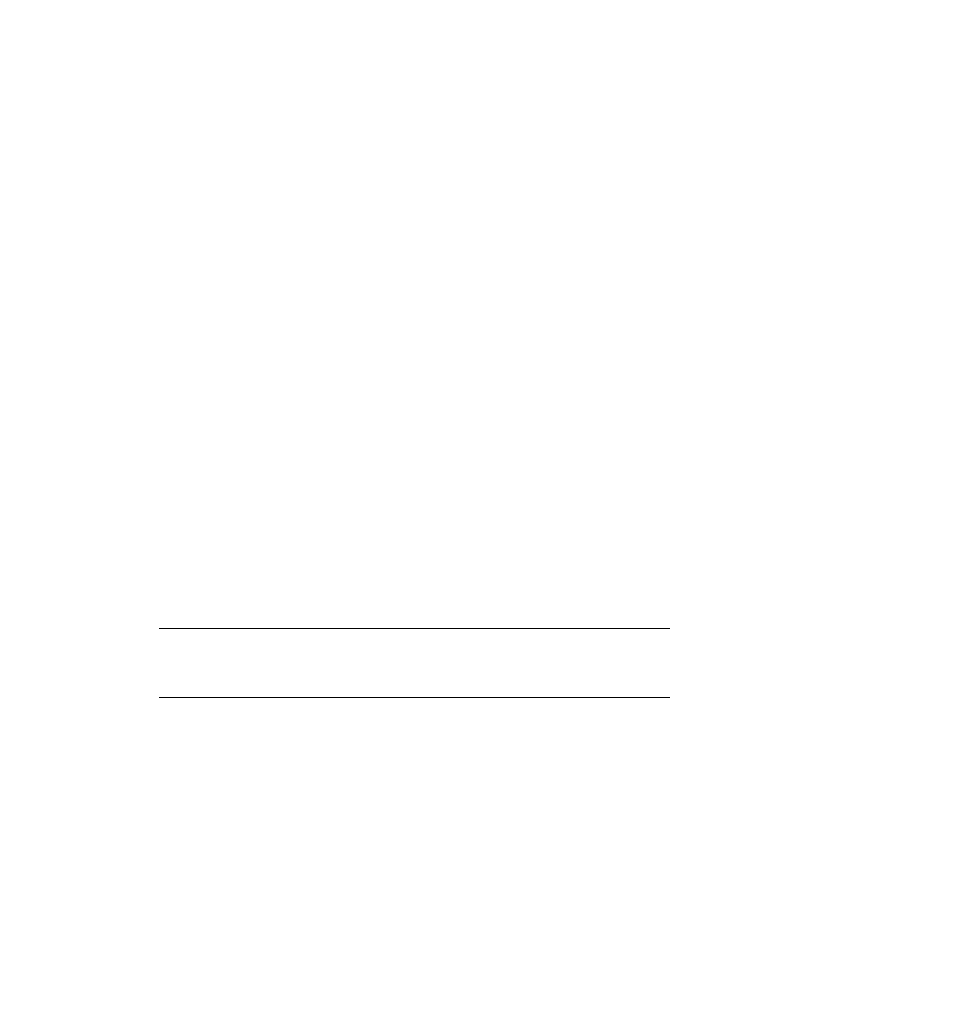
5157/5157 ACL S-Series DLT Subsystems Installation/Users Guide
Installing and Configuring the 5157/5157 ACL Digital Linear Tape Subsystem
for S-Series Servers
7-4
7.3.2 Connecting the SCSI Signal Cable for the 5157 ACL Drive
To connect the SCSI signal cable (Copper):
1. Connect one end of the SCSI cable to the bottom SCSI signal
connector on the 5157/5157 ACL rear panel.
2. Screw the wire cable clamps into place to secure the cable.
3. Connect the other end of the SCSI signal cable to the SCSI
connector on the PMF CRU of the Himalaya S-Series system
cabinet or the IOMF CRU of the Himalaya S-Series I/O
cabinet. Attach the 68 pin side of the SCSI cable to the
passthrough terminator of either the PMF CRU or the IOMF
CRU using the thumb screws to secure the connector.
The processor multifunction (PMF) customer-replaceable unit
(CRU) controls a tape drive as well as other peripheral devices
through a SCSI ServerNet addressable controller (SAC) located in
the PMF CRU. The PMF CRU is located in slots 50 and 55 of a
Himalaya S-series system enclosure.
The SCSI SAC supports a SCSI link up to 23 meters long between
the PMF CRU and the tape drive CRU.
Note. The 5157 ACL Digital Linear Tape subsystems are
supported by the G01.00 release or later, when using the PMF
CRU or the IOMF CRU.
