HP NonStop G-Series User Manual
Page 124
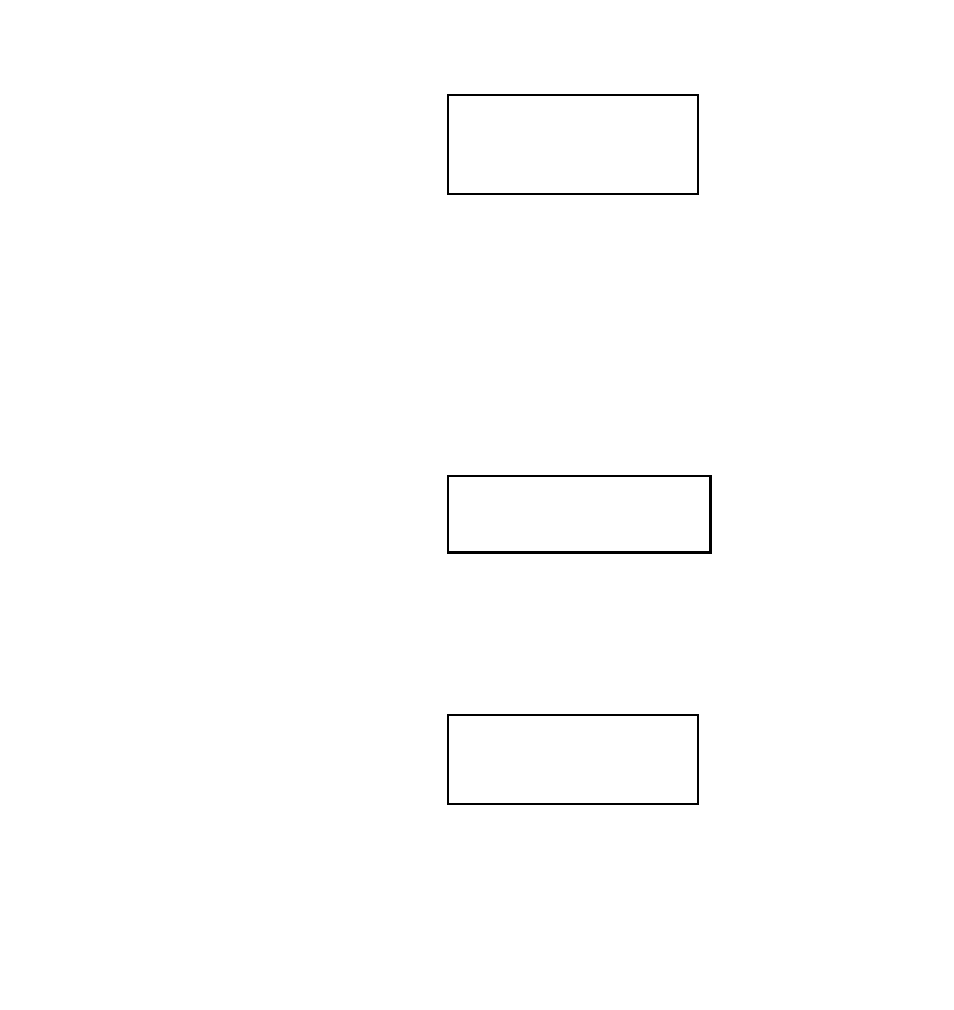
5157/5157 ACL S-Series DLT Subsystems Installation Users Guide
Operating the 5157 ACL Tape Drive
6-35
From: DLT1 To: Slot4
ENTER To Execute
ESCAPE To Cancel
Figure 6-29 Confirmation Screen
As the confirmation screen indicates, to execute the load or unload,
press the Enter button. If the confirmation screen does not show
the intended source and destination, press the Escape button to
return to the ‘To’ entry screen.
When the Enter button is pressed, the screen shown in Figure 6-30
appears. If the source were a slot, the word ‘Load’ would appear in
place of the word ‘Unload’ on line 4.
From: DLT1 To: Slot4
Unload In Progress
Figure 6-30 Load/Unload ‘In Progress’ Screen
When the load or unload operation is finished, the Default Screen
reappears. Note that in Figure 6-31, the screen has been updated to
show that there is now no cartridge in DLT1, and Slot 4 is full.
DLT1 No Tape
DLT1 No Tape
Loader Idle
Loader Idle
1
1
A
A
−−
--
--yy------
------я
я10
10
Figure 6-31 Updated Default Screen
