HP NonStop G-Series User Manual
Page 160
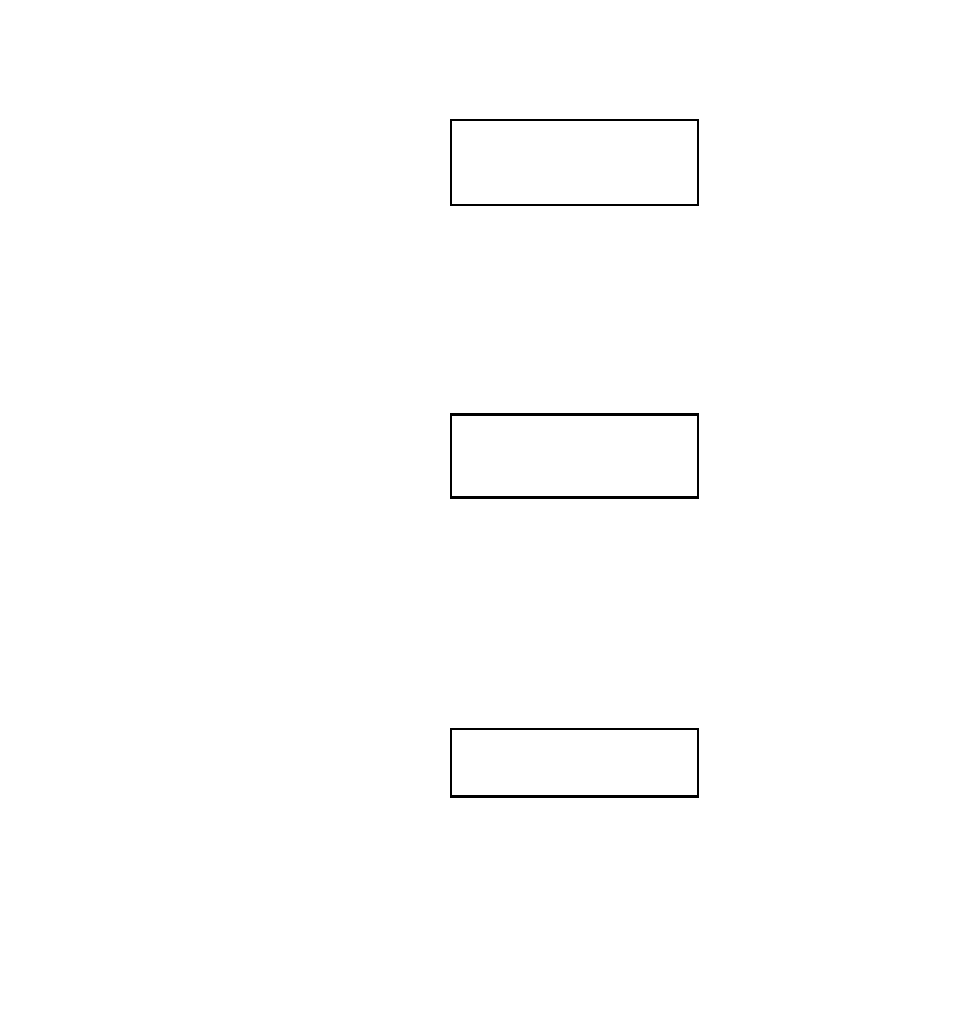
The 5157/5157 ACL S-Series Subsystems Installation/Users Guide
Appendix A
vii
5158 ACL/5157 ACL
5158 ACL/5157 ACL
Firmware Level 0X.xx
Firmware Level 0X.xx
Checking Hardware
Checking Hardware
Figure A-4 POST Screen
A.2.3 Initialization Screens
After the POST is completed, the library robotics system
begins its initialization. A series of screens similar to Figure
A-5 is displayed during this process.
5158 ACL/5157 ACL
5158 ACL/5157 ACL
Firmware Level 0X.xx
Firmware Level 0X.xx
Initializing Loader
Initializing Loader
26
26-
-Feb
Feb-
-19xx 15:35:59
19xx 15:35:59
Figure A-5 Initialization Screen
A.2.4 Default Screen
After the POST diagnostics have concluded successfully and
initialization is complete, the default screen appears, as
shown in Figure A-6.
DLT1 No Tape
DLT1 No Tape
Loader Idle
Loader Idle
1
1
A
Azz------------
------------я
я10
10
Figure A-6 Default Screen
