HP XP P9500 Storage User Manual
Page 66
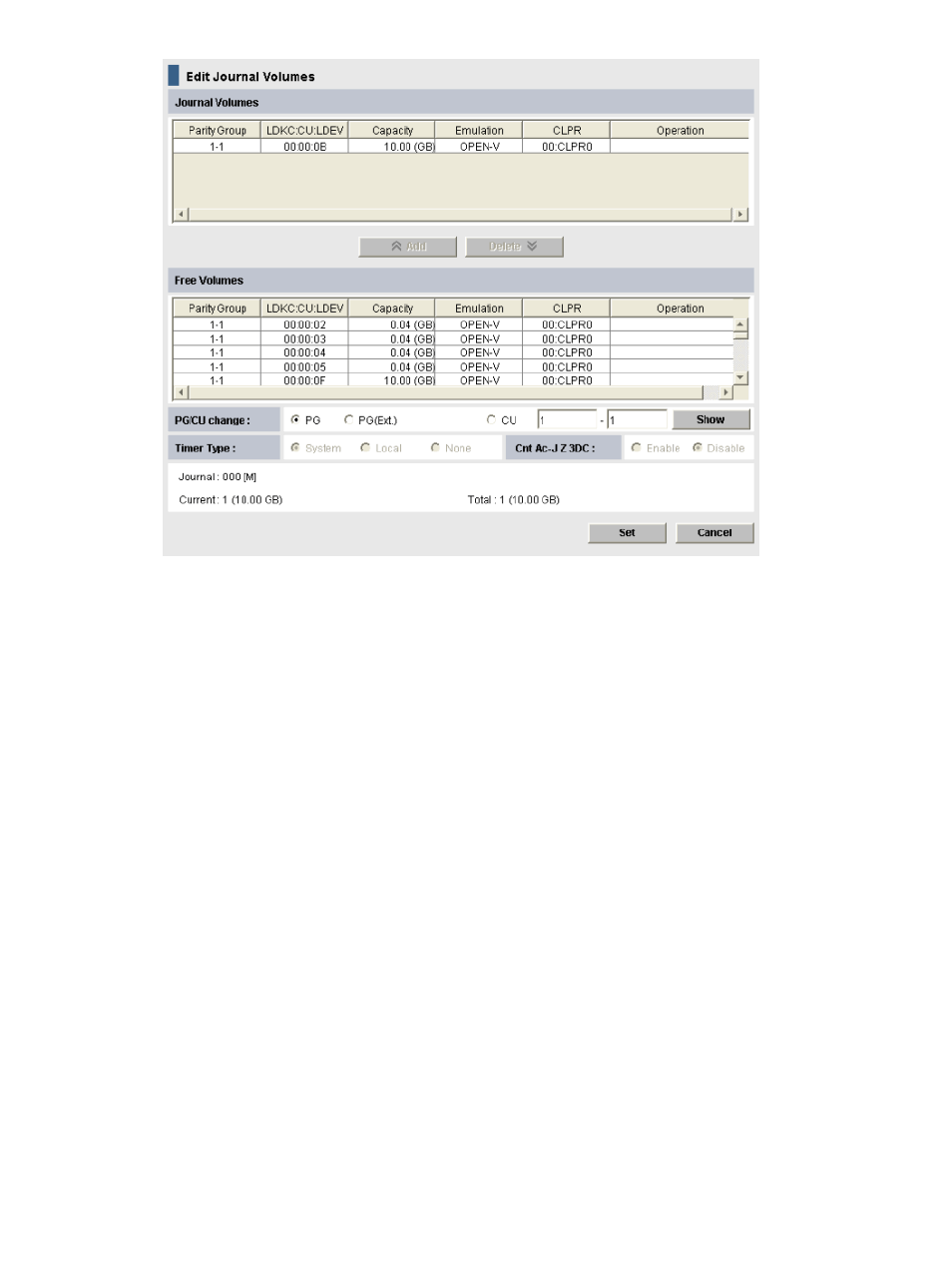
5.
In the Edit Journal Volumes dialog box, in the Free Volumes list, select the volumes that you
want to register. Each row represents a volume in the list.
If you cannot find the volumes, select one of the following in the PG/CU change area:
•
PG, then enter a parity group number in the box, and click Show. A list of volumes in the
specified parity group displays. Select the volumes that you want to register.
•
PG(Ext.), then enter the external parity group number in the box, and click Show. A list
of volumes in the specified external parity group displays. Select the volumes that you
want to register.
Though parity group numbers for external volumes start with the letter "E", you do not
need to enter "E" in the text boxes. For example, to specify the parity group number
"E1-2", you would enter 1 and 2 into the text boxes.
•
CU, then select a CU number from the list. A list of volumes in the specified CU displays.
Select the volumes that you want to register.
6.
In the Timer Type box, select the type of clock used for consistency time. The selected option
must be the same for primary and secondary systems.
•
System
With System selected, when a Continuous Access Journal Z pair is established, the primary
system reports state change interrupt (SCI) to all hosts. The host then issues a series of
sense group commands to determine the device status change, and the primary system
returns the same response as if the device had been added to an XRC session to activate
I/O time stamping for the device.
Once I/O time stamping is activated, the MVS IOS routine attaches the time stamp
information (contents of time of day (TOD) clock) to each write I/O operation for the
device. The time stamp indicates the time that the update was generated during start
66
Configuration operations
