HP XP P9500 Storage User Manual
Page 166
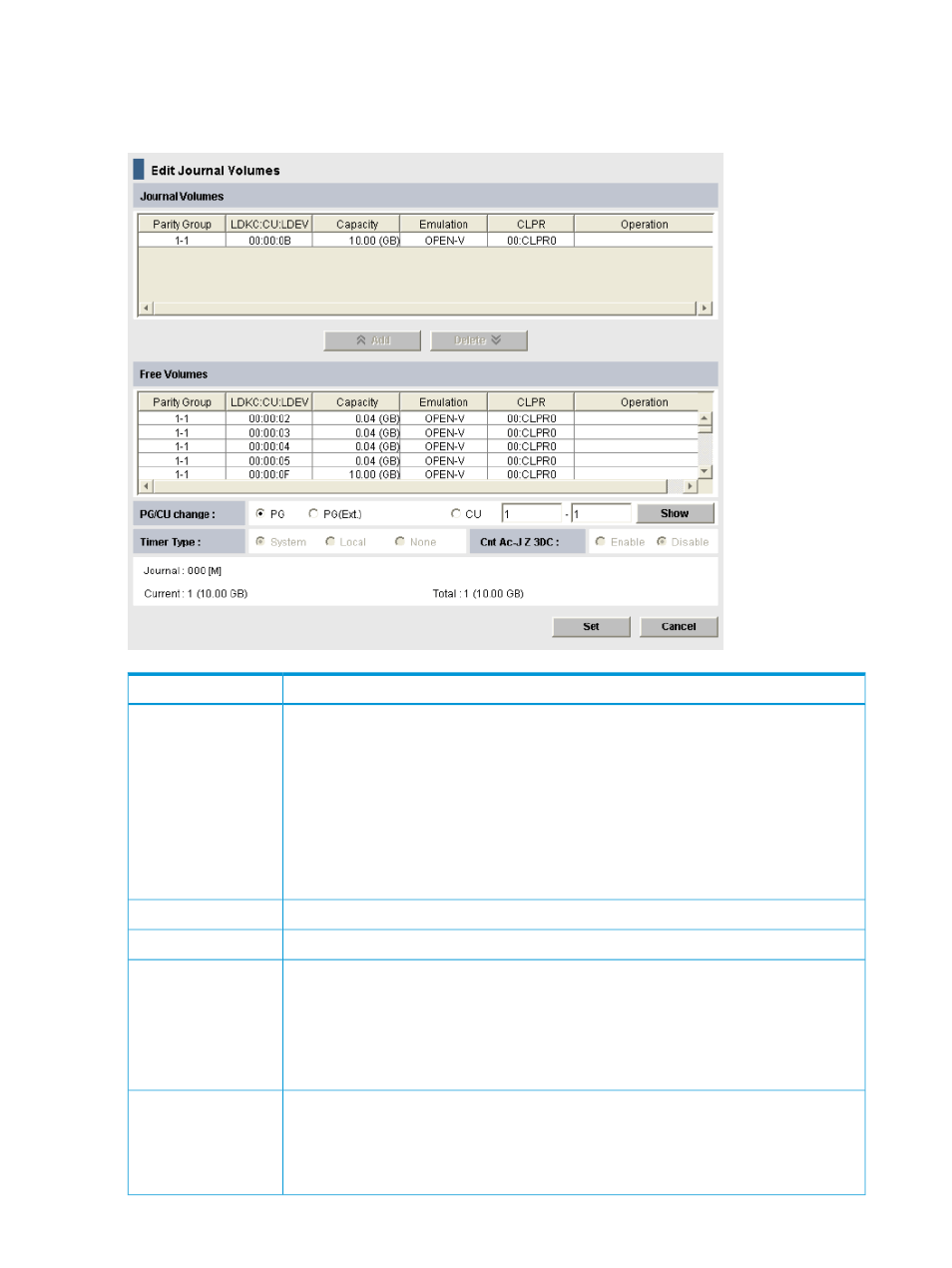
For complete information, see:
•
“Registering journal volumes in a journal ” (page 65)
•
“Deleting journal volumes from a journal ” (page 98)
Description
Item
Information about registered journal and free volumes, which are unregistered:
Journal Volumes and
Free Volumes
•
Parity Group: Parity group where a journal volume belongs.
•
LDKC:CU:LDEV: Journal volume’s LDKC number, CU number and LDEV number (# at the
end indicates external volume).
•
Capacity: Journal volume’s capacity in gigabytes.
•
Emulation: Journal volume’s emulation type.
•
CKPR: Number and the name of the CLPR where the journal volume belongs.
•
Operation: Whether the journal volume is added or deleted from a journal.
Used to register a volume or volumes in a journal.
Add
Used to delete a volume or volumes from a journal.
Delete
Sets which Free volumes to populate the list with:
PG/CU change
•
PG: Shows volumes belonging to a parity group.
•
PG(Ext.): Shows external volumes belonging to a parity group.
•
CU: Shows volumes belonging to a CU.
•
Box: Where you either enter a PG and PG(Ext.) parity group number or select a CU.
The type of clock used for consistency time.
Timer Type
System: The system clock of the mainframe host is used.
Local: The system clock is not used.
None: The system clock of the mainframe host is used.
166 GUI reference
