Calculating maximum number of pairs – HP XP P9500 Storage User Manual
Page 28
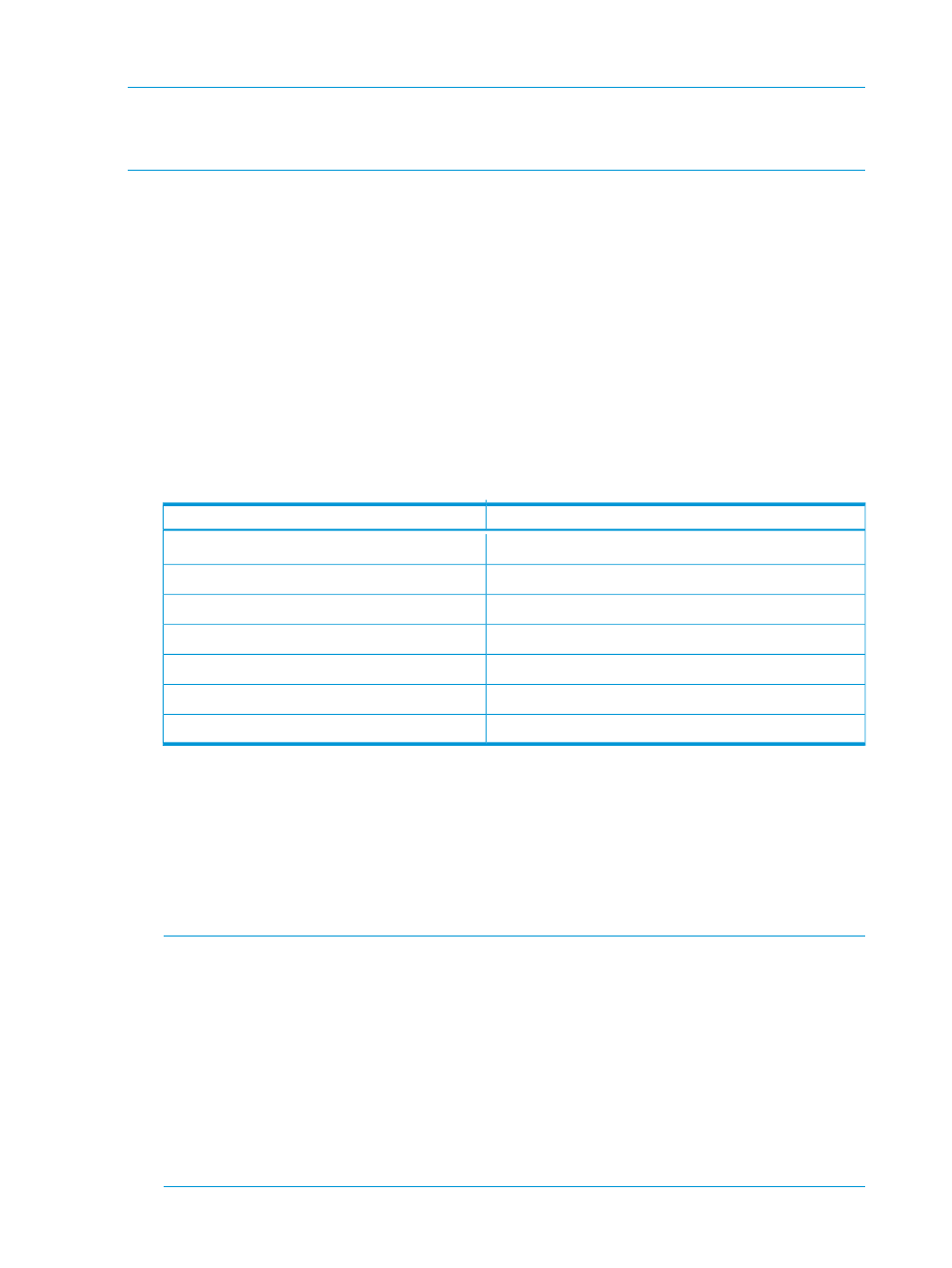
Calculating maximum number of pairs
NOTE:
In the calculations below, note the following:
•
ceil () indicates that the value between the parentheses should be rounded up to the nearest
integer.
To calculate the number of cylinders
Use one of the following formulas:
•
For pairs created with a Virtual LVI volume or THP V-VOL:
When the emulation type is 3380
The number of cylinders = (ceil ( (ceil(Number of logical blocks/
96) ) / 15) )
◦
◦
When the emulation type is 3390
The number of cylinders = (ceil ( (ceil (Number of logical blocks/
116) ) / 15) )
•
For pairs created without a Virtual LVI volume or THP V-VOL, find the number of cylinders for
your system’s emulation type in the following table.
Number of cylinders
Emulation type
1,113
3390-1
2,226
3390-2
3,339
3390-3, 3390-3R
10,017
3390-9
262,668
3390-A
32,760
3390-L
65,520
3390-M
To calculate the number of required bitmap areas:
Use the following formula
ceil((number of cylinders x 15)/ 122,752) )
where:
•
number of cylinders x 15
indicates the number of slots
•
122,752
is the number of slots that a bitmap area can manage
NOTE:
Doing this calculation for multiple volumes can result in inaccuracies. Perform the
calculation for each volume separately, then total the bitmap areas. The following examples
show correct and incorrect calculations. Two volumes are used: one of 10,017 cylinders and
another of 32,760 cylinders
Correct calculation
ceil ((10,017 x 15) / 122,752) = 2 ceil ((32,760 x 15) / 122,752)
= 5
Total: 7
Incorrect calculation
10,017 + 32,760 = 42,777 cylinders ceil ((42,777 x 15) / 122,752)
= 6
28
Planning volumes, P9500 systems
