Add journal – HP XP P9500 Storage User Manual
Page 195
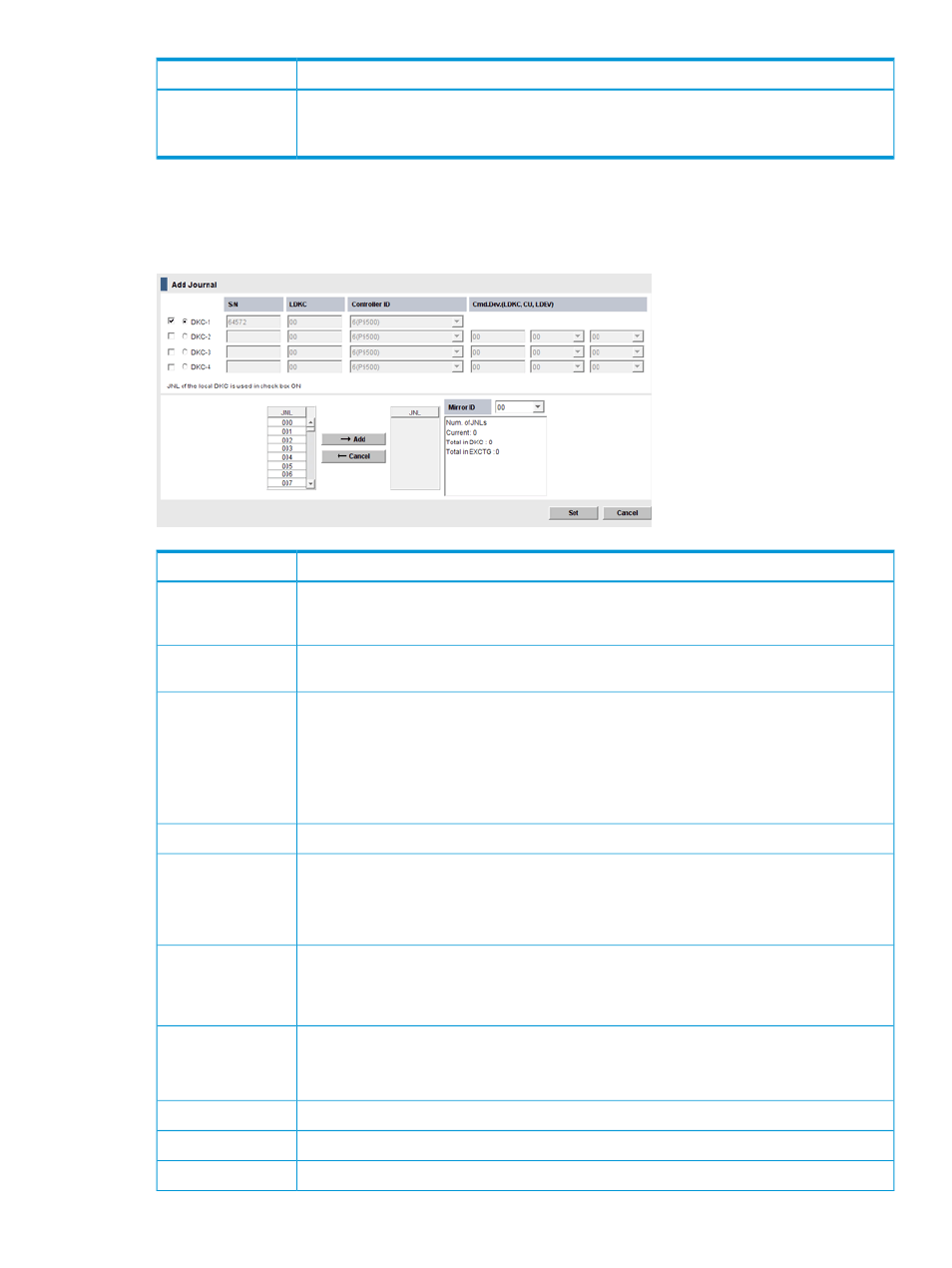
Description
Item
To determine if a pair in an Active mirror is split, navigate to the Journal Operation window
and check the status of the mirror. If a pair is split, the Journal Operation window displays the
status of the mirror as Active(Warning).
Add Journal
Use this dialog box to register journals in an EXCTG.
See
“Registering journals in an EXCTG ” (page 53)
for complete information.
Description
Item
Specify whether to register journals of the supervisor system by selecting the check box of far
left of DKCs (DKC 1 to DKC 4). The check box is selected on DKC 1 by default. Clear this check
box if you do not want to register journals of the supervisor system.
JNL of the local DKC
is used in check box
ON
Represent four systems. Note that even if the extended consistency group uses more than four
systems, the dialog box shows only up to the fourth system.
DKC 1 to DKC 4
Specify the serial number of a system.
S/N
If journal of the local DKC is used in check box ON is selected, the serial number of the supervisor
system is already specified and unchangeable.
If journal of the local DKC is used in check box ON is cleared, you cannot specify the serial
number of the supervisor system.You cannot set the same serial number to DKC 1 through DKC
4.
The LDKC number of a system.
LDKC
The controller ID of a system.
Controller ID
The controller ID is unchangeable, if journal of the local DKC is used in check box ON is selected.
The controller ID for P9500 is 6. The controller ID for a XP24000/XP20000 Disk Array system
is 5. The controller ID for a XP12000 Disk Array/XP10000 Disk Array is 4.
In the text box on the left, specify the LDKC number of the remote command device. The list in
the center, specify the CU number of the remote command device. The list on the right, specify
Cmd. Dev.(LDKC,
CU, LDEV)
the LDEV number of the remote command device. When you register a journal of the supervisor
system, the LDKC, the CU, and LDEV numbers cannot be specified.
journals.
JNL
There are two lists named journals in the Add Journal dialog box. To register journals in an
extended consistency group, move the journals from the left list to the right list.
Move journals selected in the left JNL list to the right JNL list.
->Add
Move journals selected in the right JNL list to the left JNL list.
<-Cancel
Specify a mirror ID.
Mirror ID
EXCTG Operation window 195
