Display filter dialog box – HP XP P9500 Storage User Manual
Page 178
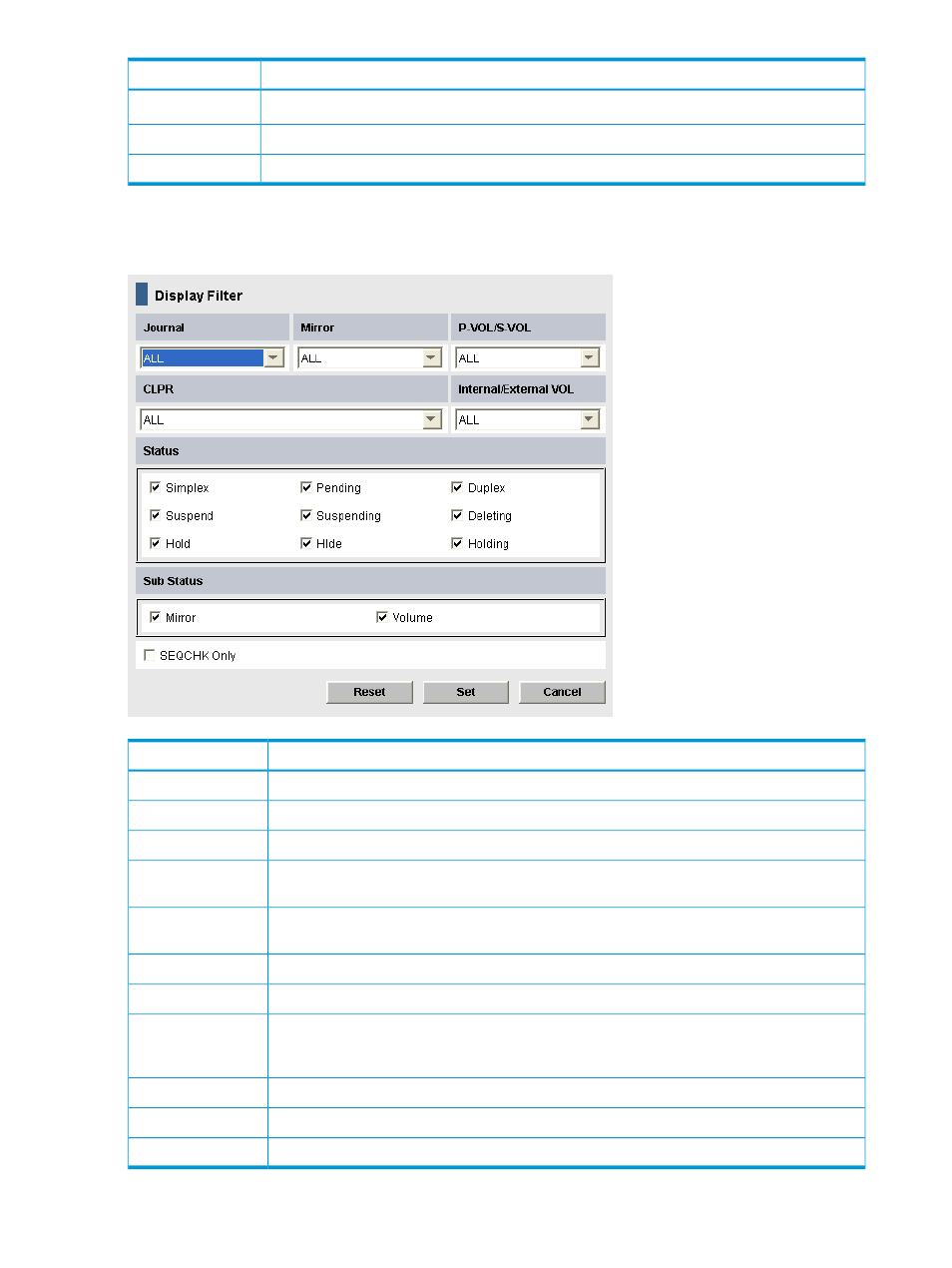
Description
Item
The default is Only P-VOL.
Applies the settings to the Preview list in the Pair Operation window.
Set
Discards the settings and closes the dialog box.
Cancel
Display Filter dialog box
Use this dialog box to filter pair information shown on the Pair Operation window.
Description
Item
List of journals. All shows all journals.
Journal
List of mirrors. All shows all mirrors.
Mirror
The type of pair volume, P-VOL or S-VOL.
P-VOL/S-VOL
The cache logical partition, which is used to segment cache assigned to parity groups. All,
shows all CLPRs display.
CLPR
Internal volumes or external volumes. All shows both kinds.
Internal/External
VOL
Remote Web Console pair status or statuses. (RAID Manager statuses are not displayed.)
Status
Pairs that correspond to the specified substatus.
Sub Status
Pairs in SEQCHK status. Relates to pairs with S-VOLs that use a system timer but receive updates
without a time stamp from the host. See
“Additional information on pair status” (page 83)
for
more information.
SEQCHK Only
Restores all options to the defaults.
Reset
Applies the settings to the Preview list in the Pair Operation window.
Set
Discards the settings and closes the dialog box.
Cancel
178
GUI reference
