System option modes – HP XP P9500 Storage User Manual
Page 38
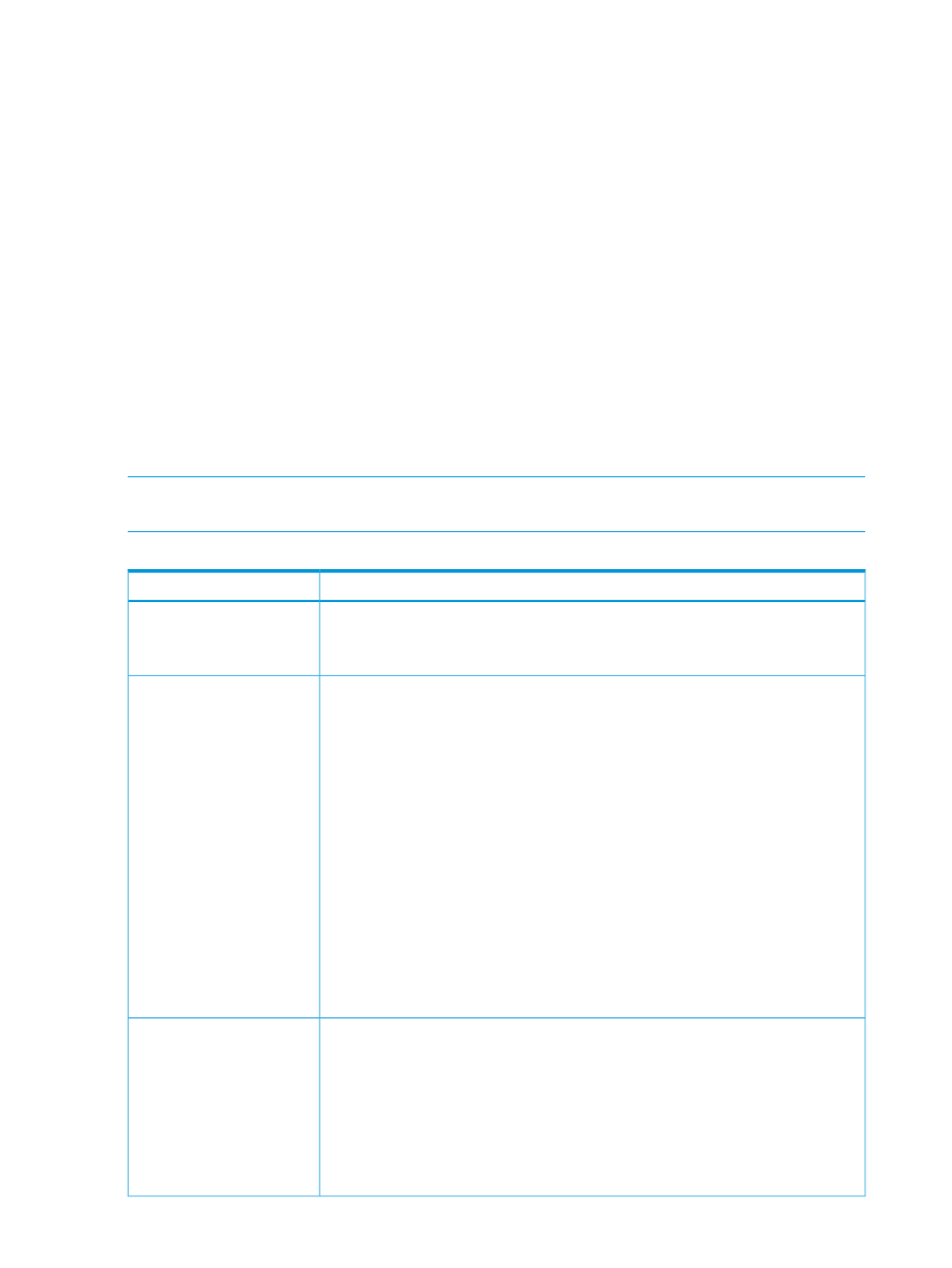
•
Install the Cnt Ac-J Z remote copy connections (cables, switches, and so on) between the
primary and secondary systems.
•
When setting up data paths, distribute them between different storage clusters and switches
to provide maximum flexibility and availability. The remote paths between the primary and
secondary systems must be separate from the remote paths between the host and secondary
system.
System option modes
To provide greater flexibility, the P9500 has additional operational parameters called system
option modes (SOMs) that allow you to tailor the P9500 to your unique operating requirements.
The SOMs are set on the SVP by your HP representative.
The system option modes can be used for several kinds of Cnt Ac-J Z customizations, including:
•
Delta resync configuration
•
Configuring split options for mirrors
•
Improving initial copy time
The following table lists and describes the SOMs for Continuous Access Journal Z. For a complete
list of SOMs for the P9500, see the HP P9000 Owner Guide.
NOTE:
The SOM information may have changed since this document was published. Contact
your HP representative for the latest SOM information.
Table 6 System option modes
Description
Mode
Mode 20 ON: Enables the read option and VOLSER of the suspended S-VOL to be
updated.
20
Mode 20 OFF: Normal operations are performed.
Allows dynamic port mode setting (initiator/RCU target for fibre channel) through PPRC
CESTPATH and CDELPATH commands.
114
MCU/RCU: This SOM applies only to the MCU.
Mode 114 ON: Initiator ports automatically change to RCU target ports, and RCU
target ports automatically change to initiator ports.
Mode 114 OFF (default): Initiator ports do not automatically change to RCU target
ports, and RCU target ports do not automatically change to initiator ports.
For fibre channel interface, do not use the CESTPATH and CDELPATH commands at the
same time as the SCSI path definition function of LUN Manager. The fibre channel
interface ports need to be configured as initiator ports or RCU target ports before the
CESTPATH and CDELPATH commands are issued.
Even when this SOM is ON, the ports do not automatically change when the ports are
in initiator/external mix mode.
Caution: Before issuing the CESTPATH command, you must make sure that the relevant
paths are offline from the hosts (for example, configure the Chipid offline, or deactivate
the LPAR, or block the port in the ESCD). If any active remote paths still exist, the add
path operation will fail because the port mode cannot be changed.
Controls reporting of SIM reference code (RC) = 2180.
308
Determines whether the storage system reports SIM RC 2180 (remote I/O path failure
between MCU and RCU) to the host.
MCU/RCU: This SOM applies only to the MCU.
Mode 308 ON: The storage system reports SIM RC 2180, which is compatible with
older Hitachi specification.
Mode 308 OFF (default): Reporting is compatible with IBM - Sense Status report of F5.
The storage system reports SSB with F/M = F5, and SIM RC 2180 is not reported.
38
Planning volumes, P9500 systems
