HP XP P9500 Storage User Manual
Page 160
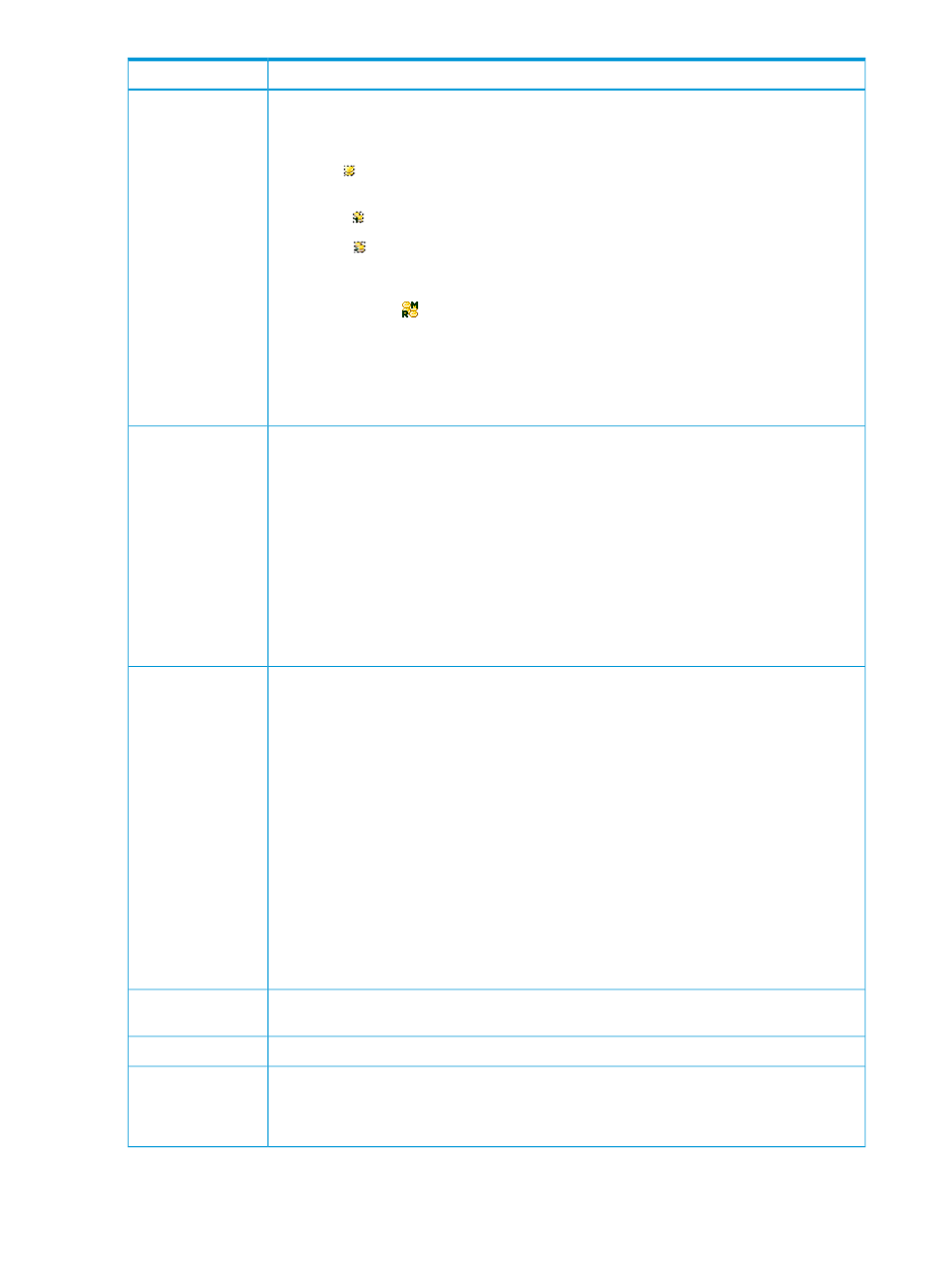
Description
Item
Selecting a journal in the tree shows information about the journal in the Journal Operation
list.
The journal icons under Registered are:
- Initial:
A journal in initial status. Journal volumes are registered in this journal, but no
data volumes (P-VOLs and S-VOLs) are registered in this journal.
- Master:
A master journal. Journal volumes and P-VOLs are registered in this journal.
- Restore:
A restore journal. Journal volumes and S-VOLs are registered in this journal.
When this column is blank, neither journal volumes nor data volumes are registered in this
journal.
- Master/Restore:
A journal used as both master and restore journal. Journal volumes,
P-VOLs, and S-VOLs are registered in this journal.
•
Free: When selected, the Journal Operation list shows journals in which no journal volumes
are registered. Double-clicking this item shows LDKCs in the tree. Double-clicking the LDKC
shows journals in which no journal volumes are registered. For instructions on how to register
journal volumes in journals, see
“Registering journal volumes in a journal ” (page 65)
.
A list of journals and mirrors displays. A mirror is a combination of a master journal and a
restore journal. One row in this list represents one mirror (or one journal). With an unused
journal, a row represents one journal.
Journal/Mirror list
If another journal is selected in the tree, the Journal list shows information about the selected
journal. Four mirrors per journal that are included the mirror used by the Cnt Ac-J Z pair and
the unused mirror are displayed.
•
JNL (LDKC): Indicates the number of a journal in the local system. The LDKC number is
enclosed in the parentheses following the journal number. The journal number ending in [&],
indicates the journal is in a 2DC configuration using Cnt Ac-J and Cnt Ac-S; for example,
01 (00) [&]). A journal number ending in [M] indicates the journal can be used in a 3 Cnt
Ac-J Z DC configuration.
•
Attribute: Indicates the attribute of a mirror in the local system.
Journal/Mirror
(continued)
•
Status: Indicates the status of a mirror in the local system. See definitions, see
.
•
Mirror ID: Identifies the mirror. This column is blank if the attribute of the mirror is neither
Master nor Restore.
•
S/N (LDKC): The serial number of the remote system. The LDKC number is enclosed in the
parentheses following the serial number. This column is blank if the attribute of the mirror is
neither Master nor Restore.
•
Pair JNL: The number of a journal in the remote system. This column is blank if the attribute
of the mirror is neither Master nor Restore.
•
Controller ID: The controller ID, which indicates the remote storage system model. Note the
following controller IDs: P9500 = 6. XP24000/XP20000 Disk Array = 5, XP12000 Disk
Array/XP10000 Disk Array = 4. The column is blank if the attribute of the mirror is neither
Master nor Restore.
•
Path Gr. ID: Path group IDs are used to identify path groups, which are groups of logical
paths. Up to eight logical paths can be registered in one path group. This column is blank
if the attribute of the mirror is neither Master nor Restore.
The Preview list shows changes that have been made that are not saved yet to system. You can
alter the changes you have made by right clicking the row.
Preview
Indicates the operation that will occur when you click Apply.
Operation
The number to the left of the slash (/) indicates the number of items appearing in the Preview
list. The number to the right of the slash indicates the maximum number of items that can appear
Preview
in the Preview list. For example, if Preview 010/256 appears, you can add another 246 items
to the Preview list.
160 GUI reference
