Specifying number of concurrent initial/resync – HP XP P9500 Storage User Manual
Page 63
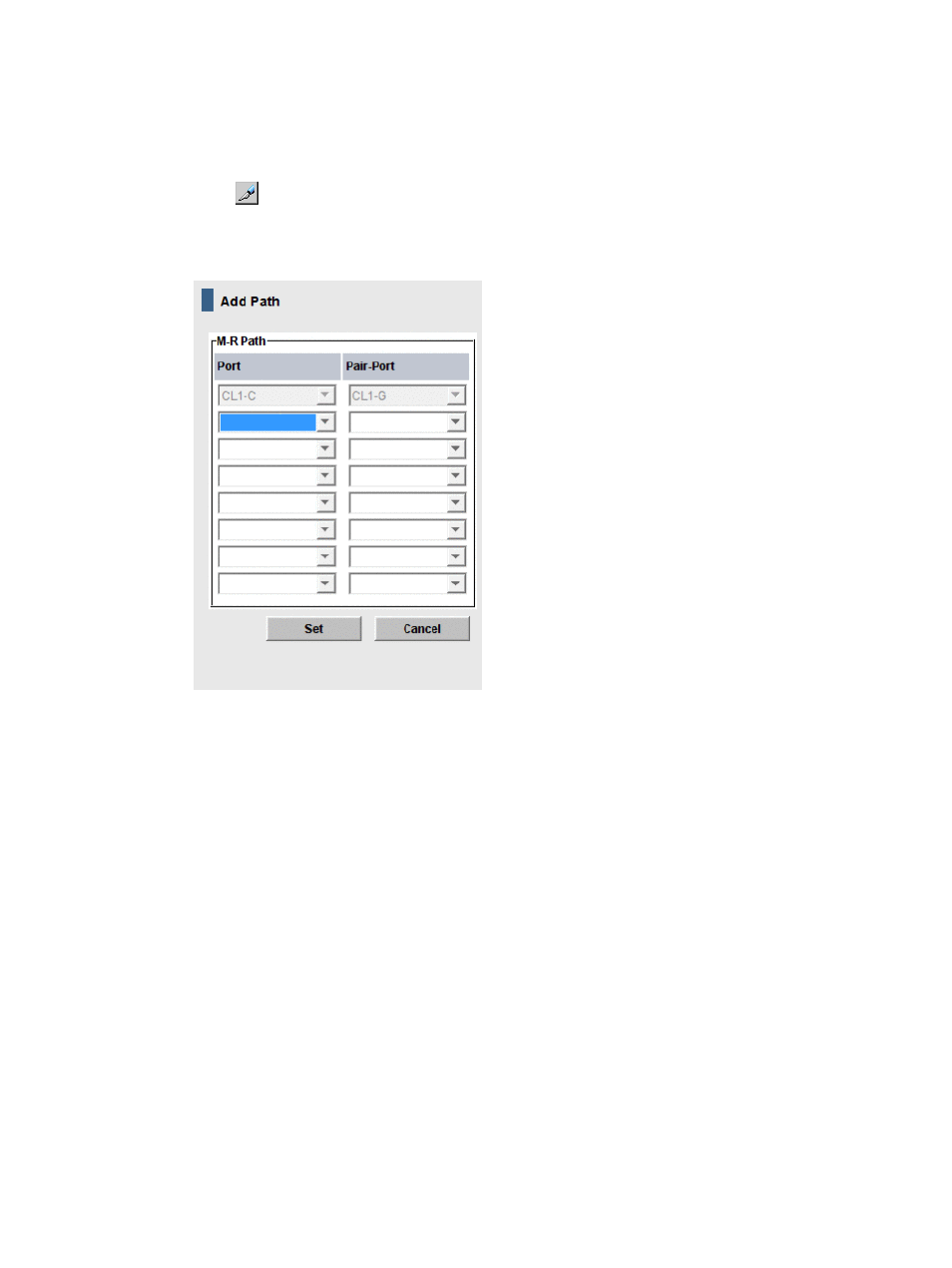
Review the prerequisites for configuring logical paths in
“Configuring local and remote systems
.
Procedure 6 To configure additional logical paths
1.
In the Remote Web Console main window, select Actions > Remote Copy > Continuous Access
Journal Z > DKC Operation.
2.
Click
to change the mode from View to Modify.
3.
In the tree, select the remote system. The logical paths display in the full right-side list.
4.
Right-click a logical path, and select Add Path from the menu.
5.
In the M-R Path box, define the fibre-channel port used by the logical path between local and
remote systems:
1.
In the Port column, select a local system initiator port.
2.
In the Pair-Port column, select the remote system RCU target port.
You may enter port numbers using the keyboard. You may abbreviate the number into
two characters. For example, “1A” may be entered instead of “CL1-A”. Letters may be
uppercase or lowercase.
6.
Make any changes in the Add Path dialog box, then click Set.
7.
Review the logical paths in the Preview list.
•
To make a change, right-click the path in the Preview list and select Modify.
•
To delete an added logical path, right-click the path in the Preview list and select Delete.
8.
Click Apply to add the logical paths.
Specifying number of concurrent initial/resync copies
You can specify the number of volumes to be copied concurrently during initial copy and
resynchronization operations. Doing this allows you to create or resynchronize pairs with similar
kinds of data. Make sure that your system resources are adequate for the number of pairs you
want to create or resynchronize. Concurrent copy requires more resources such as bandwidth and
shared memory. See
“Maximum initial copy operations and priorities” (page 29)
for more
information.
Specifying number of concurrent initial/resync copies
63
