A 3 cnt ac-j z data-center configurations, Overview, 3 cnt ac-j z dc cascade configuration – HP XP P9500 Storage User Manual
Page 135: Overview 3 cnt ac-j z dc cascade configuration
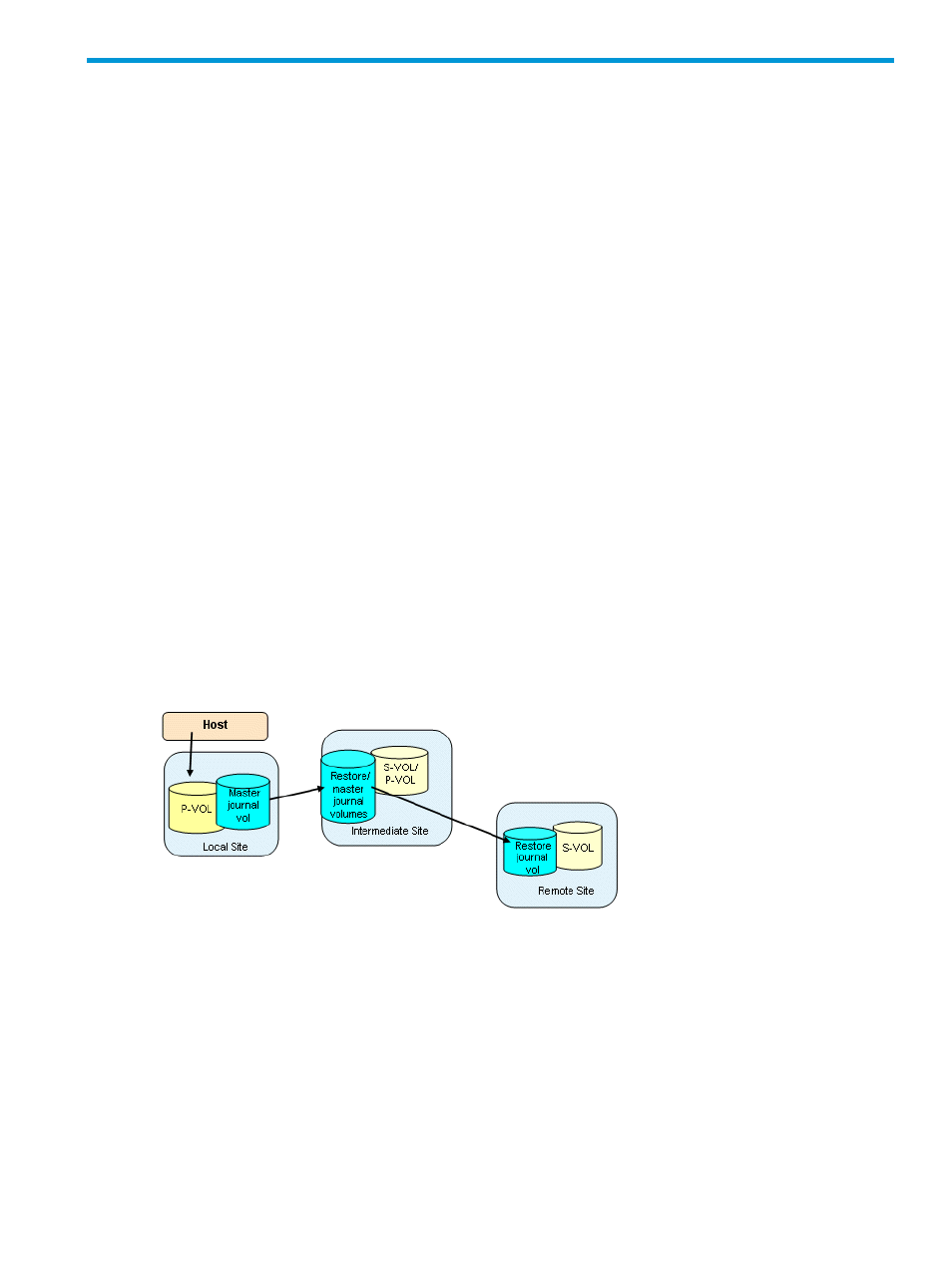
A 3 Cnt Ac-J Z data-center configurations
With Continuous Access Journal Z, a volume at the primary site can be backed up to second and
third remote Cnt Ac-J Z sites in 3 data center (3DC) configurations.
This appendix provides planning and setup information for 3-Continuous Access Journal Z data
center configurations.
Overview
You can configure a Continuous Access Journal Z system using multiple P9500s in the following
configurations for disaster recovery:
•
3-data center cascade (3DC cascade). Data in the Cnt Ac-J Z P-VOL is paired with an S-VOL
in the Cnt Ac-J Z intermediate site; and then the intermediate site S-VOL is paired (becoming
a P-VOL) with an S-VOL in the Cnt Ac-J Z remote site. See the figure and information in
Ac-J Z DC cascade configuration” (page 135)
•
3-data center multi-target configuration (3DC multi-target). Data in the Cnt Ac-J Z P-VOL is
paired with two S-VOLs—in two remote Cnt Ac-J Z locations. See the figure and information
in
“3 Cnt Ac-J Z DC multi-target configuration” (page 137)
•
3DC configurations can be set up using Continuous Access Synchronous Z and Cnt Ac-J Z
also. See
for information.
3 Cnt Ac-J Z DC cascade configuration
In a multi-target configuration, data is copied from the local site to two remote sites.In a cascading
configuration, data is copied from the primary (local) site to an intermediate site and then to a
remote site.
The intermediate site volume acts as:
•
The S-VOL for the local-intermediate pair
•
The P-VOL for with the intermediate-remote pair
Mirror IDs are assigned to each pair. You assign arbitrary numbers as mirror IDs. For example:
•
Local site mirror ID: M)
•
Intermediate site secondary mirror ID: M; primary mirror ID: N)
•
Remote site secondary mirror ID: N
Related information
•
•
“Requirements, restrictions, and notes” (page 136)
•
“Setting up the 3 Cnt Ac-J Z DC cascade configuration” (page 137)
Overview
135
