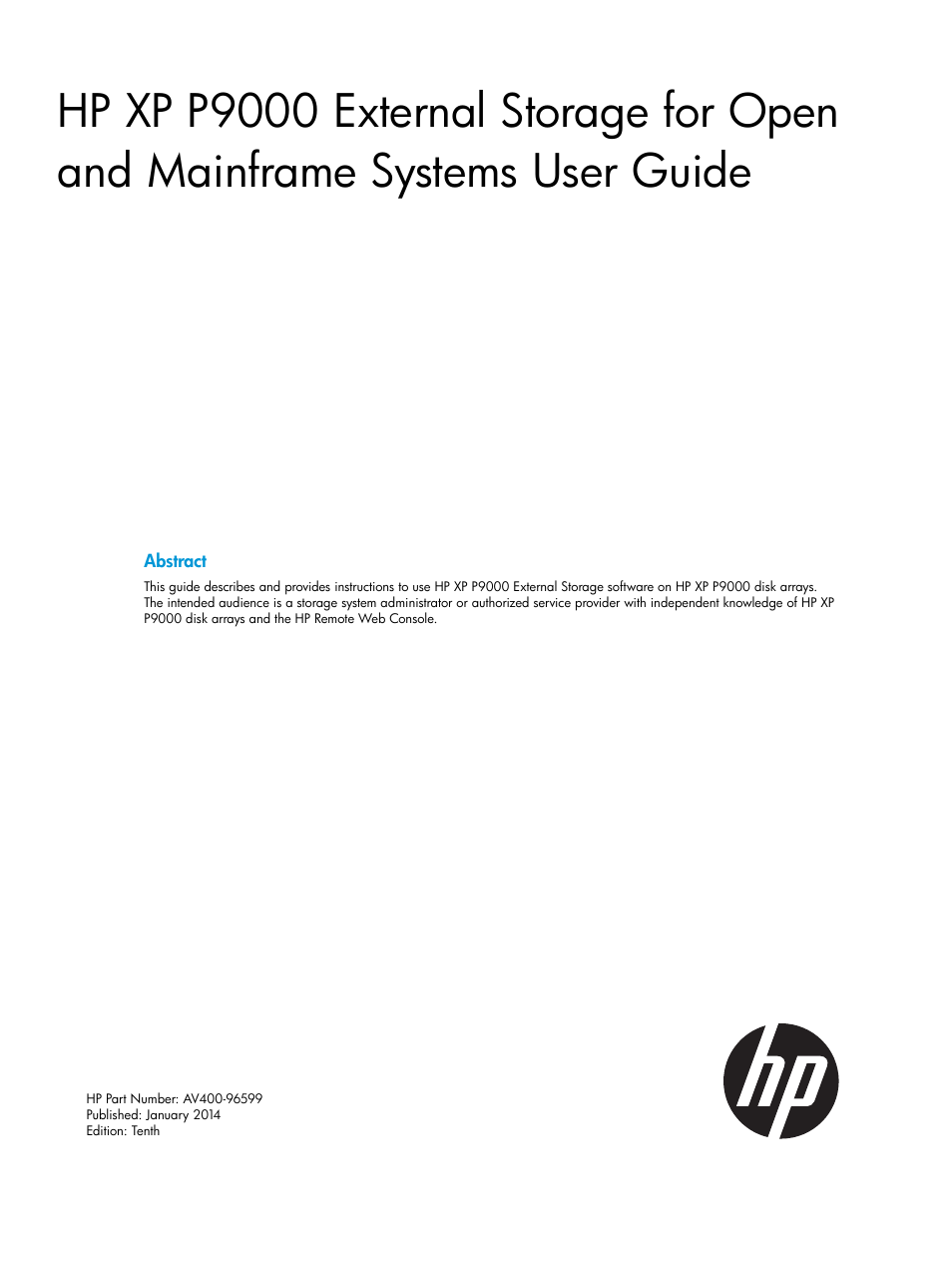HP XP P9500 Storage User Manual
HP Storage
Table of contents
Document Outline
- HP XP P9000 External Storage for Open and Mainframe Systems User Guide
- Contents
- 1 Overview
- 2 Requirements and planning
- Planning workflow
- System requirements
- Planning considerations for external storage systems
- Application performance considerations
- Planning external volumes
- Planning external paths and path groups
- Default mapping settings
- 3 HP P9500 software supported for external volumes
- 4 Setting up external volumes
- 5 Monitoring and maintenance
- Monitoring external volumes and paths
- Editing external volume policies (settings)
- Changing external volume processor blade
- Changing I/O system for external storage systems
- Editing external WWN settings
- Path maintenance
- Disconnecting external systems and volumes
- Reconnecting external systems and volumes
- Deleting an external volume mapping
- Powering off and on local, external storage systems
- 6 Support and other resources
- A Supported external storage systems
- External systems
- HUS VM Storage System
- HP P9500
- HP24000/HP20000 Disk Array
- HP12000 Disk Array/HP10000 Disk Array
- HP1024/HP128 Disk Array
- HP512/HP48 Disk Array
- Thunder 9500V
- HUS/AMS/WMS
- SVS200 storage system
- EVA storage system
- Sun StorEdge 6120/6320
- Sun StorageTek FlexLine 380
- Sun StorageTek 2540
- Sun StorageTek V2X2
- EMC CLARiiON CX series
- EMC VNX series
- EMC Symmetrix series
- IBM DS3000/DS4000/DS5000 series
- IBM V7000 series
- IBM SVC series
- IBM XIV series
- Fujitsu FibreCAT CX series
- Fujitsu DX60/80/90 S2 and Fujitsu DX400 S2
- SGI IS4600 series
- 3Par T800, F400, V800, V400 series
- Storage system with a product name displayed as "(generic)"
- B Remote command devices
- C RAID Manager command reference
- D External Storage GUI reference
- Storage window
- Selected external storage system window
- Selected external path group window
- Add External Volumes wizard
- Edit Policies window
- Edit External Volumes wizard
- Edit External Path Configuration wizard
- Edit External WWNs wizard
- Delete External Volumes wizard
- Disconnect External Paths wizard
- Reconnect External Paths wizard
- Discover External Target Ports window
- Create External Path Group window
- Change Settings window
- View External LUN Properties window
- Reconnect External Storage Systems window
- Reconnect External Volumes window
- Disconnect External Storage Systems window
- Disconnect External Volumes window
- Assign Processor Blade wizard
- External LDEV Properties window
- Glossary
- Index