HP XP P9500 Storage User Manual
Page 66
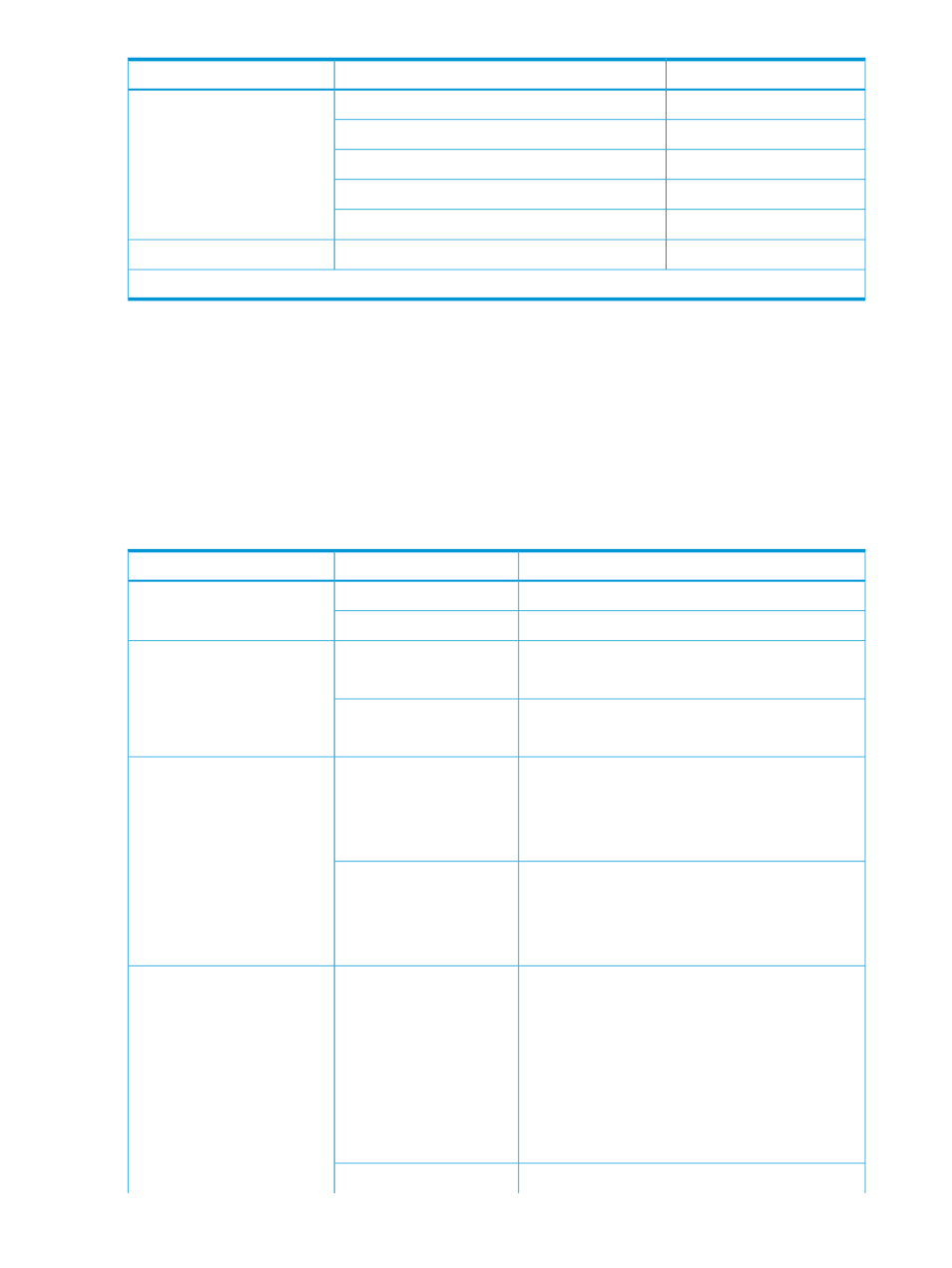
Model
Displayed Serial Number
Storage System
AMS 2300
85XXXXXX
AMS 2100, AMS 2010
83XXXXXX
AMS 1000
77XXXXXX
AMS 500
75XXXXXX
AMS 200
73XXXXXX
WMS 100
71XXXXXX
WMS
In serial numbers, "X" is an arbitrary number or character.
When the model of HUS/AMS/WMS storage system is changed, the Serial Number is changed
as well. If the HUS/AMS/WMS storage system is used as an external storage system, the mapped
external volume may be blocked. To correct this problem, you can delete the mapping of the
external volume and remap it to use the blocked external volume. See
for detailed
information on remapping.
Identifying the controller using the port WWN (HUS/AMS/WMS)
When the external storage system is HUS, AMS, or WMS, you can identify the controller (controller
0 or controller 1) from the port WWN.
The following table describes the relationship between the port WWN and the controller.
WWN of Port
Controller
Model
XXXXXXXXXXXXXXX0
Controller 0
AMS 200
WMS 100
XXXXXXXXXXXXXXX1
Controller 1
XXXXXXXXXXXXXXX0
Controller 0
AMS 2100
XXXXXXXXXXXXXXX1
AMS 2010
AMS 500
XXXXXXXXXXXXXXX2
Controller 1
XXXXXXXXXXXXXXX3
XXXXXXXXXXXXXXX0
Controller 0
HUS 110
XXXXXXXXXXXXXXX1
HUS 130
XXXXXXXXXXXXXXX2
AMS 2300
XXXXXXXXXXXXXXX3
AMS 1000
XXXXXXXXXXXXXXX4
Controller 1
XXXXXXXXXXXXXXX5
XXXXXXXXXXXXXXX6
XXXXXXXXXXXXXXX7
XXXXXXXXXXXXXXX0
Controller 0
HUS 150
XXXXXXXXXXXXXXX1
AMS 2500
XXXXXXXXXXXXXXX2
XXXXXXXXXXXXXXX3
XXXXXXXXXXXXXXX4
XXXXXXXXXXXXXXX5
XXXXXXXXXXXXXXX6
XXXXXXXXXXXXXXX7
XXXXXXXXXXXXXXX8
Controller 1
66
Supported external storage systems
