HP XP P9500 Storage User Manual
Page 92
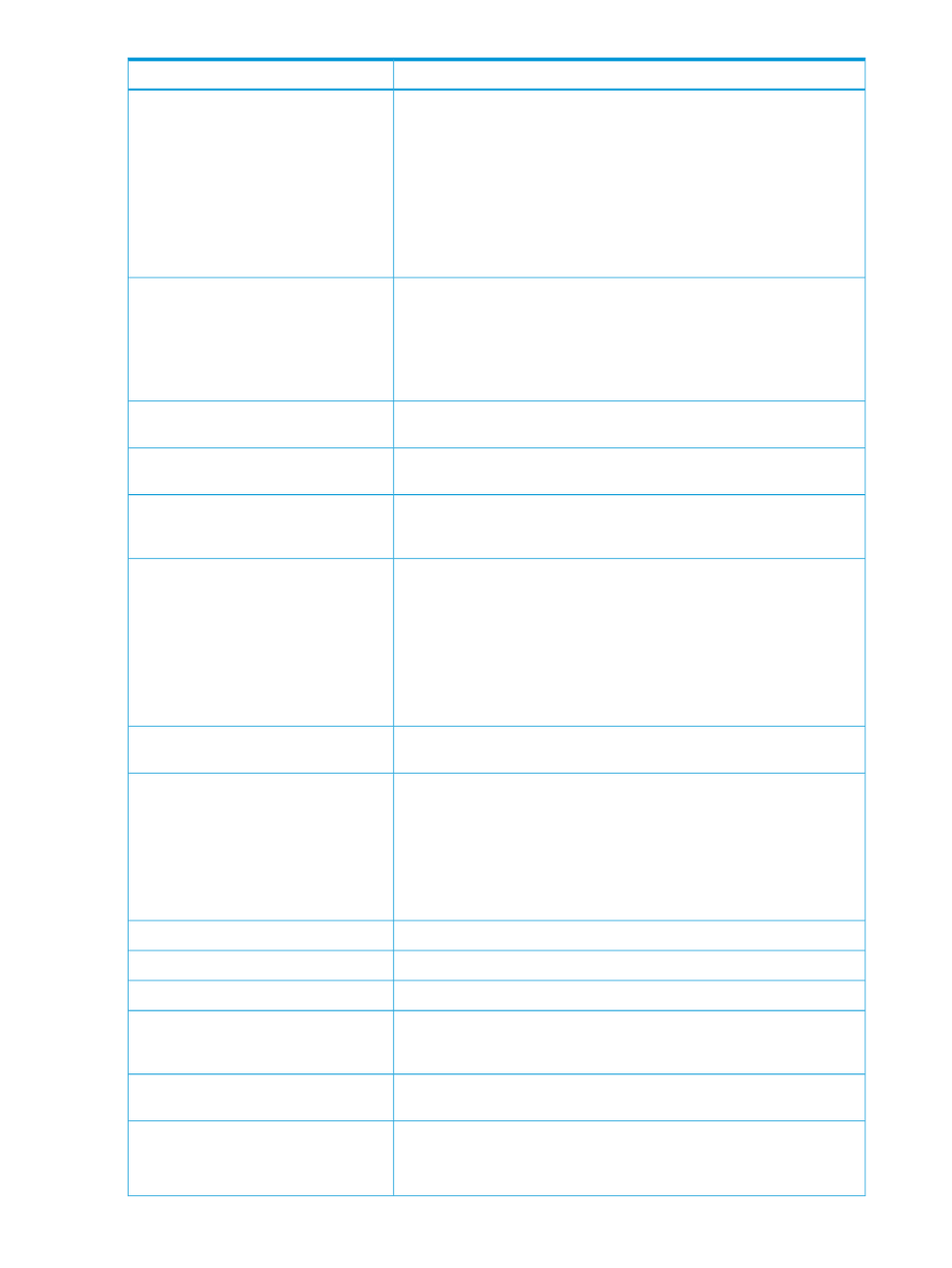
Description
Item
Displays operation mode of the external path.
Path Mode
•
Single: Ordinarily, external paths that are set from only one port are
used even if alternate paths are set, In Single mode, alternate paths are
operated only in case of maintenance work failure.
•
Multi: When alternate paths are set, external paths from several ports
are simultaneously used with load balancing.
•
APLB: When alternate paths are set, external paths from several ports
are simultaneously used with load balancing. External paths that are
connected to ports in Passive status are not used.
Displays one of the following:
Discovery Result
•
Normal
•
An error code
When clicked, the link displays the Discovery Result Detail window with
details of the search.
An external volume group number and sequence number. Values range
from 1 - 1 (default) to 16384 - 4096.
Initial Parity Group ID
LDEVs are automatically created in the internal volume when Yes is selected.
If No is selected, you must create LDEV’s manually.
Allow Simultaneous Creation of LDEVs
If Yes is specified in “Allow Simultaneous Creation of LDEVs”, the external
volume’s configuration for the LDEVs is used when Yes is selected. If No is
selected, you must configure LDEV’s manually.
Use External Storage System
Configuration
Requires a prefix character and initial number, 32 characters maximum
(including the initial number).
LDEV Name
Numbering rule for Initial Number:
1: total 9 numbers (1,2,3,…9)
08: total 92 numbers (08,09,10,…99)
23: total 77 numbers (23,24,25,…99)
098: total 902 numbers (098,099,100…999)
Optional default settings for the external volume. Options can be affected
by values entered in previous fields.
Options
HP P9500 searches from this number in ascending order and allocates the
next available LDEV ID to the external volume. Ranges for each item:
Initial LDEV ID
•
LDKC: 00
•
CU: From 00 (default) to FE.
•
DEV: The LDEV ID. From 00 (default) to FF.
•
Interval: Interval between LDEV IDs. From 0 (default) to 255.
Shows used, available, and disabled LDEV IDs.
View LDEV IDs
SSID number. Range can be from 0004 (default) to FFFE.
Initial SSID
Shows current SSIDs.
View SSID
External system’s emulation type. All supported emulation types except
OPEN-L can be specified. See
Editing external volume policies (settings)
for more information.
Base Emulation Type
Number of LDEVs to be created in the local system when the volume is
mapped. Depends on base emulation type.
Number of LDEVs per External Volume
CLPR for accessing the external volume.
Cache Partition
See
Editing external volume policies (settings) (page 36)
for more
information.
92
External Storage GUI reference
