Change settings window – HP XP P9500 Storage User Manual
Page 112
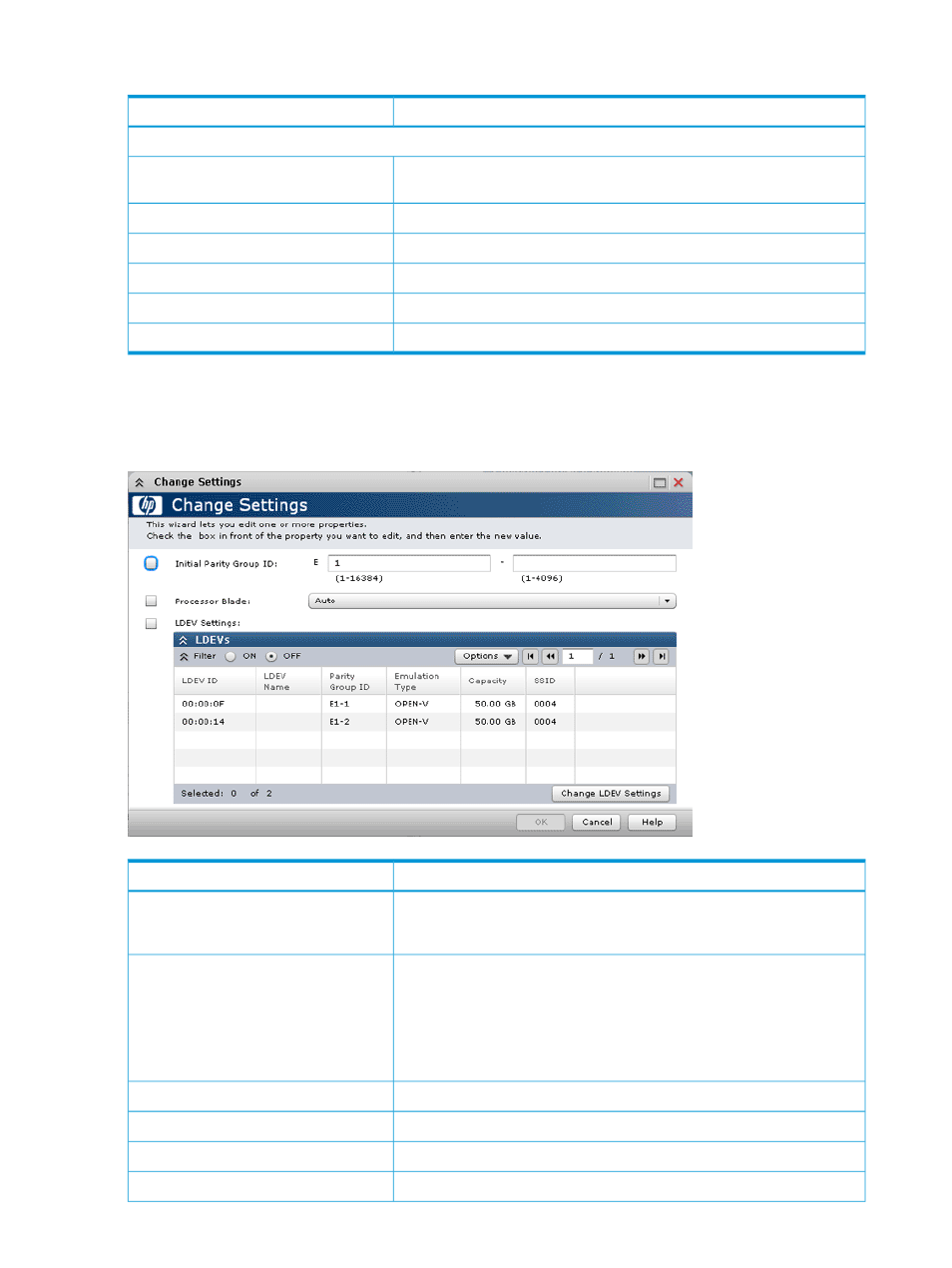
The following table shows the items in the Selected External Paths pane and their descriptions.
Description
Item
Selected External Paths (see preceding figure)
When clicked, removes the selected path from the Selected External Paths
list.
Remove
Priority of external paths.
Priority
Local system port number.
Port ID
External system port identification number.
External WWN
When clicked, raises the priority of the selected external path.
Raise Priority
When clicked, lowers the priority of the selected external path.
Lower Priority
Change Settings window
Use this window to change the settings for selected external volumes.
This window is used in the operation,
“Mapping an external volume” (page 30)
Description
Item
An external volume group number and sequence number. Values range
from 1 - 1 to 16384 - 4096. When two or more volumes with different
values are selected, blank displays.
Initial Parity Group ID
Processor Blade
•
Range is from MPB0 to MPB7.
•
Auto (default): Blade is automatically selected by the system, if available.
•
Blade with lowest number is used when Auto cannot be selected.
•
When two or more volumes with different values are selected, blank
displays.
If changes to LDEV settings are made, box must be checked to proceed.
LDEV Settings
LDEV IDs allocated to the external volume.
LDEV ID
LDEV names.
LDEV Name
Parity group numbers.
Parity Group ID
112
External Storage GUI reference
