HP XP P9500 Storage User Manual
Page 49
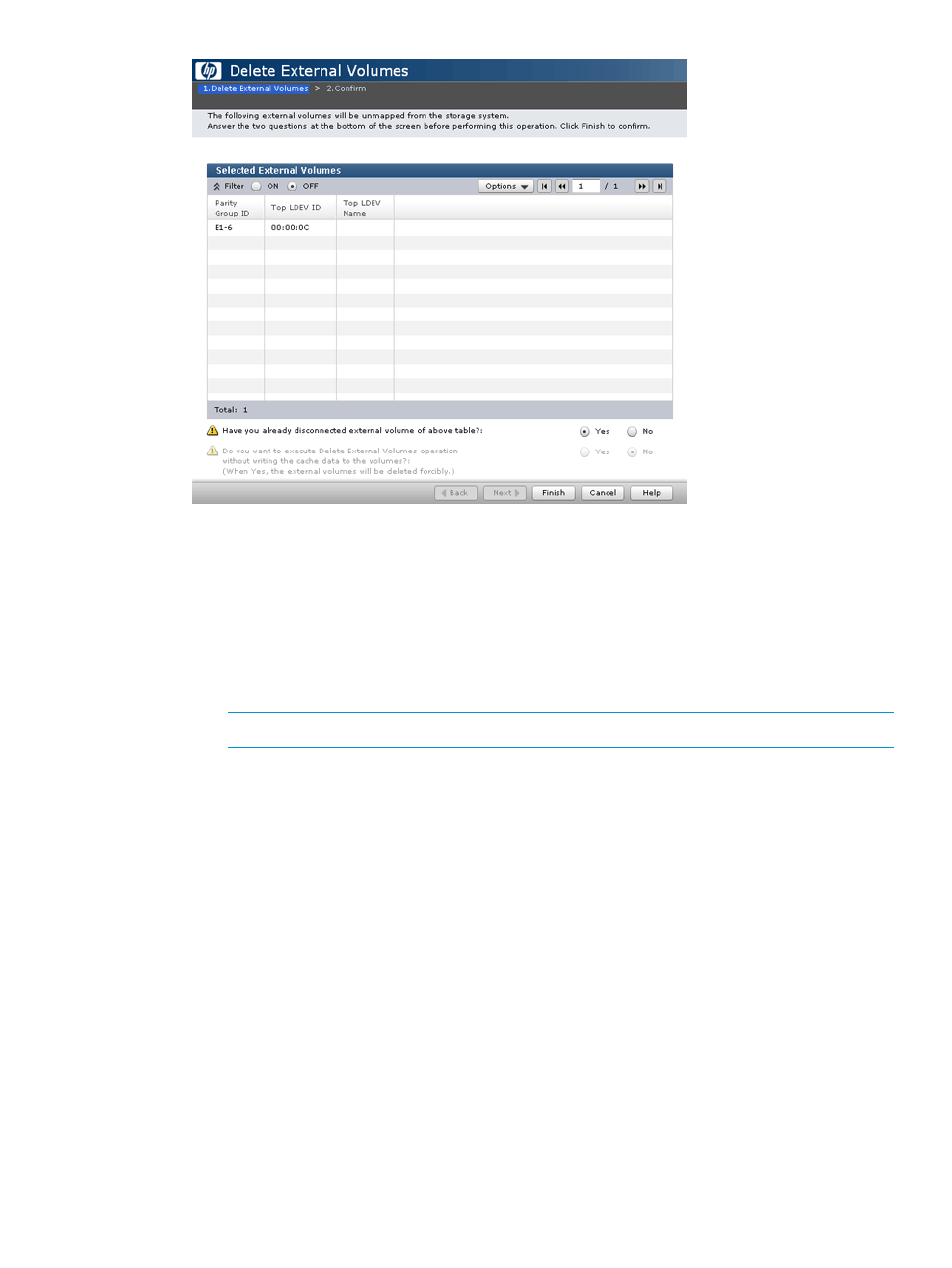
7.
For Have you already disconnected external volume of above table?, click one of the following:
•
Yes if you have already disconnected the volumes.
•
No if you have not disconnected the volumes.
8.
If you clicked No in the previous field, in the Do you want to execute Delete External Volumes
operation without writing the cache data to the volumes?, click one of the following:
•
Yes to delete the external volumes without writing the data in cache memory into the
volumes.
NOTE:
When Yes is selected, the data remaining in cache is not guaranteed.
•
Cancel to disconnect the volume or volumes and then perform the delete operation again.
You cannot continue the operation if No is selected.
9.
Click Finish.
10. In the Confirm window, check settings and accept the task name shown or enter a new one.
When satisfied click Apply.
Powering off and on local, external storage systems
You must temporarily halt External Storage functionality before powering off external storage
systems. When the systems are powered on, you resume all functions.
The instructions in these topics should be closely followed.
•
Prerequisite operations are required.
•
A specific order must be followed:
When powering off both local and external systems, the local system must be turned off
first, then the external system.
◦
◦
To power on both systems, the external system must be turned on first, then the local
system.
Powering off and on local, external storage systems
49
