HP XP P9500 Storage User Manual
Page 12
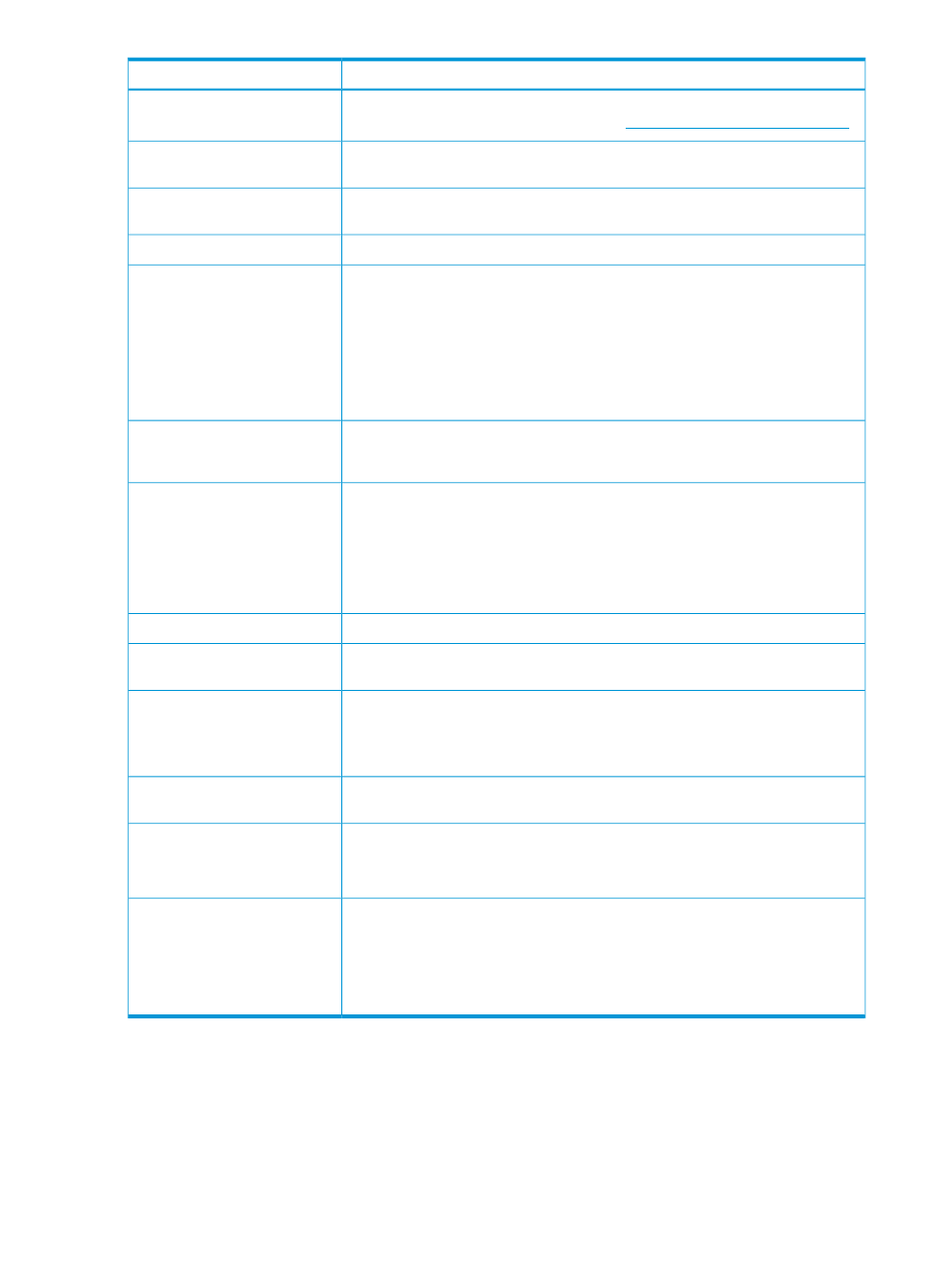
Description
Item
Supported external storage systems are listed on the HP StorageWorks Single Point
of ConnectivityKnowledge (SPOCK) website:
Required. See the HP XP P9000 Remote Web Console User Guide for installation
and operations instructions.
Ext Stor license key
As needed. See
HP P9500 software supported for external volumes (page 25)
for
HP P9500 software and functions that can be used with external volumes.
Other HP P9500 software
licenses
Required.
Remote Web Console
External volumes are reported as RAID 1 in the following displays:
RAID level
•
HP P9500 internal processing. (A bar (-) displays on the Remote Web Console
windows.)
•
Information about the external storage system that is reported to a higher-level
device (OS).
Internally, HP P9500 uses RAID 1 cache management for external volumes. The
external storage controller is responsible for physical RAID methods.
Ports in external storage system
•
Maximum = 1,024 ports can be connected with HP P9500.
•
(WWN is used as a port identification number)
No. of mapped ext. vols.
•
Maximum = 63,232
•
Maximum per port = 4,096
•
For Fast Snap, Snapshot and Thin Provisioning:
Number of external volumes + Number of virtual volumes
≤
63,232
Maximum = 16,384
No. of ext. vol. groups
Maximum = 4,096
No. of vols. registered in ext. vol.
group
No. of mapping paths
•
One required
•
Two or more recommended
•
Maximum = 8 per external volume
The minimum capacity of an internal volume changes depending on the emulation
type. See
“LDEV capacities per emulation type” (page 17)
Minimum capacity of an internal
volume
77,760 blocks (about 38 MB).
Minimum capacity of an ext. vol.
However, when the emulation type is OPEN-V, the minimum capacity is 96,000
blocks (about 47 MB).
Maximum capacity of an ext. vol.
•
59.99TB (128,849,011,200 blocks)
•
You can use a volume with more than 59.99TB, but you can only access 59.99TB
as a mapped external volume.
•
Use Virtual LVI/Virtual LUN to create multiple LDEVs of OPEN-V up to the
maximum LDEV size of 3.99 TB each.
Planning considerations for external storage systems
An external storage system’s performance is affected by local system operations; conversely,
performance of the host and local system are affected by the attributes assigned to the external
system.
12
Requirements and planning
