HP XP P9500 Storage User Manual
Page 32
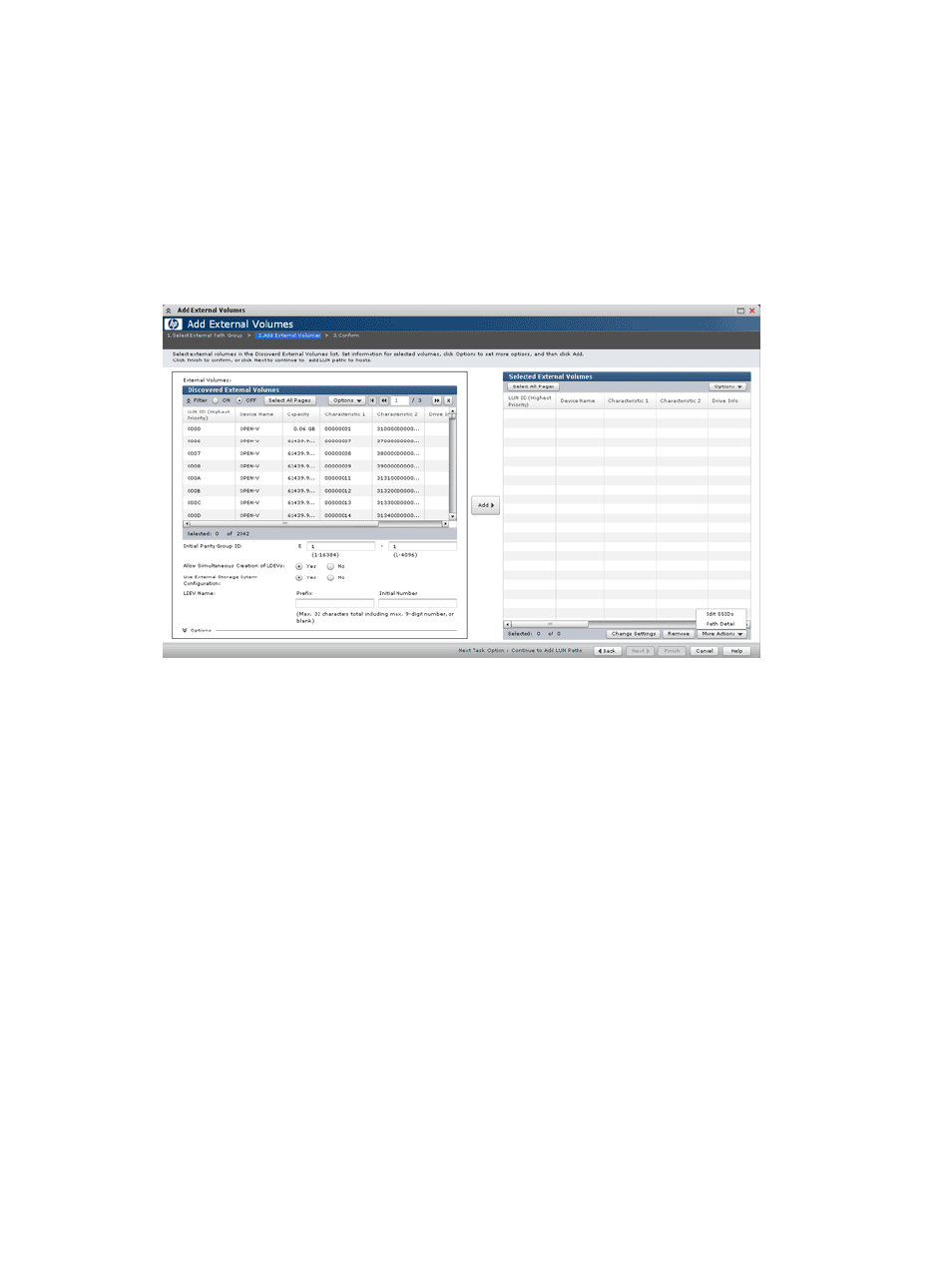
•
To add the external volume By Existing External Path Group:
a. Click By Existing External Path.
b. If you have not identified the external storage system that you want to connect the
external path to, click the storage system button and select the system.
c. In the Available External Path Groups list, select the desired path group. Path groups
consist of the external paths previously set up and prioritized.
d. Click Next.
3.
In the Add External Volumes window’s Discovered External Volumes box, select the desired
external volumes.
4.
In Initial Parity Group ID, enter an external volume group number and sequential number. A
group allows you to place similar external volumes in a group; for example, volumes used for
a copy function.
The range is from 1 - 1 to 16384 - 4096.
5.
In Allow Simultaneous Creation of LDEVs, select Yes to allow the system to automatically create
LDEVs in the external volume, otherwise select No.
If the external volume is a command device, select Yes in both Allow Simultaneous Creation
of LDEVs and Use External Storage System Configuration.
6.
In Use External Storage System Configuration, select Yes to use the external storage system’s
configuration when the local system create LDEVs (if Allow Simultaneous Creation of LDEVs is
also Yes). Otherwise, select No.
•
If you select Yes, an LDEV whose emulation type is OPEN-V and has the same capacity
as the external volume is created (maximum capacity of an OPEN-V LDEV is 4 TB).
•
If you select No, the Options list expands. You must select an Emulation Type when you
select No.
If the external volume is a command device, select Yes in both Allow Simultaneous Creation
of LDEVs and Use External Storage System Configuration.
32
Setting up external volumes
