System parameters for connecting emc vnx series, Emc symmetrix series, Ibm ds3000/ds4000/ds5000 series – HP XP P9500 Storage User Manual
Page 71: Ibm v7000 series, Ibm svc series
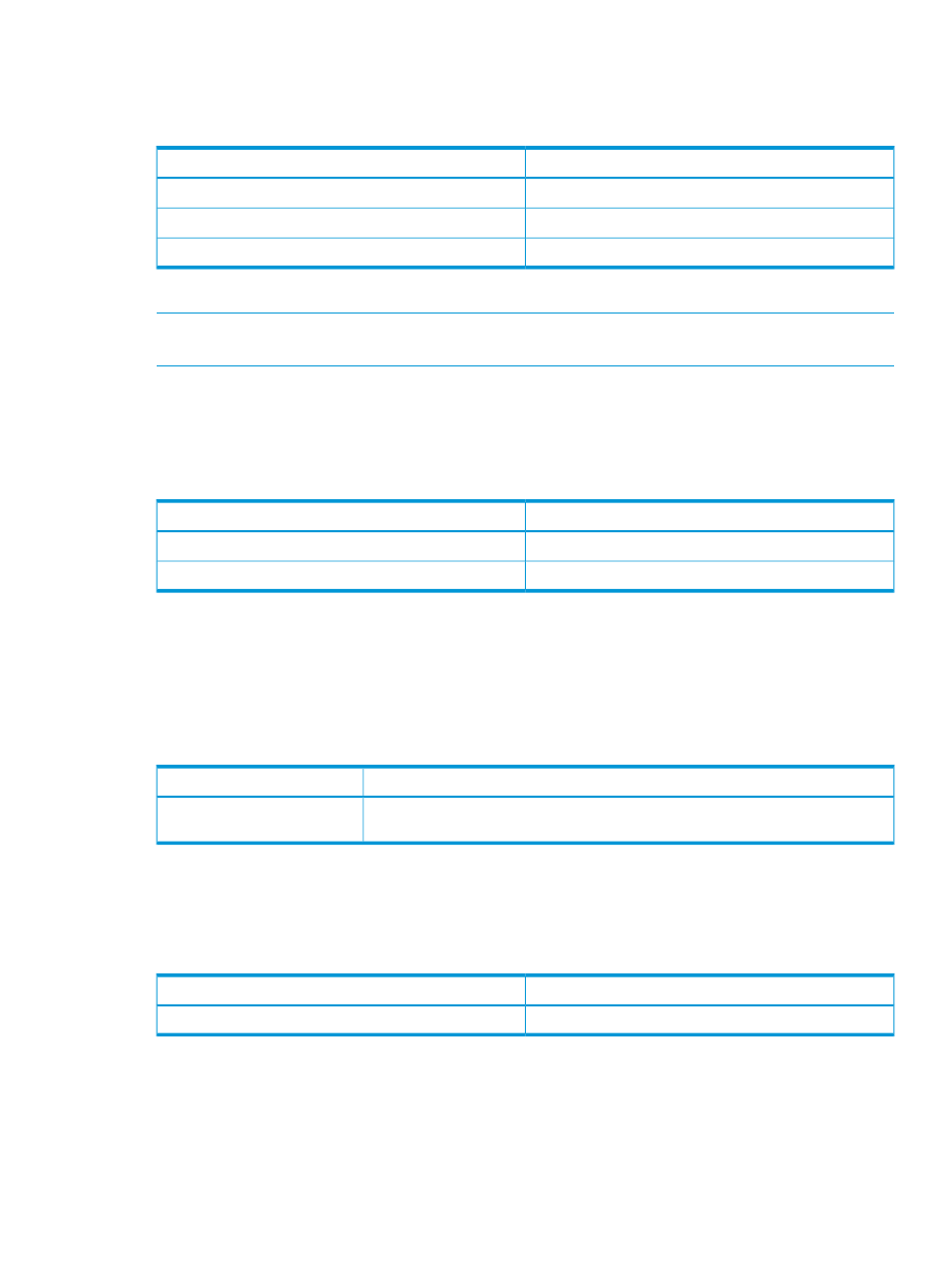
System parameters for connecting EMC VNX series
When you connect an EMC VNX series as an external storage system, set the system parameters
of the EMC VNX series according to the following table:
Setting
Parameter
CLARiiON Open
Initiator Type
2
Failover Mode
Disabled
ArrayCommPath
For system parameters not shown in the table, see the EMC VNX series documentation.
NOTE:
Volumes created with Individual Disk Units (JBOD disks) of EMC VNX series are not
supported. Make sure that LUN0 is defined for each port on the EMC VNX series side.
EMC Symmetrix series
The port must be configured as a target attached to a Windows host.
Set system parameters according to the following table. For connection parameters not shown,
refer to EMC Symmetrix series documentation
Parameter Setting
Parameter
Enable
SC3 flag
Disable
SPC2 flag
On the local HP P9500 system, system option mode 745 needs to be ON.
IBM DS3000/DS4000/DS5000 series
The port must be configured as a target attached to a Windows host.
Set system parameters according to the following table. For connection parameters not shown,
refer to IBM DS3000/DS4000/DS5000 series documentation.
Parameter Setting
Parameter
When alternate paths are connected to different clusters on the
DS3000/DS4000/DS5000 series side: Linux
host type
IBM V7000 series
Set system parameters according to the following table. For connection parameters not shown,
refer to the IBM V7000 series documentation.
Table 2 System parameters for connecting IBM V7000 series
Parameter setting
Parameter
Generic
host type
The model name of the IBM V7000 series is displayed as "SVC" on the Remote Web Console
window.
IBM SVC series
The port must be configured as a target attached to a Windows host.
EMC Symmetrix series
71
