Hp p9500 and hp24000/hp20000 disk array – HP XP P9500 Storage User Manual
Page 57
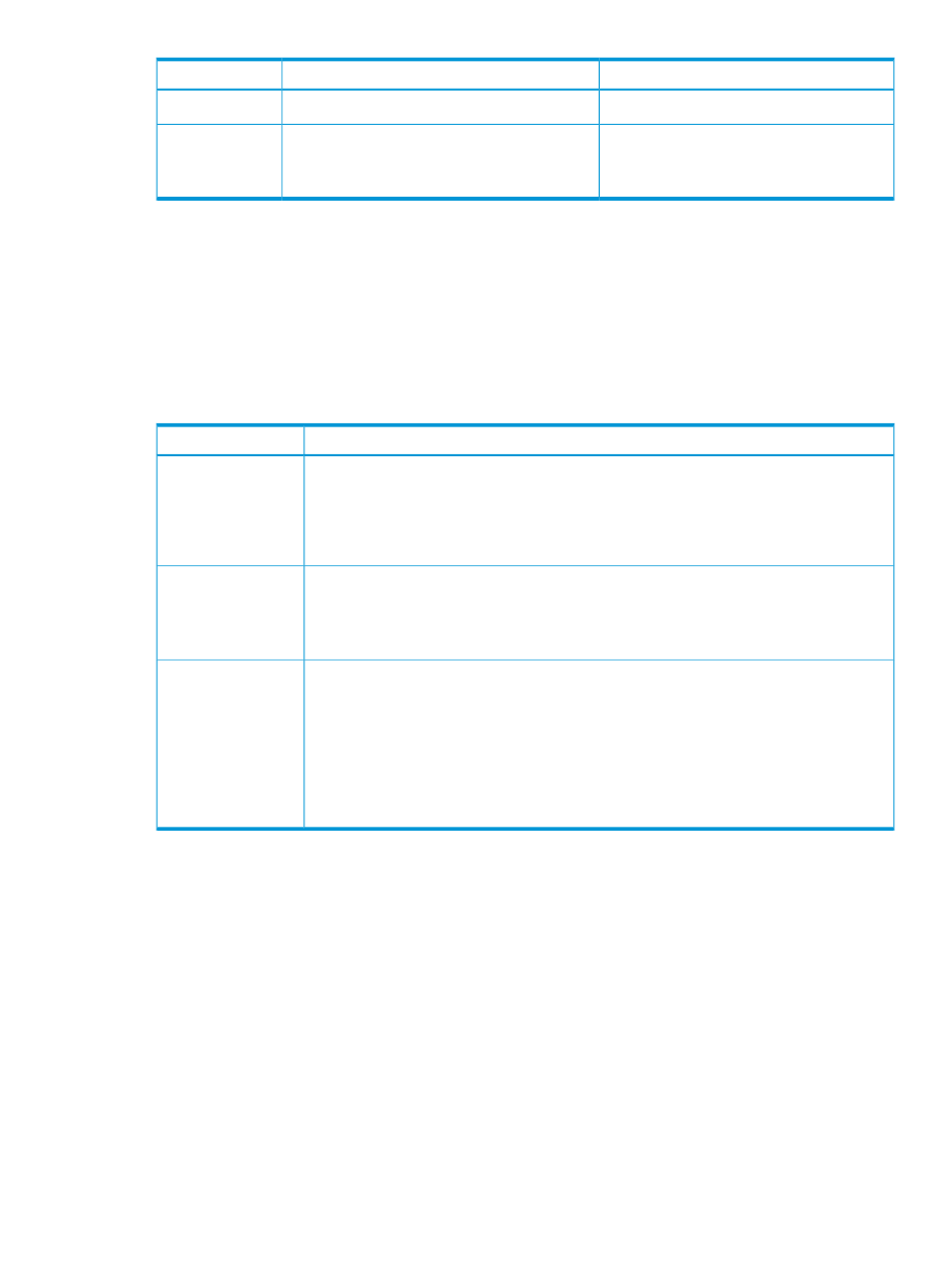
Corrective action
Description
Status
Format the volume if it is not formatted.
Check the volume’s status in the external system
and take any necessary corrective action.
The external volume has become inaccessible.
Medium error
Format the volume if it is not formatted.
Troubleshooting path errors for specific storage systems
Storage system-specific recovery information is provided for the following errors:
•
External device setting changed
•
Illegal request
•
Cannot detect port
HP P9500 and HP24000/HP20000 Disk Array
Description and corrective actions
Path Status
External device setting
changed
•
LU paths settings may have been changed by LUN Manager. Either change the settings
back to the values used when the volume was mapped, or perform the Delete Volume and
then Add Volume operations using External Storage.
•
The volume’s access attribute may have been changed by Data Retention. If the volume is
protected by the access attribute, release the protection.
Illegal request or
•
If the volume is a pair volume, it may be protected because of the pair status. If this is the
case, change the pair status or delete the pair.
Response error
•
The volume’s access attribute may have been changed by Data Retention. If the volume is
protected by the access attribute, release the protection.
Cannot detect port
•
There is a problem with connection to the external storage system. The possible causes are:
- Make sure the fibre cable is connected correctly.
- The setting of the topology may not match between the external port and the target port.
Make sure that the Fibre Channel ports are set properly using LUN Manager.
- If the external storage system is connected through switches, make sure that the switch
settings are correct.
•
LUN security may have been enabled by LUN Manager. If so, disable it.
Troubleshooting path errors for specific storage systems
57
