Mapped volumes tab – HP XP P9500 Storage User Manual
Page 87
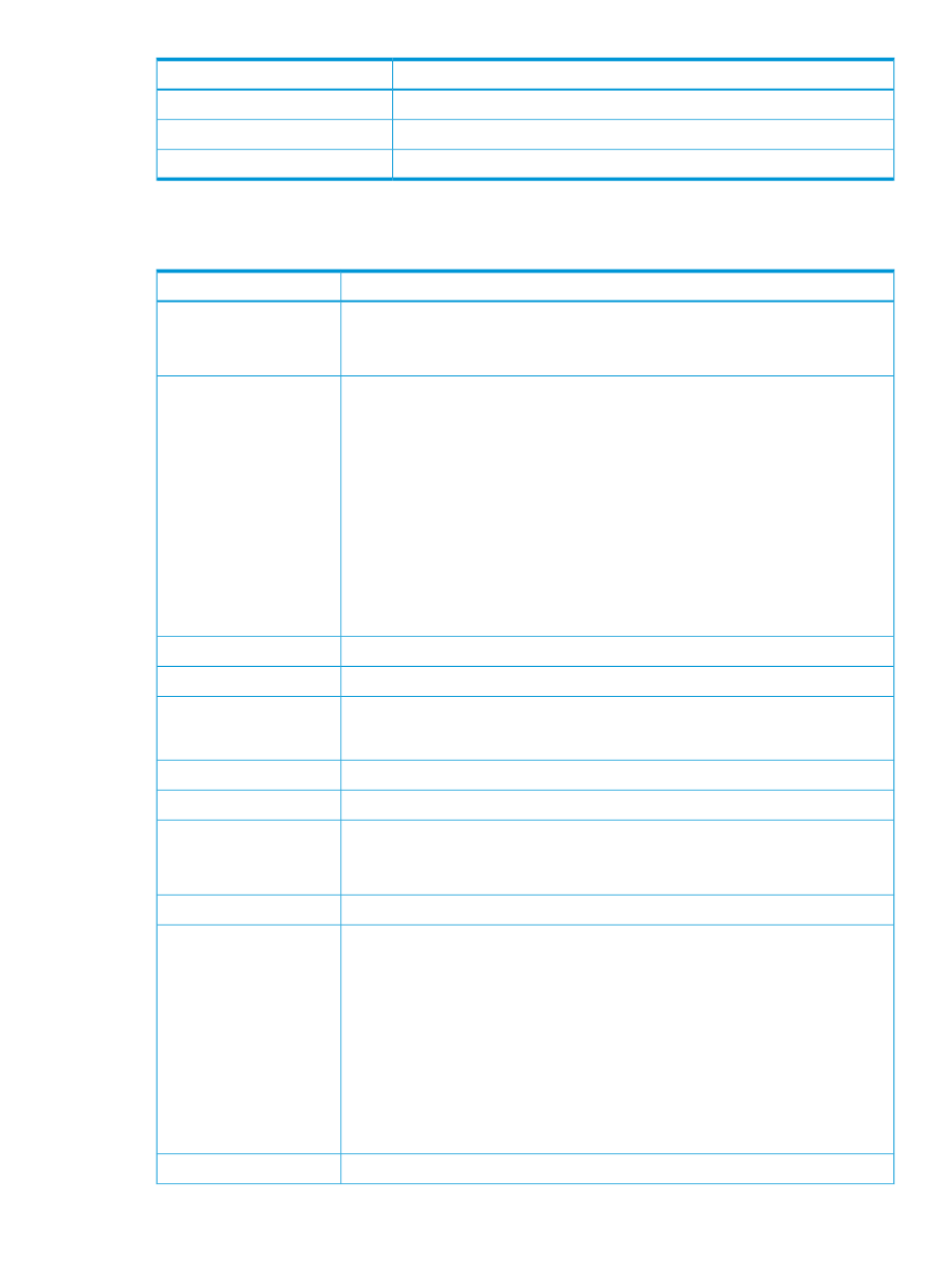
Description
Item
Number of external paths in the external path group.
Number of External Paths
Number of mapped external volumes using the external path group.
Number of External Volumes
Total capacity of mapped external volumes using the path group.
External Volume Capacity
Mapped Volumes tab
Displays the external volumes mapped to the HP P9500 using the selected path group.
Description
Item
Displays parity group numbers for the mapped external volumes. When the link is clicked,
a list of LDEVs in the mapped volume and parity group displays.
Parity Group ID
When the link is clicked, a list of LDEVs in the mapped volume and parity group displays.
Status of the external volume
Status
•
Normal: There are no problems, the volume is usable.
•
Disconnect: The external system or one of its mapped volumes has been intentionally
disconnected.
•
Checking: The system is checking the mapping path status
•
Unknown: The status of the mapping path is not known.
•
Cache Destage: Writing of data from cache memory to the volume is in progress.
•
Warning: There are mapping paths whose status is not normal. You can check their
status in the View External LUN Properties window.
•
Blockade: The mapping path is blocked.
•
Destage Failed: The writing of data from cache memory to the volume failed.
External volume’s top LDEV ID.
Top LDEV ID
External volume’s top LDEV name.
Top LDEV Name
Product ID of Standard Inquiry. This is the name defined by the standard body that
controls SCSI. This name varies according to the storage system vendor. For example,
for HP enterprise storage, this field displays the emulation type.
Device Name
Number of LDEVs created in the external volume.
Number of LDEVs
Capacity of the external volume.
Capacity
Identification number of the external volume.
Characteristic1
The value is used by Ext Stor to identify the LUN across multiple paths. The value is
provided by the external system and may reflect internal numbering.
Identification number of the external volume.
Characteristic2
Information about the external volume’s drive type.
Drive Info
SATA displays when the external volume is a SATA drive of following storage systems.
•
HP24000/HP20000 Disk Array
•
HUS/AMS/WMS
•
SMS
•
Thunder 9500V
SSD displays when the external volume is the SSD of following storage systems.
•
HP P9500
•
HP24000/HP20000 Disk Array
Processor blade IDs allocated to the external volume.
MP Blade ID
Selected external path group window
87
