Path maintenance, Adding an external path to an existing path group – HP XP P9500 Storage User Manual
Page 40
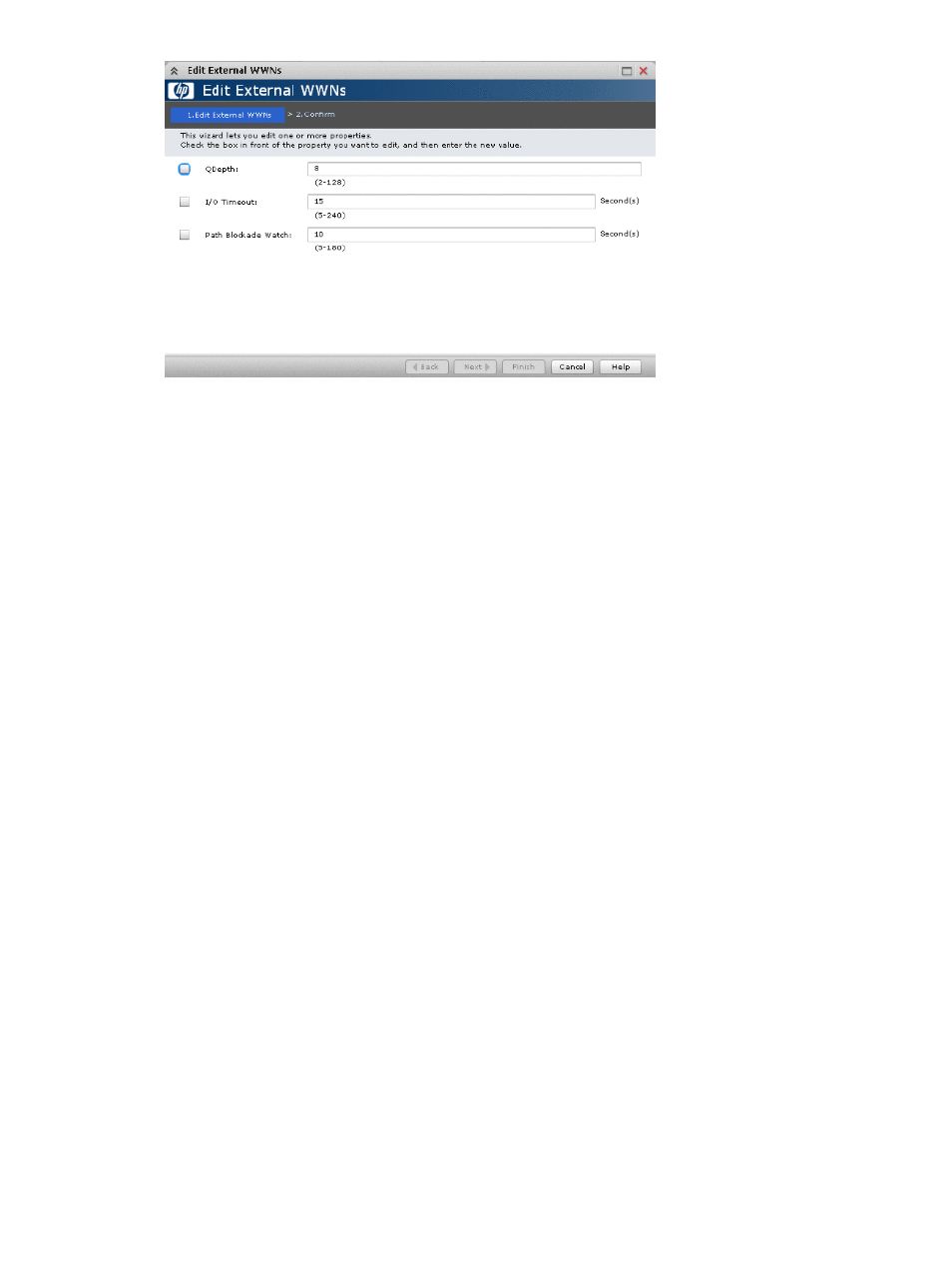
•
QDepth. Enter the number of Read/Write commands that can be issued (queued) to the
external volume at one time. The number can range from 2 to 128.
•
I/O Timeout. Enter the number of seconds that should pass before I/O to the external
volume times out. The range is 5 to 240 (seconds).
•
Path Blockade Watch. Enter a time that should elapse from the time when the connection
to the external volume goes down to the time when the external volume is blocked.
Commands from the host are accepted until Path Blockade Watch passes, then the status
of the external volume and all paths to that volume becomes Blockade. The range is from
5 to 180 (seconds).
6.
Click Finish.
7.
In the Confirm window, check settings, accept or enter a new task name, and then click Apply.
Path maintenance
You can add external paths to a path group, change a path’s priority, disconnect and reconnect
paths (which must be performed before removing or replacing paths), remove or replace a path,
or replace all paths. The following topics provide instructions.
•
Adding an external path to an existing path group (page 40)
•
Changing external path priority (page 41)
•
Disconnecting an external path (page 41)
•
Reconnecting an external path (page 42)
•
Removing, replacing an external path (page 43)
•
Replacing all external paths (page 44)
Adding an external path to an existing path group
1.
In Remote Web Console, click External Storages in the Storage Systems tree.
2.
In the External Storages window, select an external storage system.
3.
In the window for the external system, click the External Path Groups tab and then select a
path group row.
4.
Click Edit External Path Configuration at the bottom of the window.
40
Monitoring and maintenance
