External paths tab – HP XP P9500 Storage User Manual
Page 88
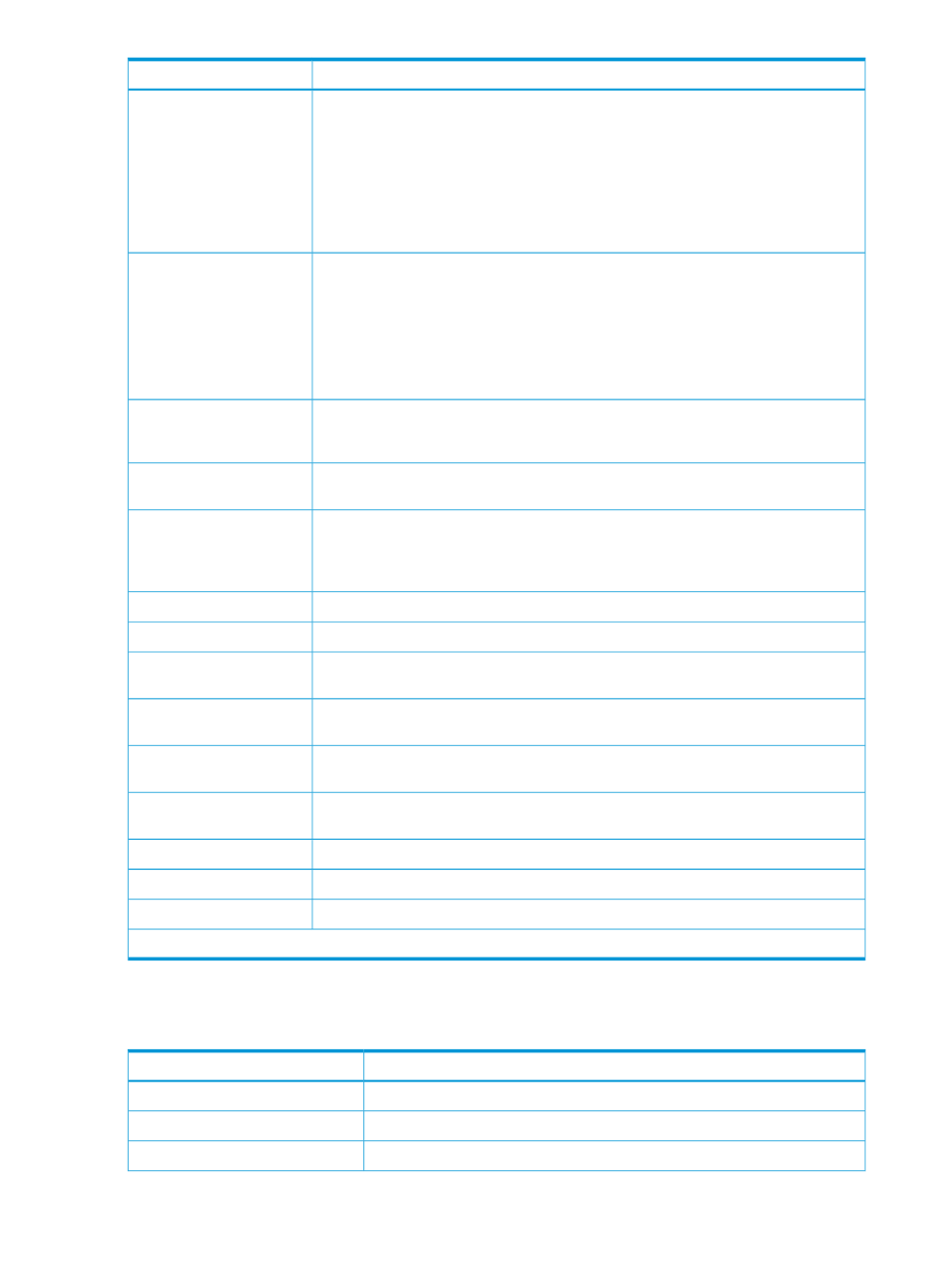
Description
Item
Path mode for the external volume’s external path.
Path Mode
•
Single: One path is used for I/O to the external volume, with alternate paths available
in case of failure.
•
Multi: Multiple paths are used at the same time.
•
APLB: Like Multi, all paths are used; however, they are not used when connected to
ports in Passive status.
See
for more information.
Displays I/O load balance system for external storage system.
Load Balance Mode
•
Normal Round-robin: Performs load balance in round-robin system.
•
Extended Round-robin: Load balance system is automatically switched for sequential
I/O and random I/O.
•
Disable: Performs I/O operation with a single path, without load balance.
•
A hyphen (-) displays when the Path mode is Single.
Write data from the host to the external system is propagated synchronously (Disable)
or asynchronously (Enable). When the attribute Online Data Migration is selected, - is
displayed.
Cache Mode
Write operation to cache memory is limited (Enable) or continued (Disable) when the
write operation to the external volume cannot be performed.
Inflow Control
Displays an attribute of the parity group.
Attribute
•
Online Data Migration: The parity group is set to online data migration.
•
- (hyphen): Parity group whose attribute is not set.
Displays the Add External Volumes window.
Add External Volumes
Displays the Edit External Volumes window.
Edit External Volumes
View external system LUN information for the external volume, as well as external and
mapping path information in the Displays the View External LUN Properties window.
View External LUN
Properties
When clicked, launches the Delete External Volumes window.
Delete External Volumes
button*
When clicked, launches the Disconnect External Storage Systems window.
Disconnect External Storage
Systems button
When clicked, launches the Reconnect External Storage Systems window.
Reconnect External Storage
Systems button
When clicked, launches the Assign Processor Blade window.
Assign MP Blade*
When clicked, launches the Edit Policies window.
Edit Policies button*
When clicked, allows you to save table information to a file.
Export button*
* Appears when you click More Actions.
External Paths tab
Displays the external paths within the selected path group.
Description
Item
Priority of external paths.
Priority
Local system port number.
Port ID
External system port identification number.
External WWN
88
External Storage GUI reference
