1 overview, Features—multiple systems, common management, How external storage works – HP XP P9500 Storage User Manual
Page 7
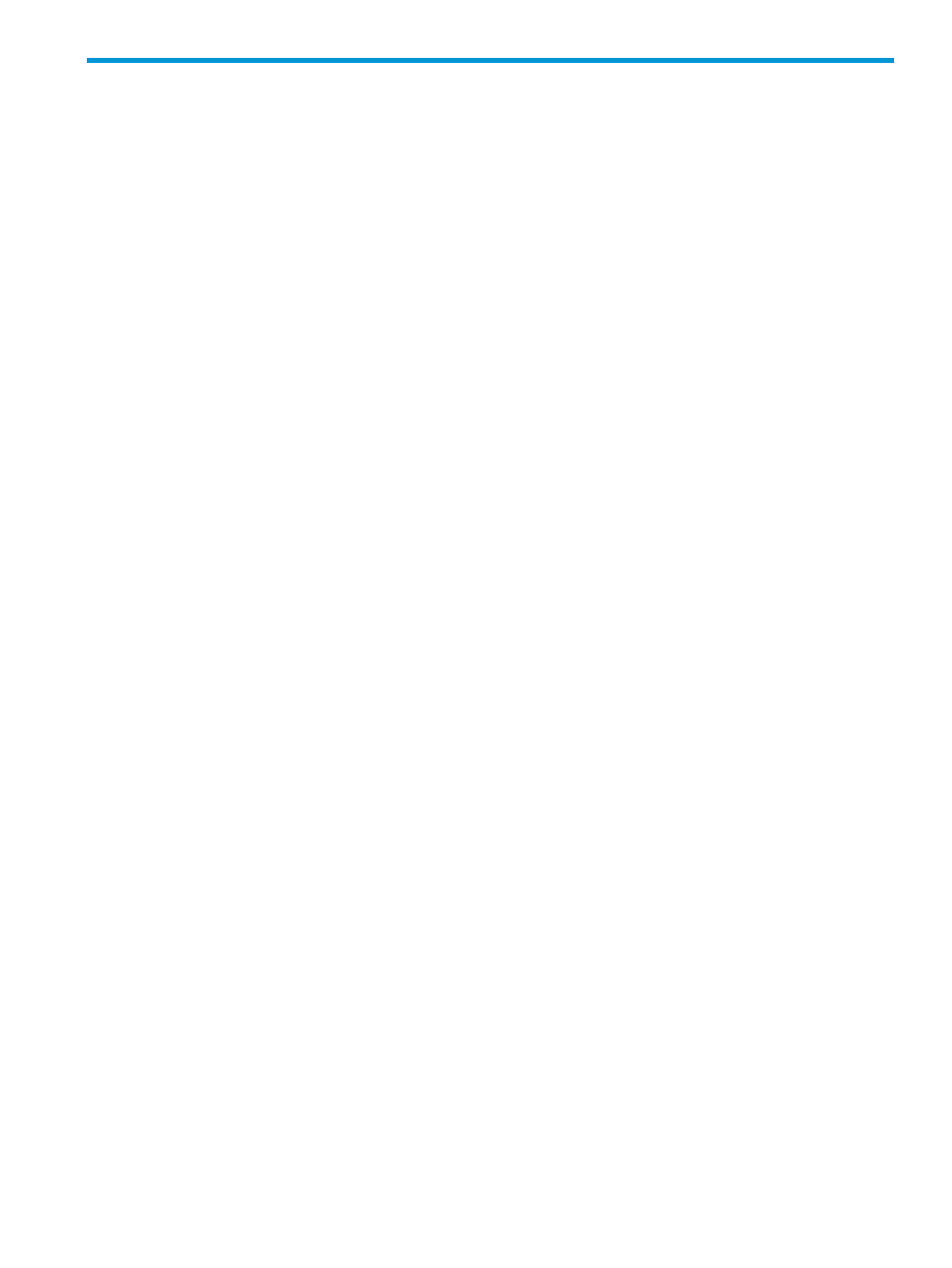
1 Overview
With External Storage, you connect volumes in external storage systems to the HP P9500 and
manage them as if they were one system.
This guide provides information and instructions for planning, set up, maintenance, and
troubleshooting the use of external volumes with P9500 and its software products.
Features—multiple systems, common management
When a system consists of multiple storage systems, a host must usually be connected to all of the
systems. When a system administrator configures the connections from the host to volumes, he or
she follows different instructions for each of the storage systems.
With External Storage, the administrator configures the connection from the host to the P9500
storage system, then can manipulate mapped volumes in an external storage system in the same
way as volumes in the P9500 storage system.
Operations between storage systems can also involve different procedures. But with External
Storage, you perform them with the same HP software as when you use P9500 systems.
For example, you will use the desired HP replication program for copy operations between P9500
and the external systems, including the following:
•
Copying data from a volume in HP P9500 to a volume in the external system.
•
Copying data from a volume in an external system to a volume in another external system.
How External Storage works
A volume in an external storage system becomes an internal volume in HP P9500 when you map
to it.
•
A local system port must be connected to the external storage system port with a fibre cable.
This route between ports is the "external path".
•
The external volume is represented in the HP P9500 as an internal volume, and the path
between them is the “mapping path”.
•
The figure below shows the connection between the local and external storage systems. In
this figure, the external system is connected to the local system’s “external ports” via a switch
using the Fibre-Channel interface. An “external port” is an attribute assigned to HP P9500
ports.
Features—multiple systems, common management
7
