Cluster configurations, Wins, Wins registration – HP Storage Mirroring V5.1 Software User Manual
Page 114: Chapter 16 restoration for disaster recovery -1
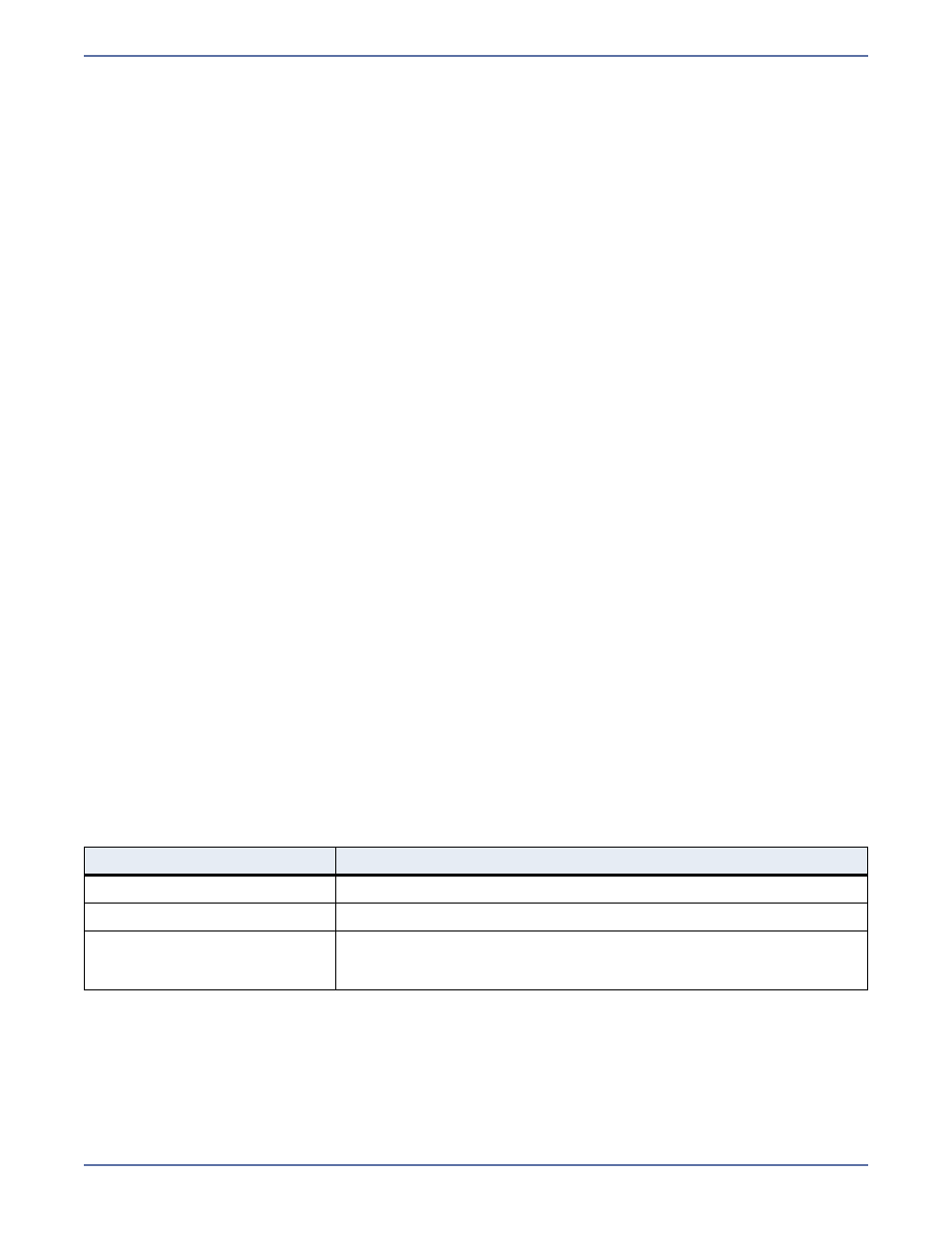
17 - 3
Cluster configurations
If your target is a cluster, you will need to create two failover scripts.
1.
On the target cluster, select Start
,
Program Files
,
Accessories
,
NotePad.
2.
Type the following case-sensitive command.
Cluster resource “IP_Address_Resource_Name” /OFFLINE
Substitute the name of the IP Address resource assigned to the target virtual server.
3.
Save the file as
preback.bat
on the shared drive of the cluster.
4.
Delete that command replace it with the following case-sensitive command.
Cluster group “Group_Name” /ONLINE
Substitute the name of the group on the target virtual server.
5.
Save this file as postover.bat on the shared drive of the cluster and close Notepad.
WINS
When Storage Mirroring failover occurs, Windows initiates WINS registration with the target’s primary
WINS server to associate the source server’s name with the target’s primary IP address. In an
environment with just one WINS server, no additional processing is required. In an environment with
more than one WINS server, WINS replication will distribute the updated WINS registration to other
WINS servers on the network. The length of time required for all WINS servers to obtain the new
registration depends on the number of WINS servers, the WINS replication architecture, and the
WINS replication interval. Clients will be unable to access the target until their WINS server has
received the updated WINS information. You can reduce the time required for the WINS updates,
thereby decreasing the wait time for the end users, by scripting the WINS updates in the Storage
Mirroring failover scripts. You have two options for scripting the WINS updates.
WINS registration
—This options registers a user-specified server with WINS. It requires less
network overhead but administrator group membership on all WINS servers.
WINS replication
—This option forces WINS replication. It does not require any special privileges,
but requires system and network resources to complete WINS replication. The impact on the
network will depend on the size and complexity of the WINS architecture.
WINS registration
WINS regisration can be added to your failover and failback scripts by using the Windows NETSH
command with the WINS add name context. Add the following command to your failover and failback
scripts for each additional WINS server in your environment (excluding the target’s primary WINS
server).
netsh wins server
wins_server_IP_address
add name Name=
source_server_name
RecType=1 IP={
IP_address
}
The variables used in the command are defined in the table below.
For example, suppose you had the following environment.
Source name—Alpha
Source IP address—192.168.1.108
Target name—Beta
Target IP address—116.123.2.47
Variable
Description
wins_server_IP_address
The IP address of the WINS server
source_server_name
The name of the source serve
IP_address
The IP address of the target that has taken over for the failed
source (for the failover script) or the IP address of the source that
is reassuming its original identity (for the failback script)
