Establishing a connection in a cluster environment, Cluster configurations, Establishing the connection – HP Storage Mirroring V5.1 Software User Manual
Page 55: Firewall -1
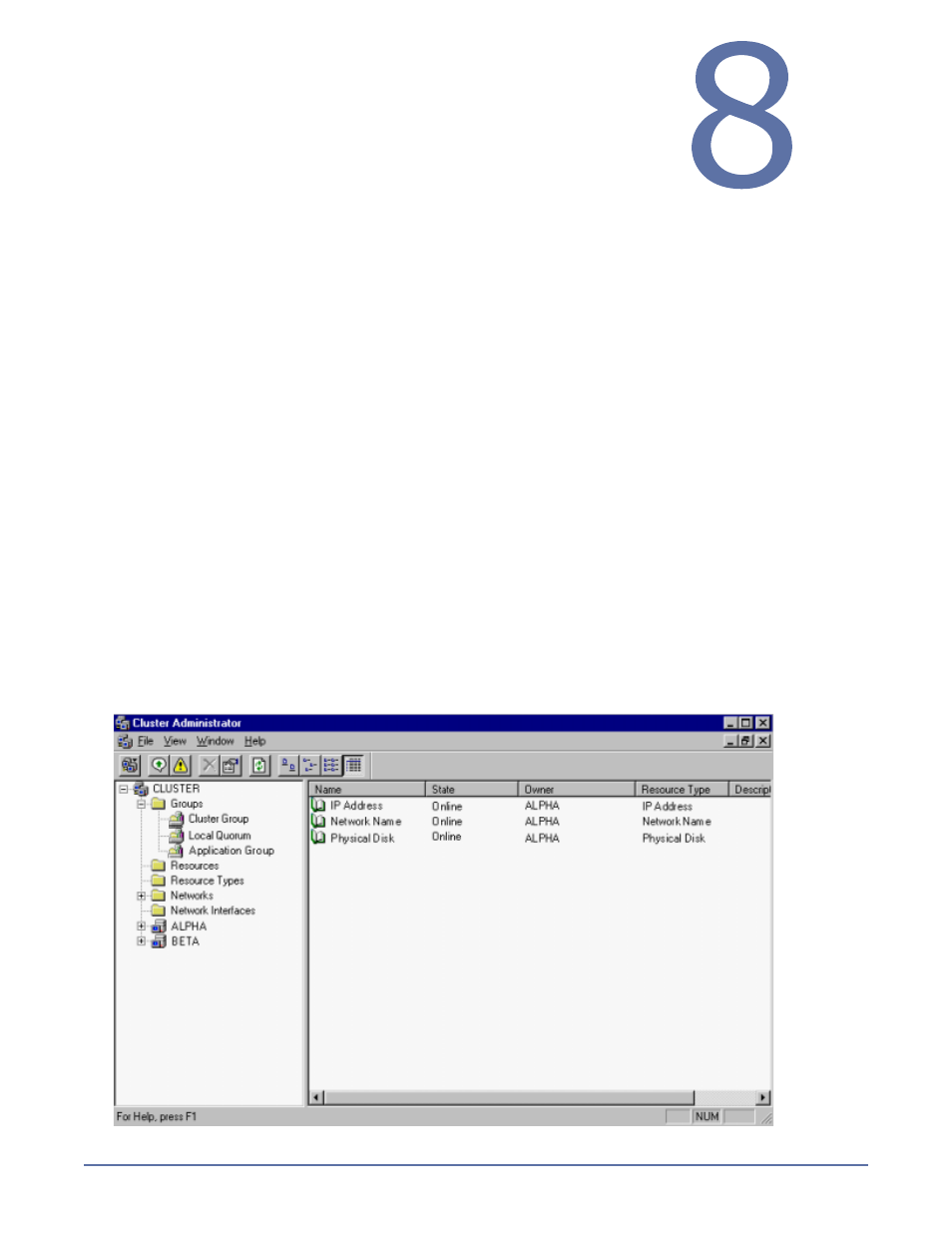
8 - 1
Establishing a
Connection in a
Cluster Environment
In a MSCS cluster configuration, a single copy of data resides on a SCSI disk that is shared between
cluster nodes. Data is available without users knowing which node owns a cluster resource. MSCS
handles failover between nodes of the cluster. By adding Storage Mirroring to a cluster environment,
you can further protect your data by including it in a replication set and then using a MSCS-capable
resource to control transmission of the data to the target. If the cluster fails, the data you selected
will be available on the target.
Cluster configurations
Review the cluster configuration notes before establishing your connection.
Configurations—Your configuration can be cluster-to-cluster, cluster-to-standalone, or
standalone-to-cluster.
Network—Each cluster's private network should be a unique subnet so that the Management
Console will not attempt to use an unreachable private network.
Volumes—The source and target should have identical drive mappings.
Establishing the connection
1.
If your source is a cluster, create a virtual server (including resources for an IP address, network
name, and physical disk) on the source cluster. With this configuration, users will access their
data from the source cluster, regardless of which node is currently in control. MSCS will handle
failover between the nodes of the cluster. Storage Mirroring will handle failover between the
source cluster and the target (cluster or standalone). See your Microsoft documentation if you
need assistance creating a virtual server on the source cluster.
